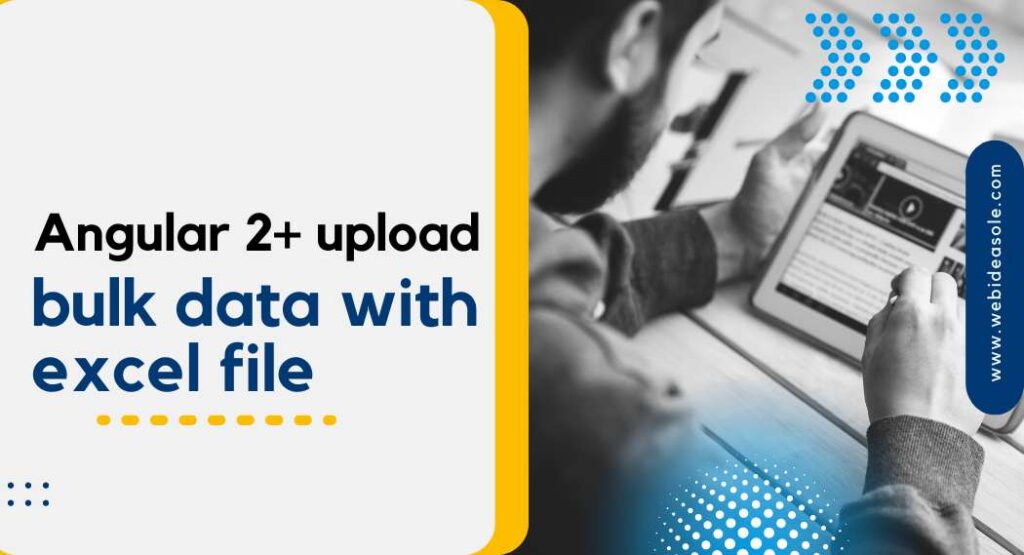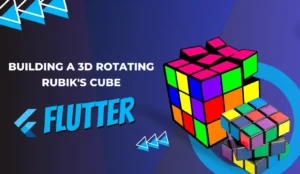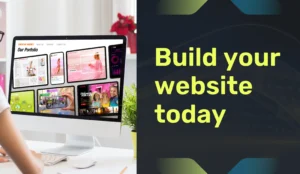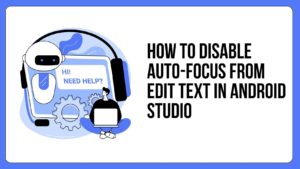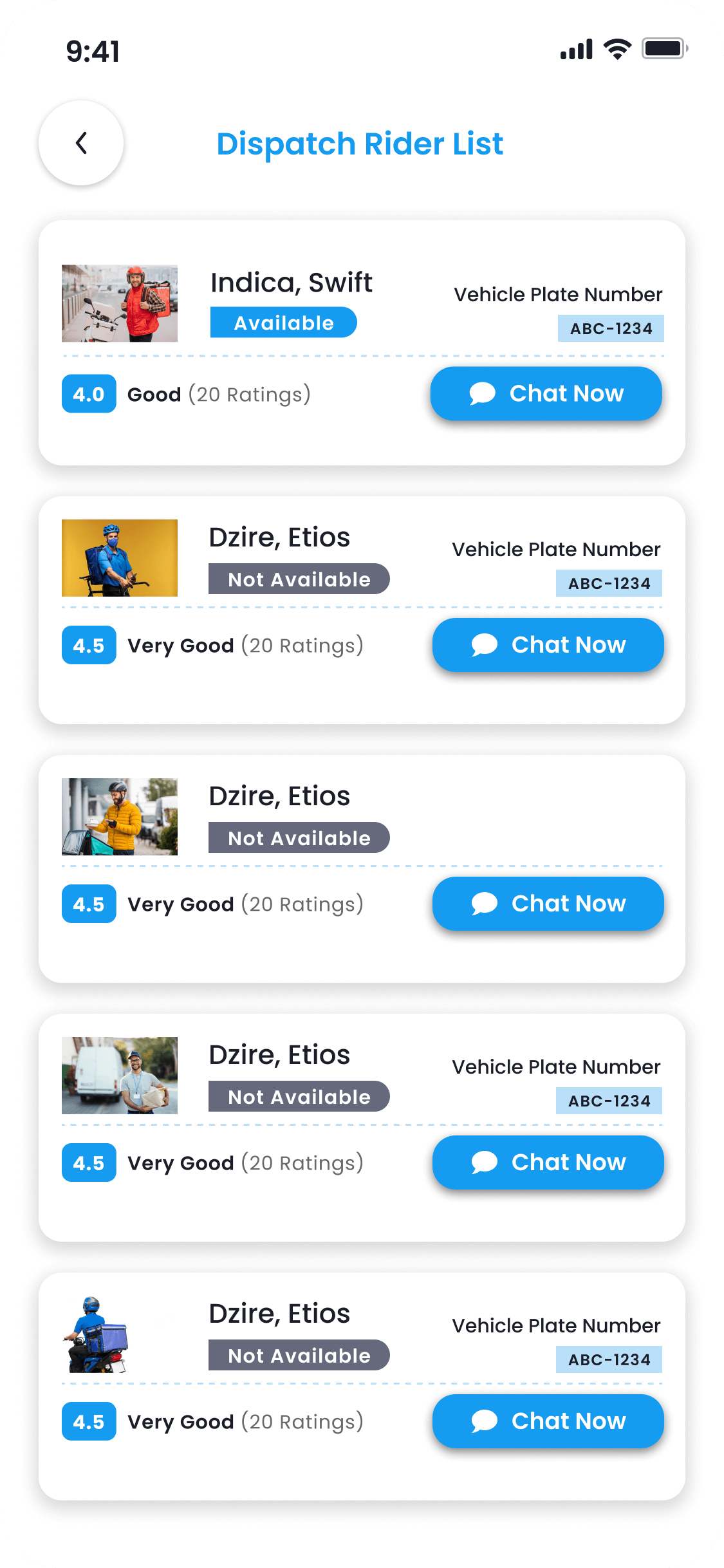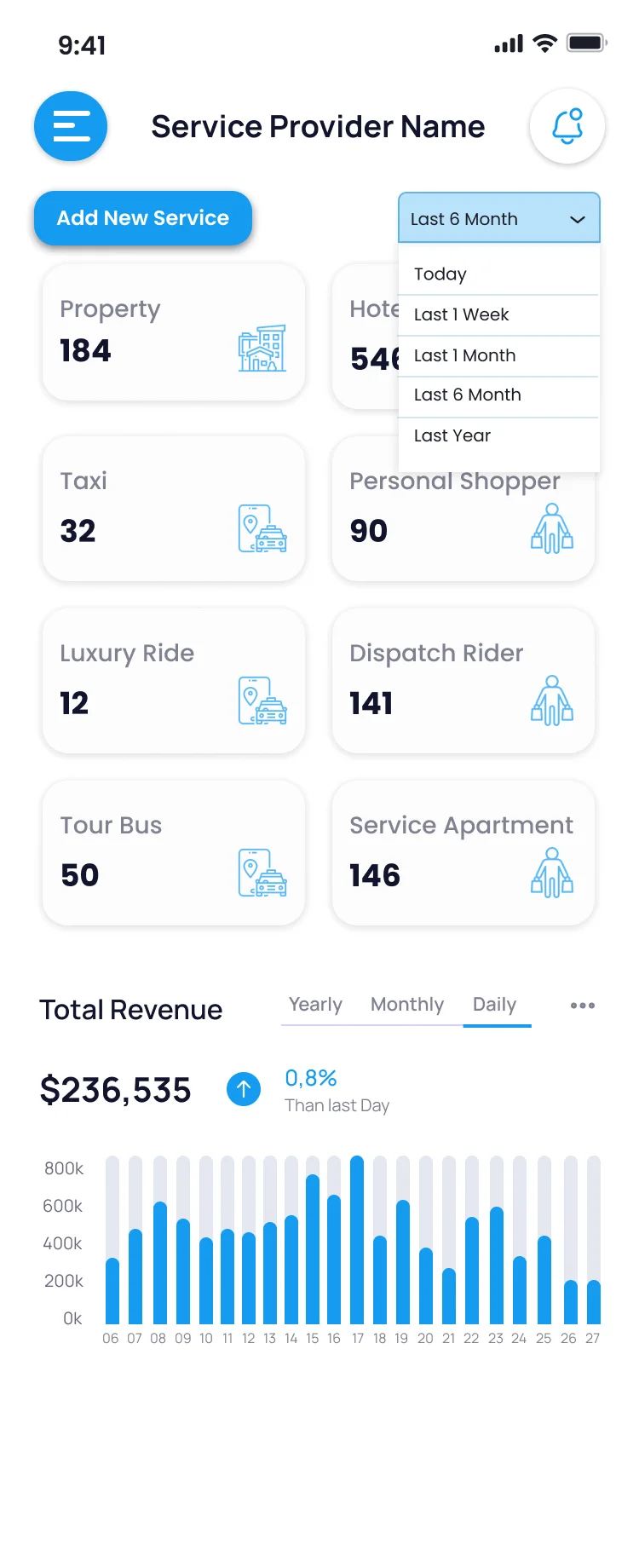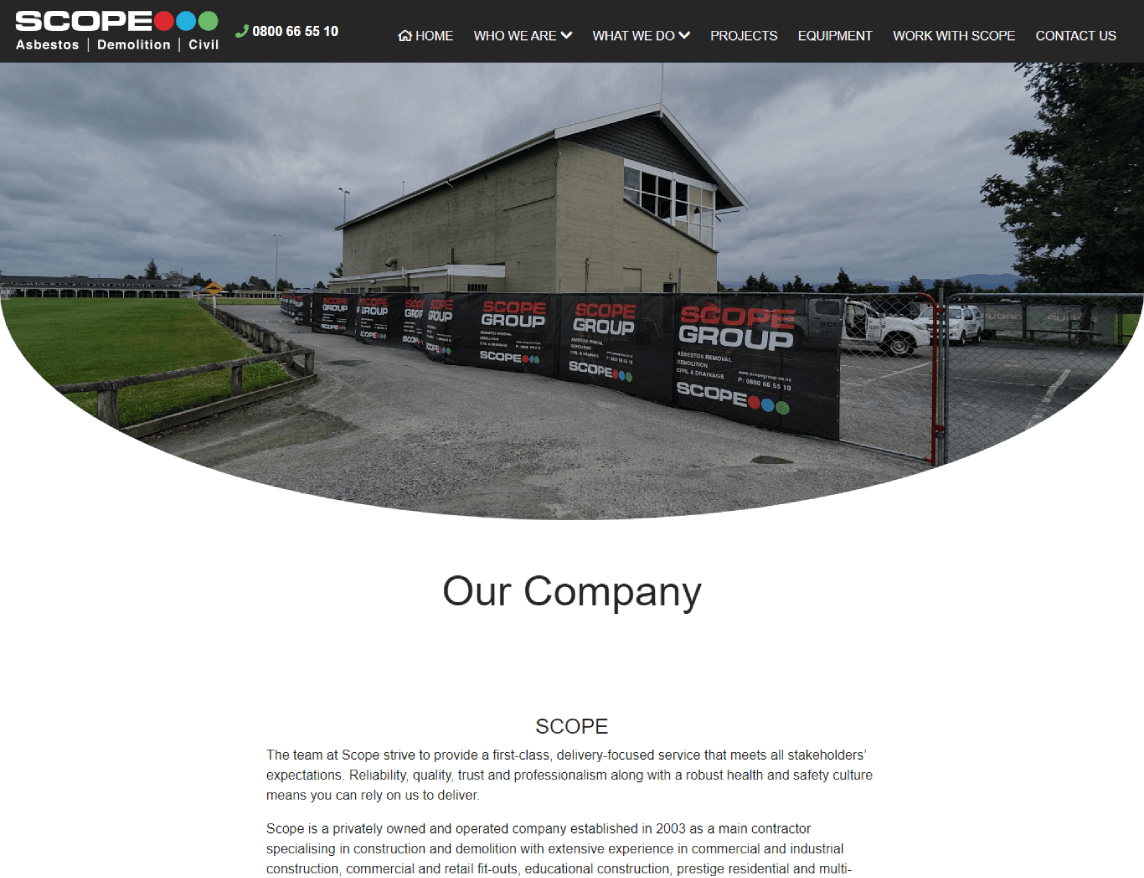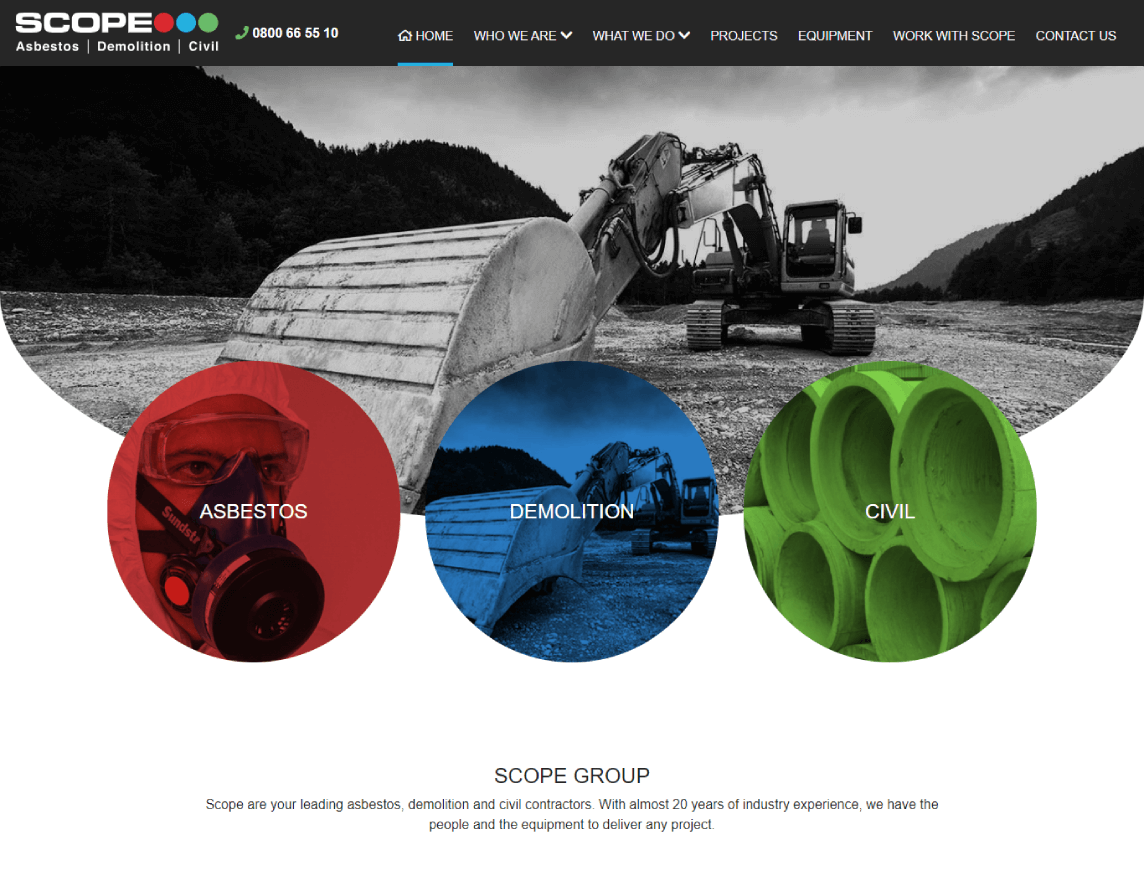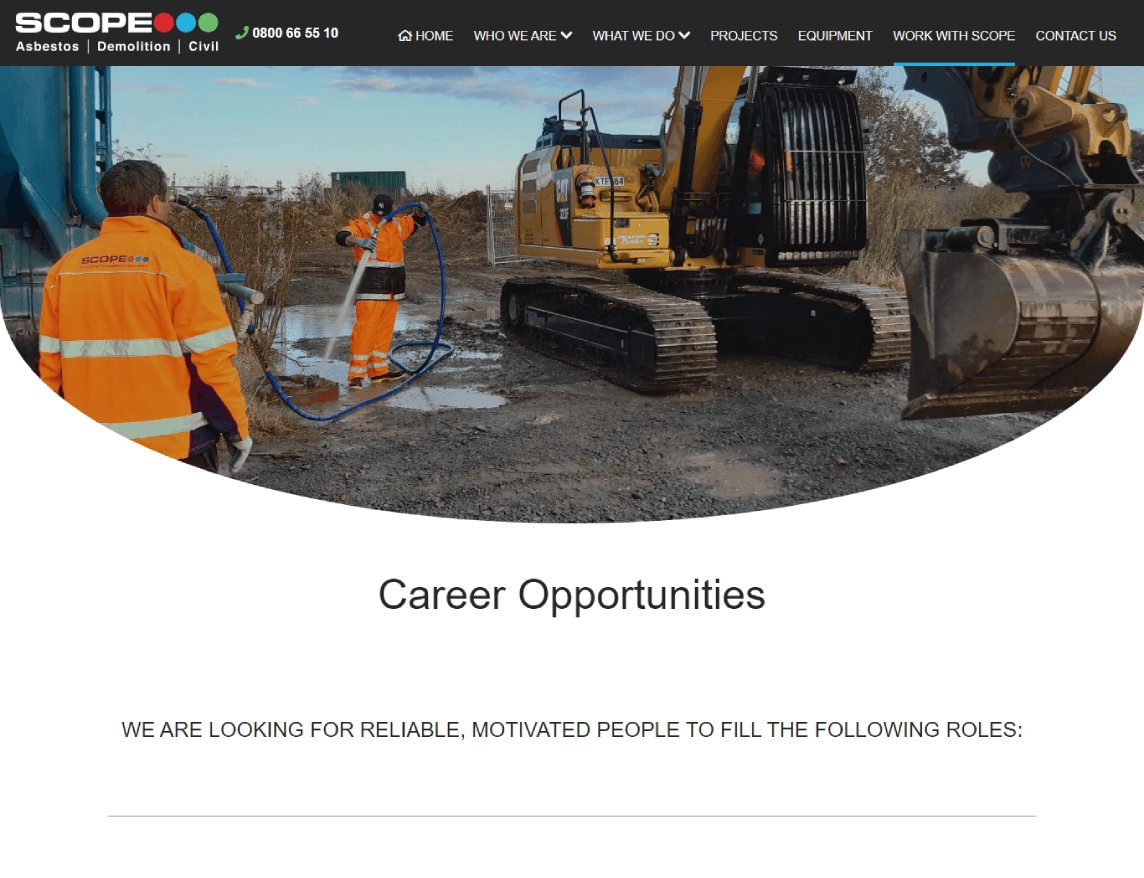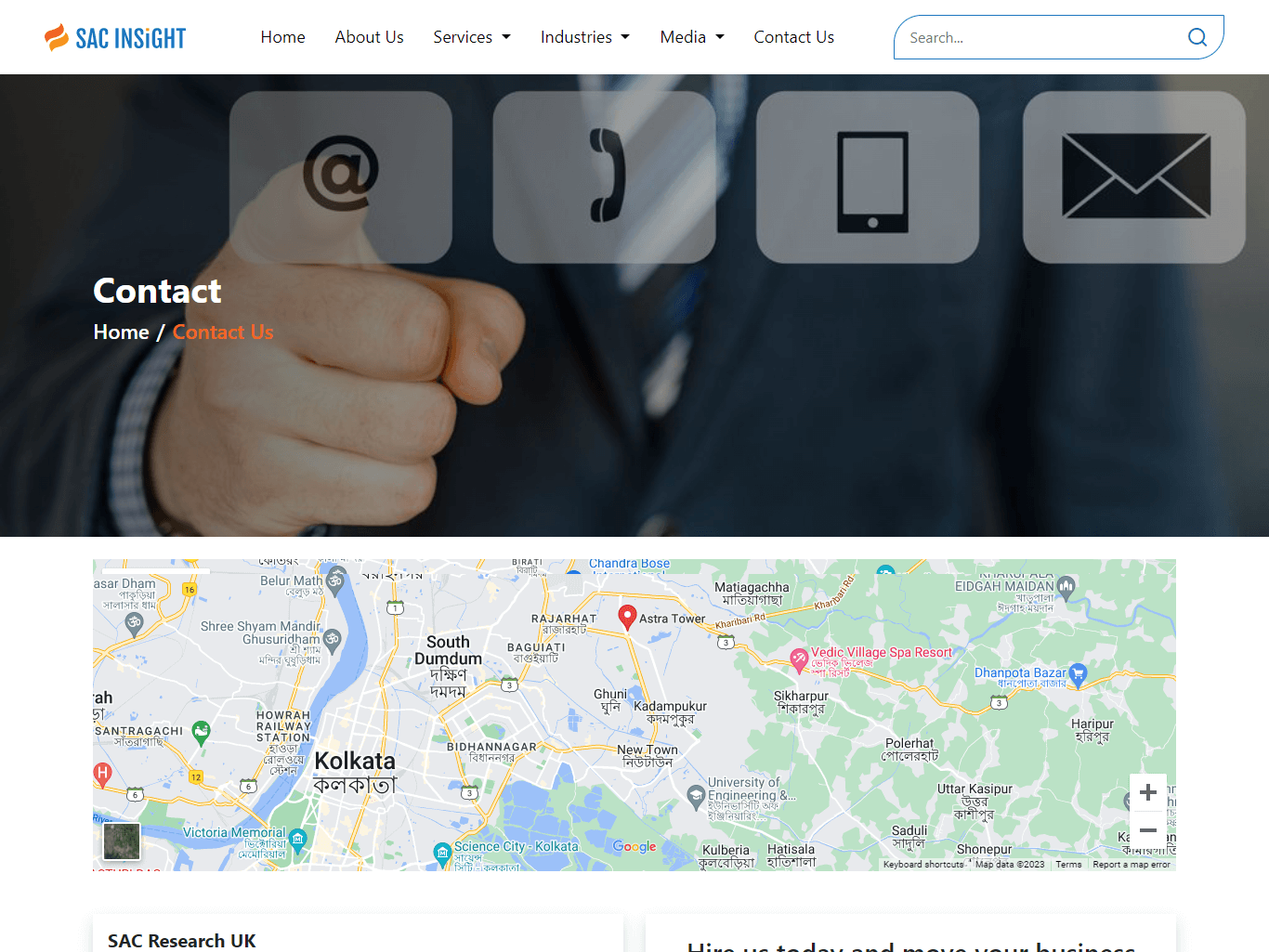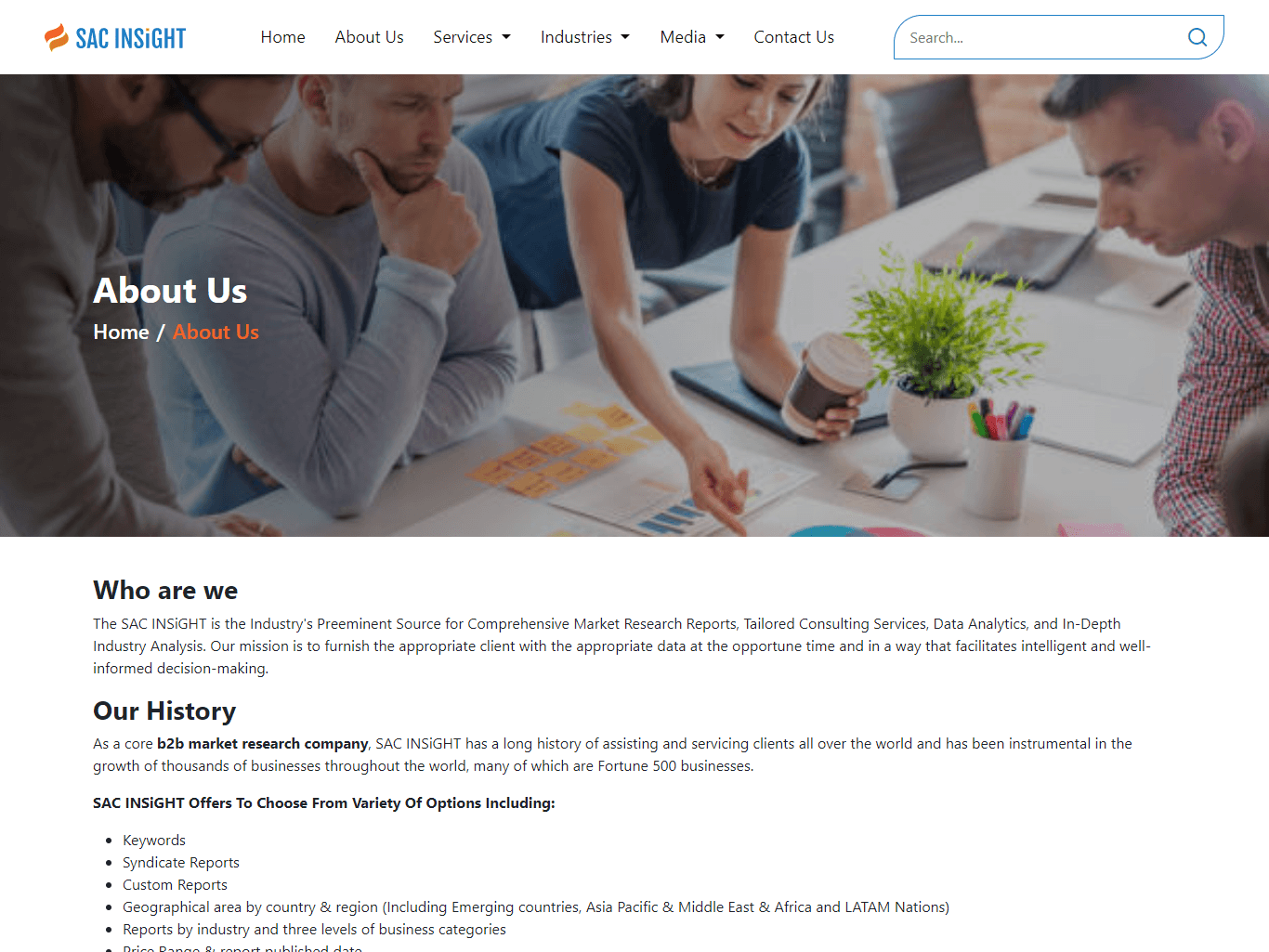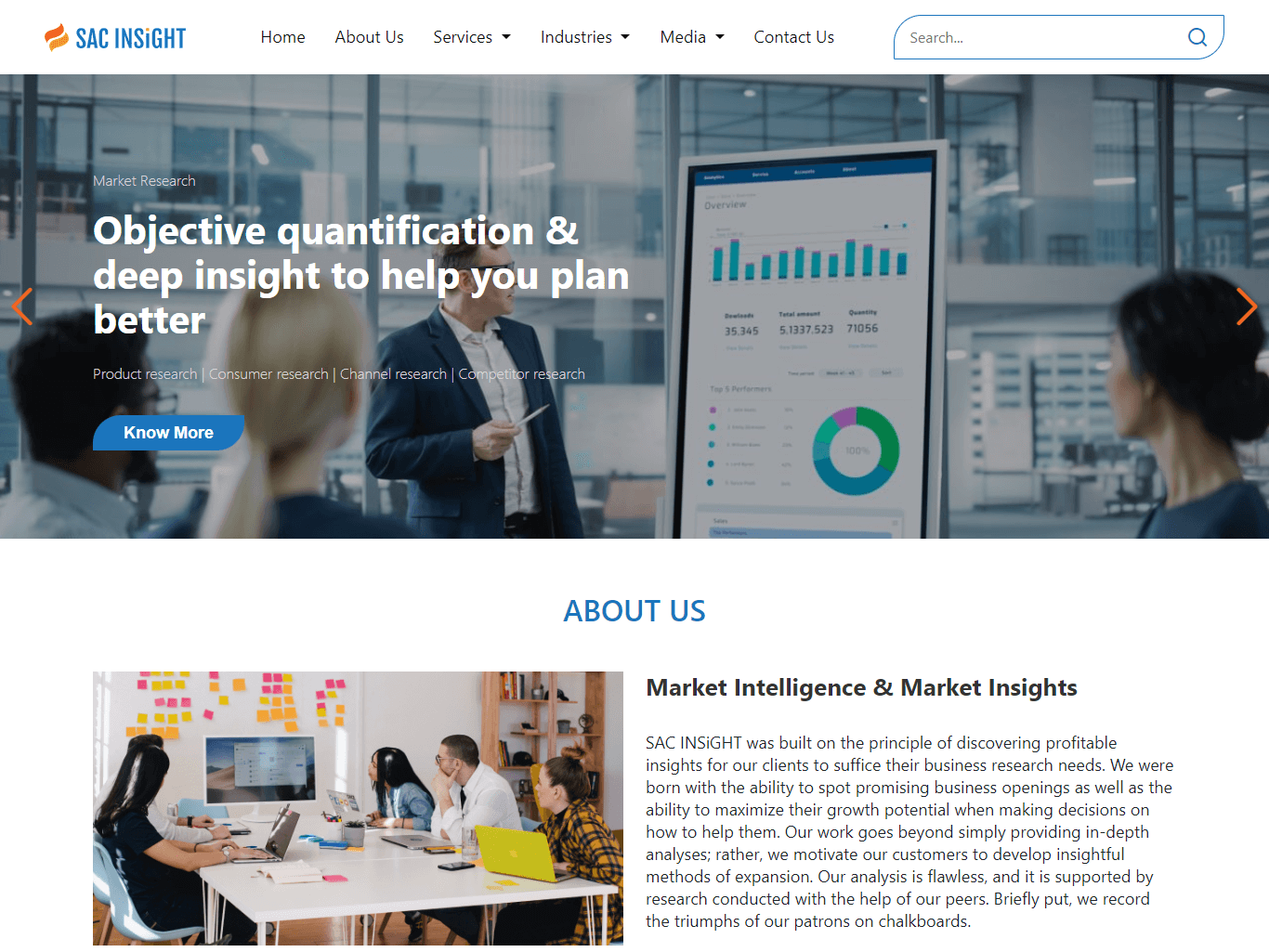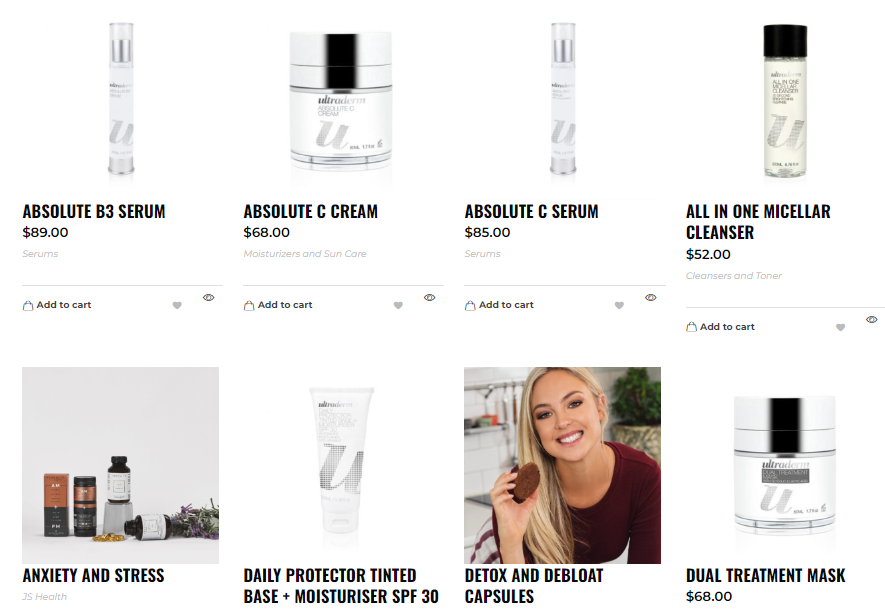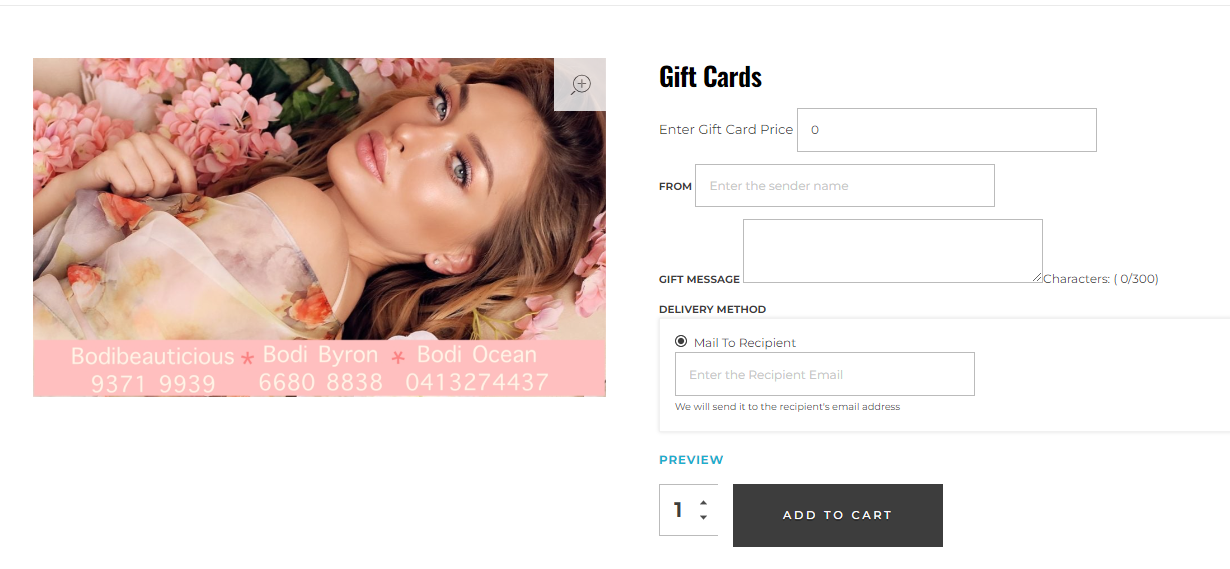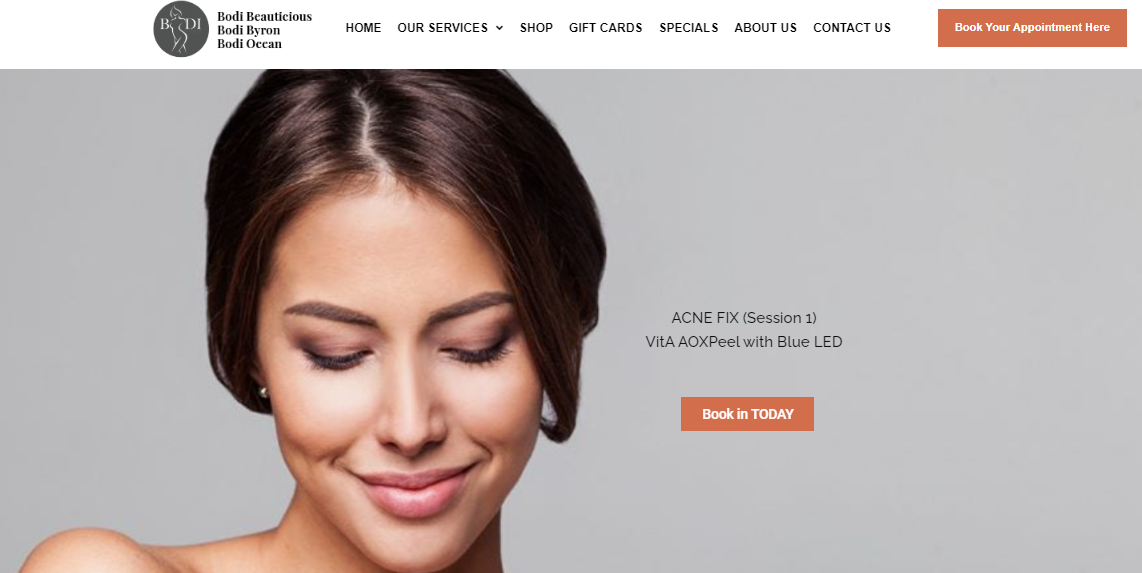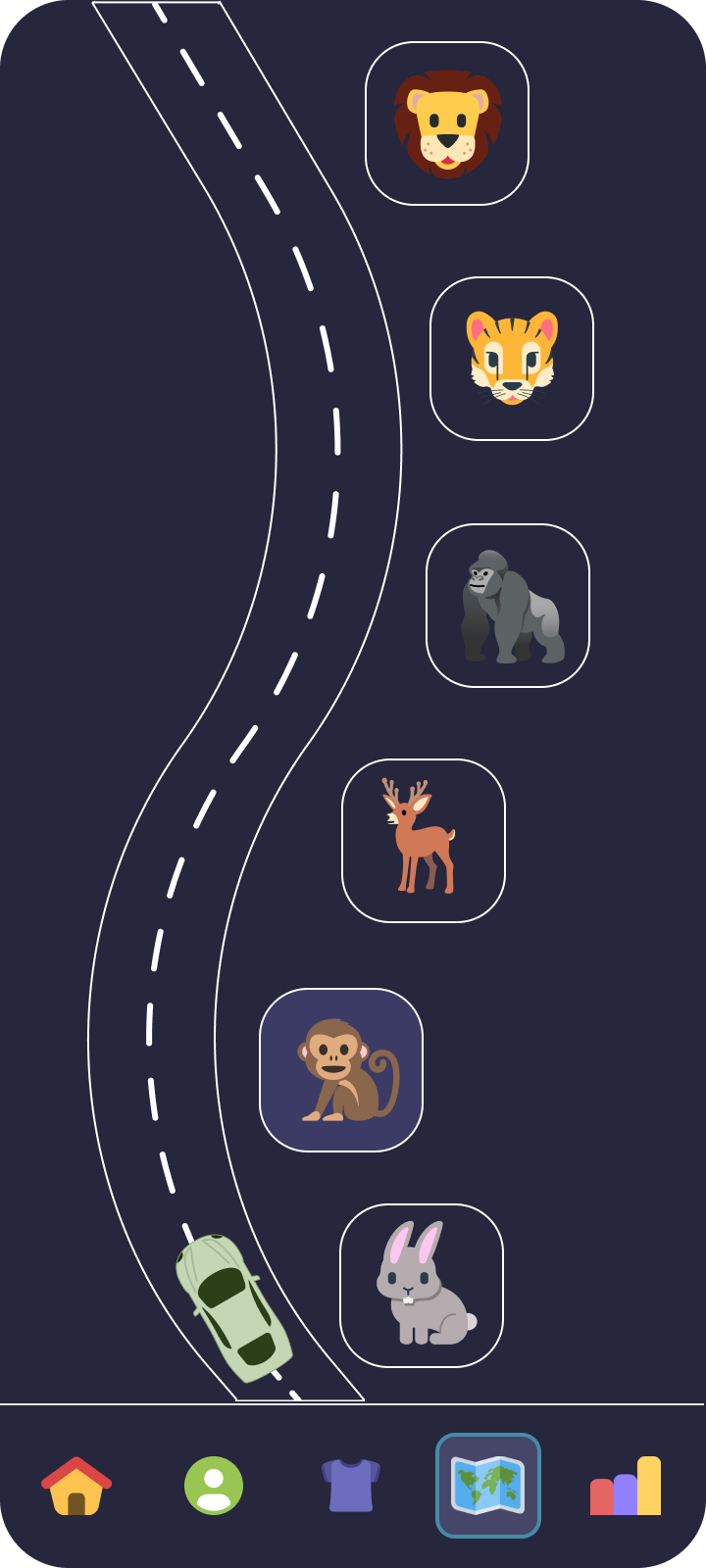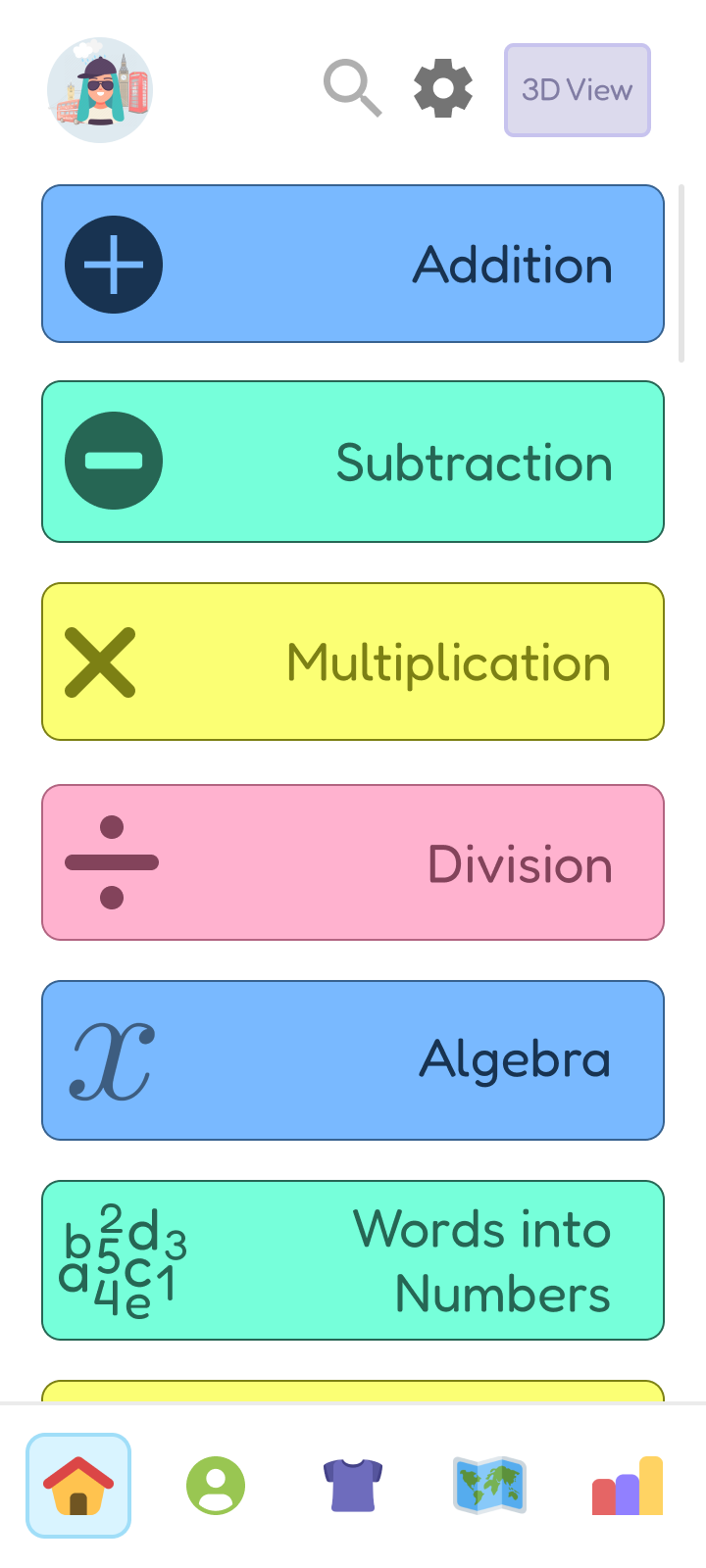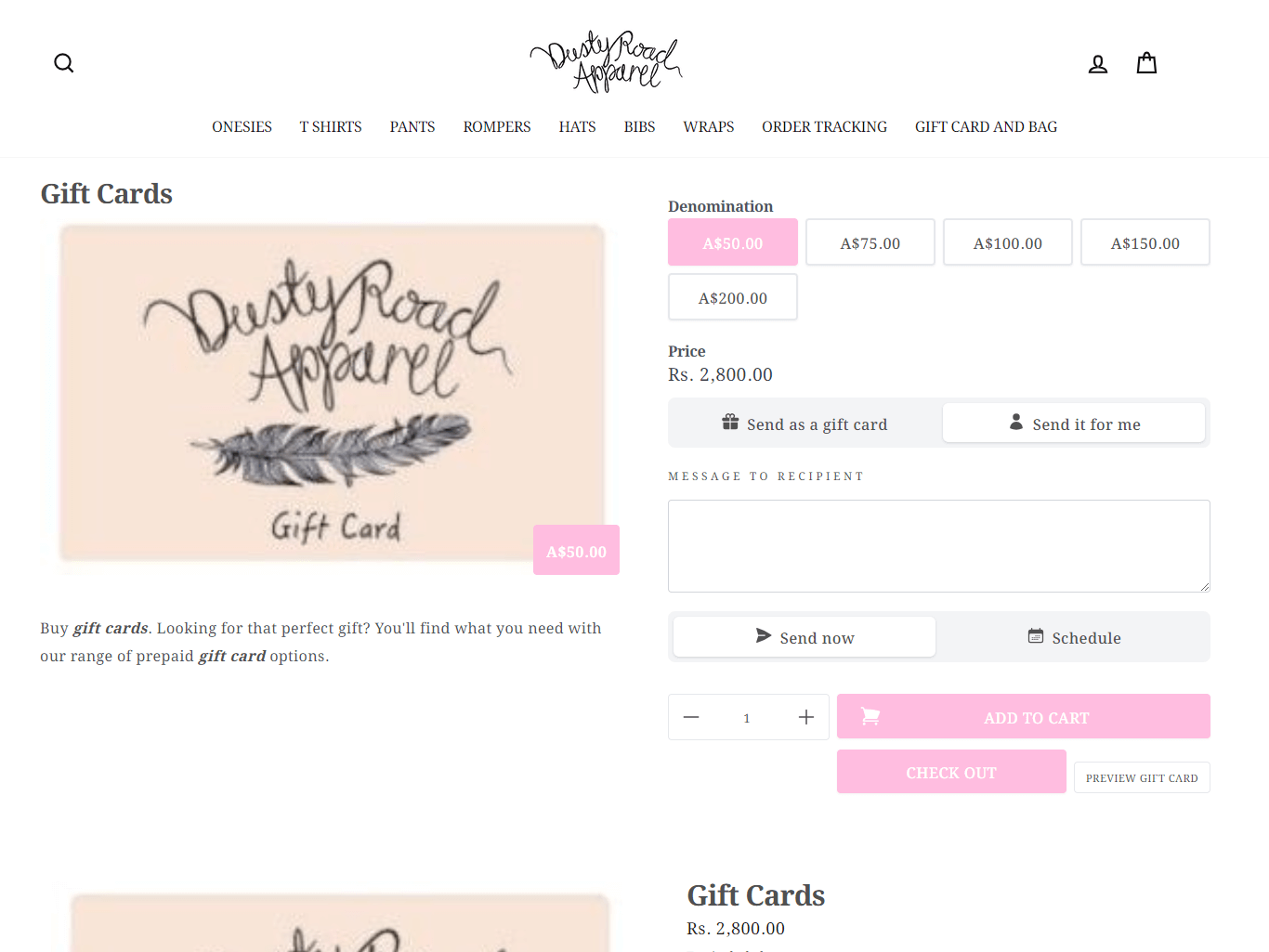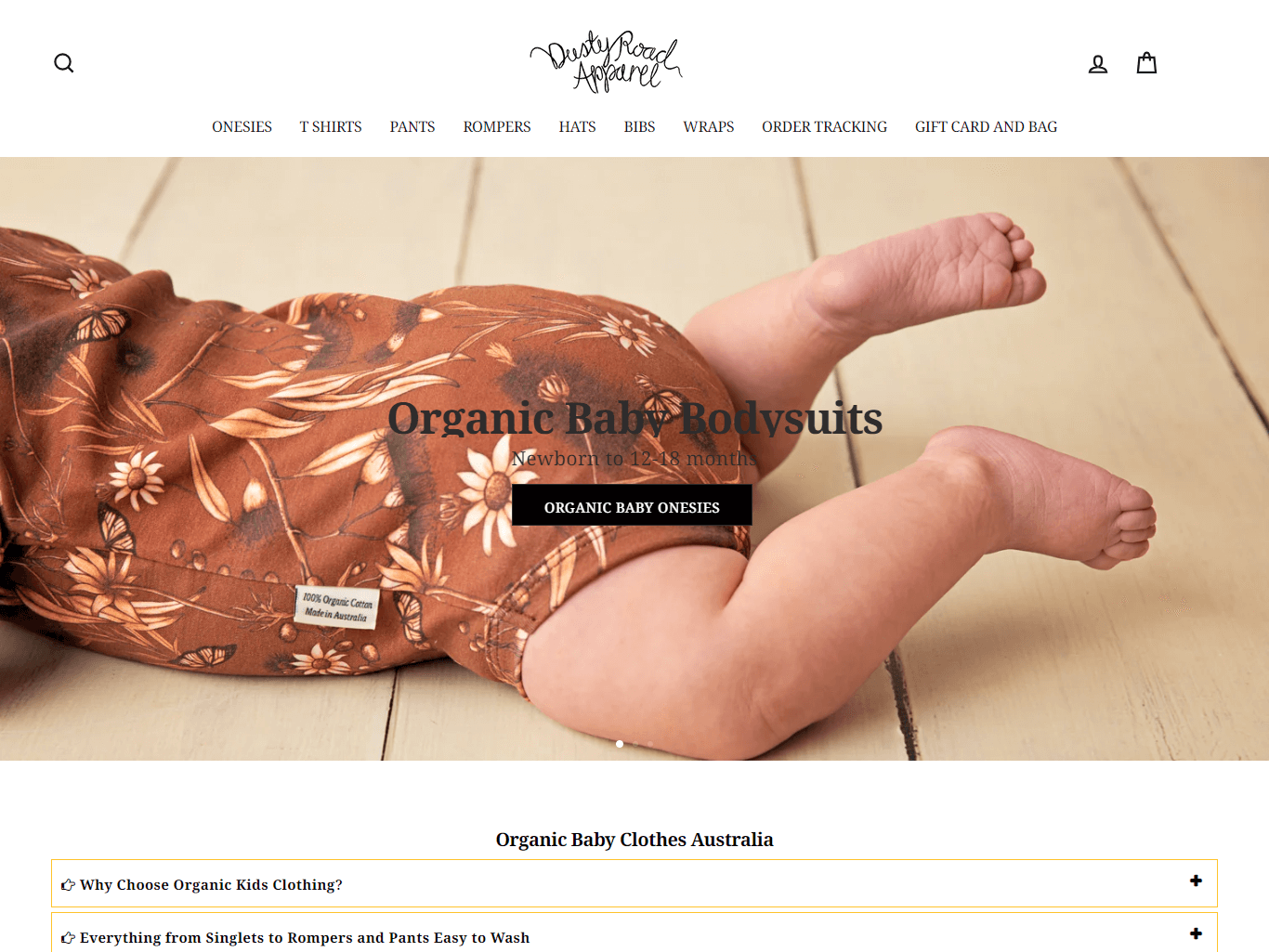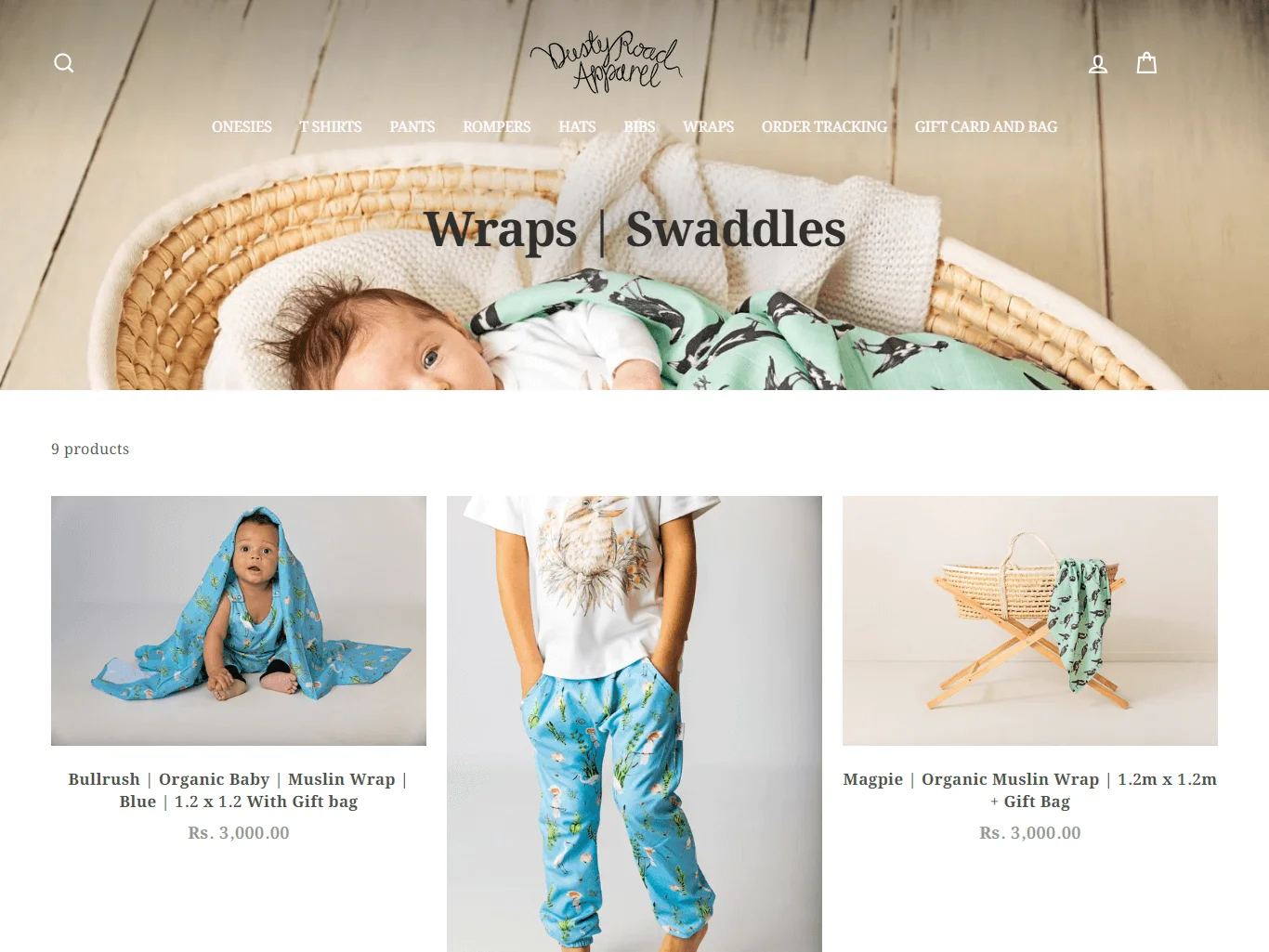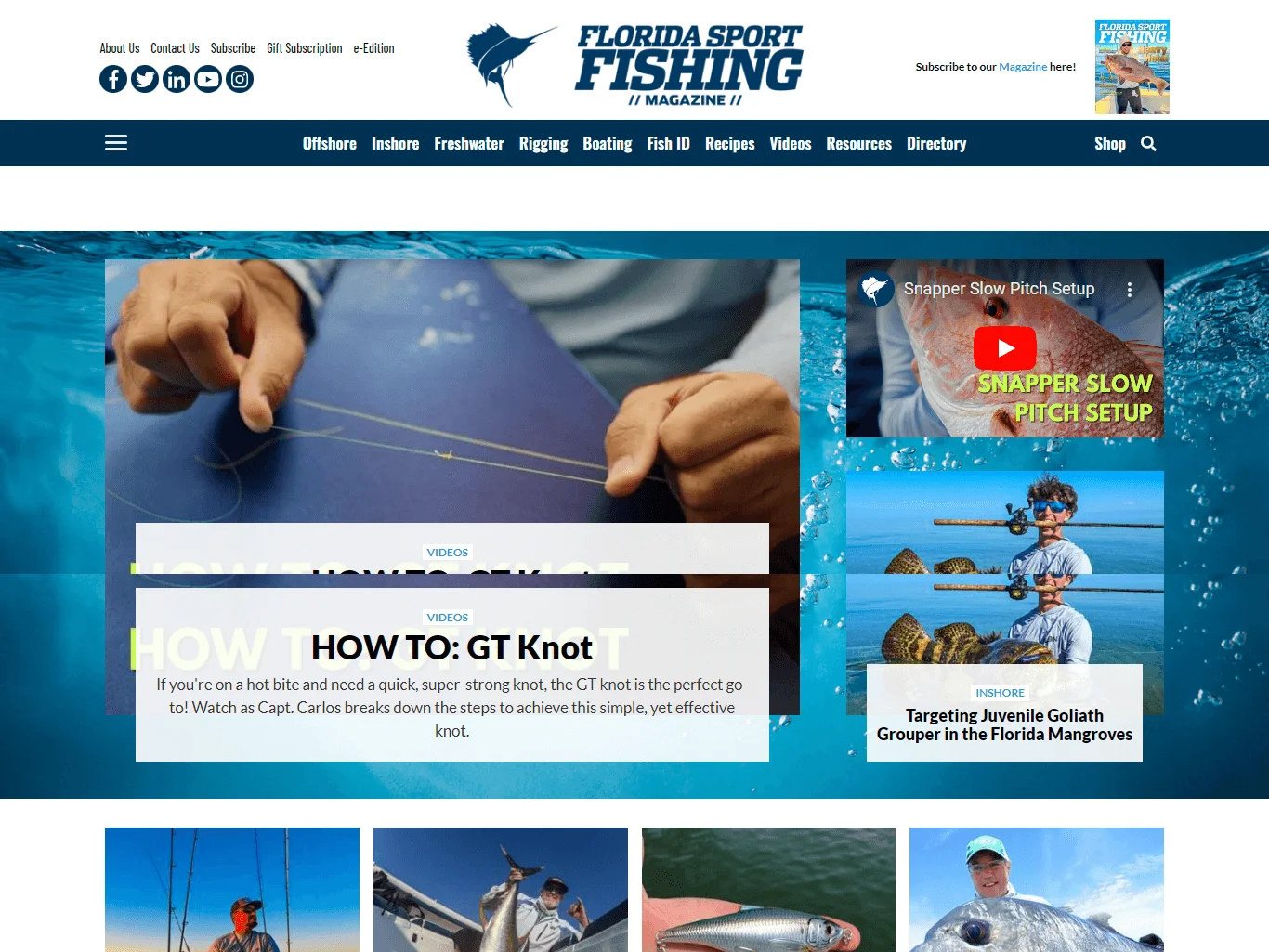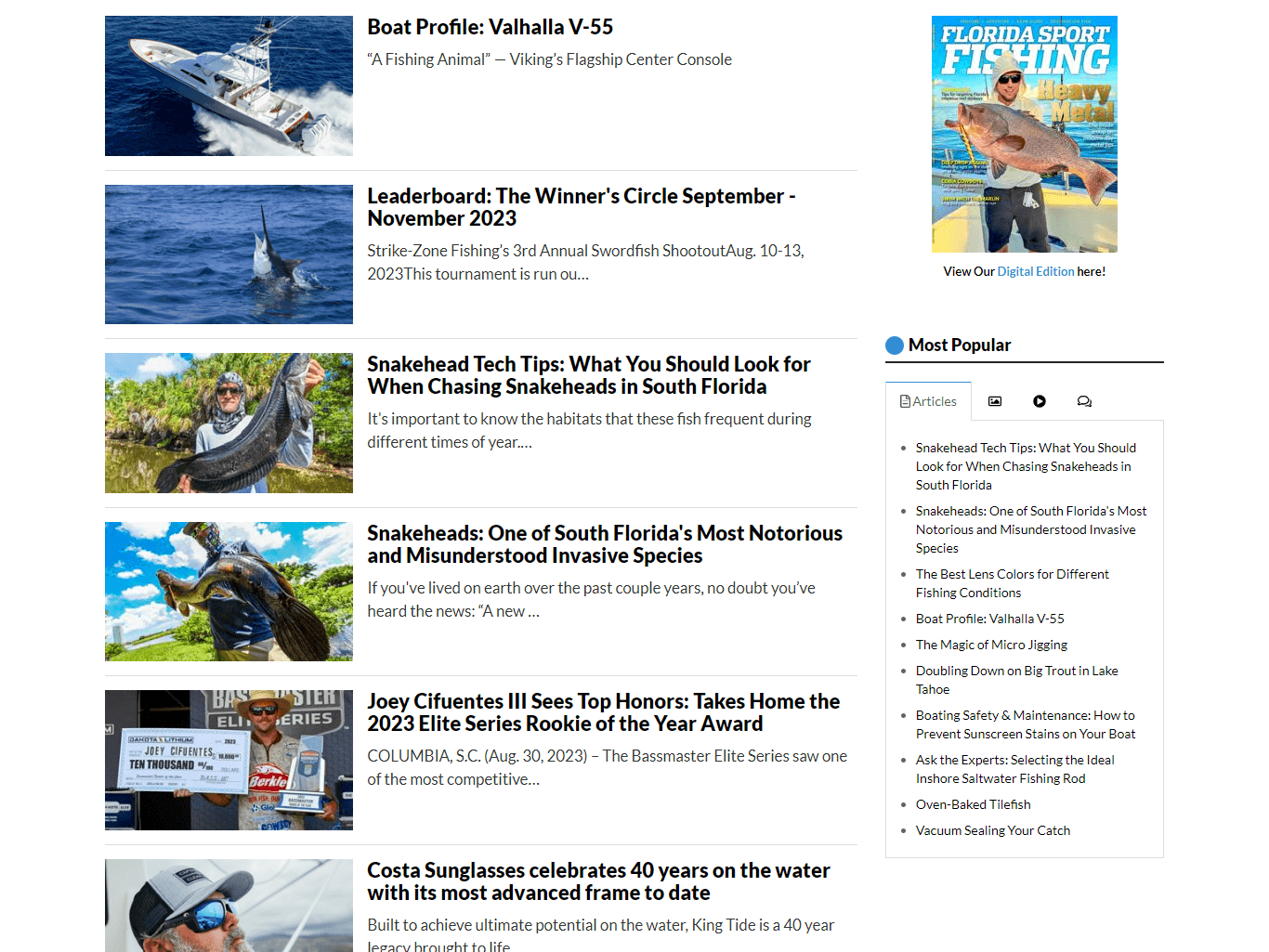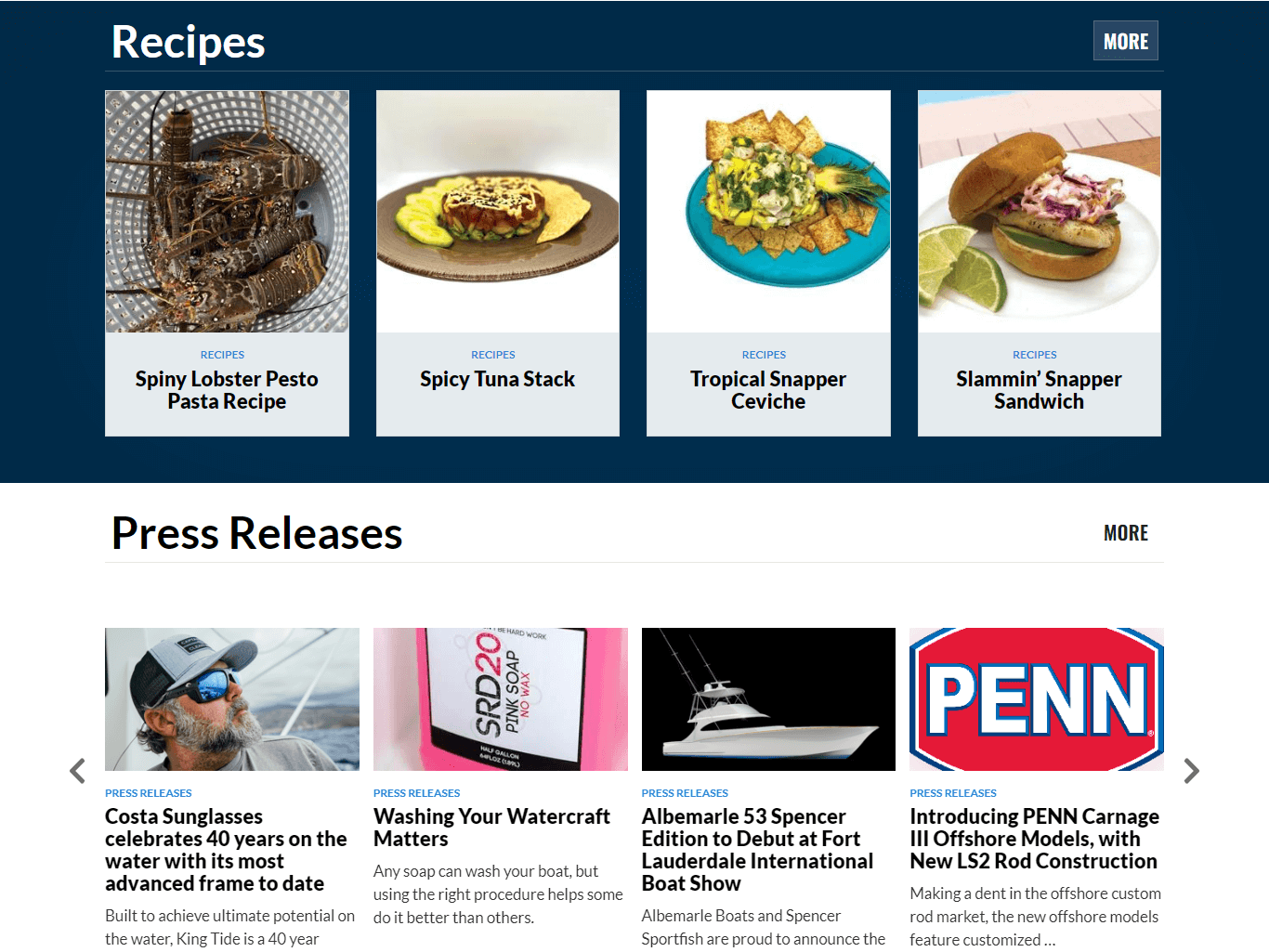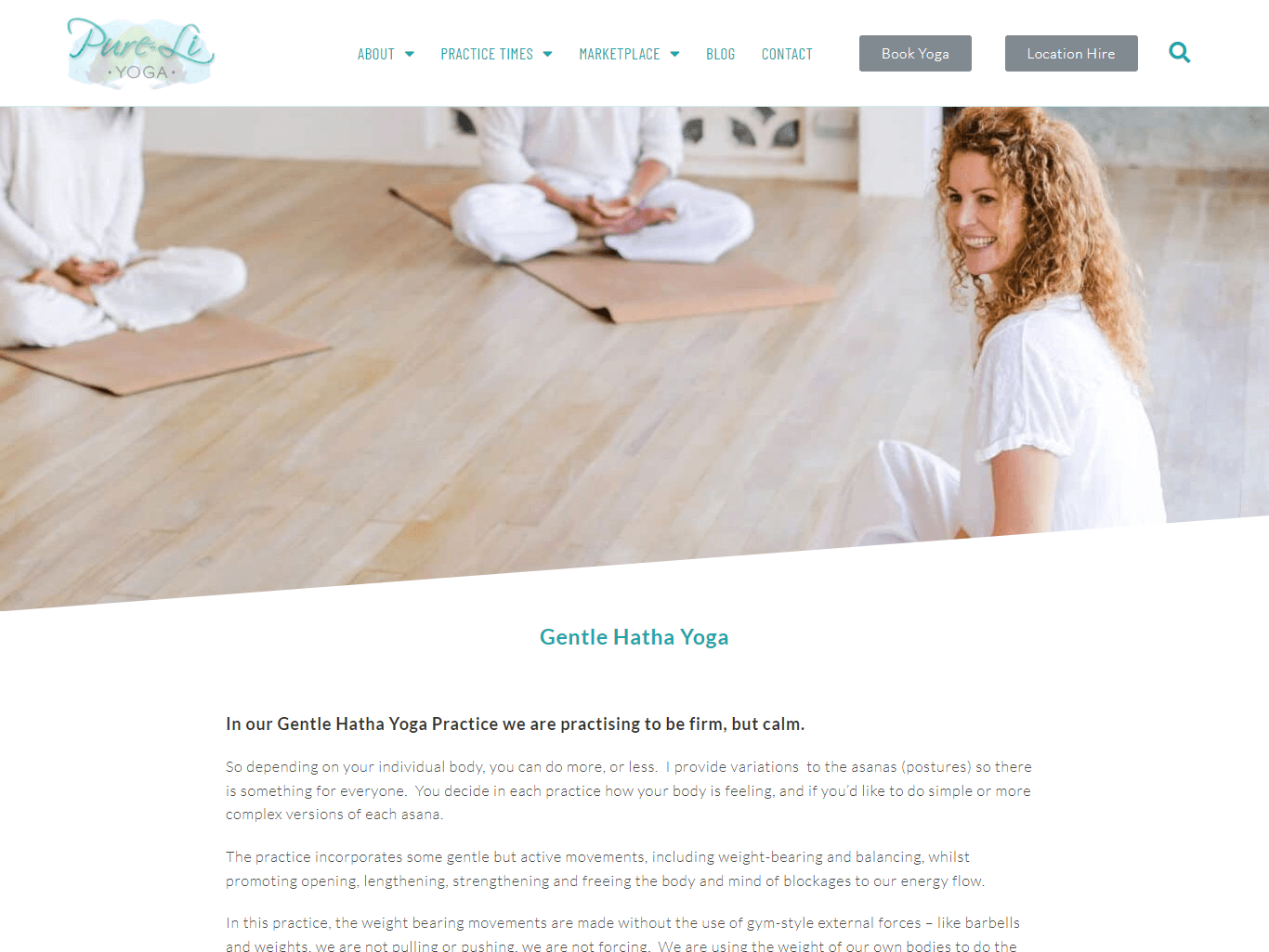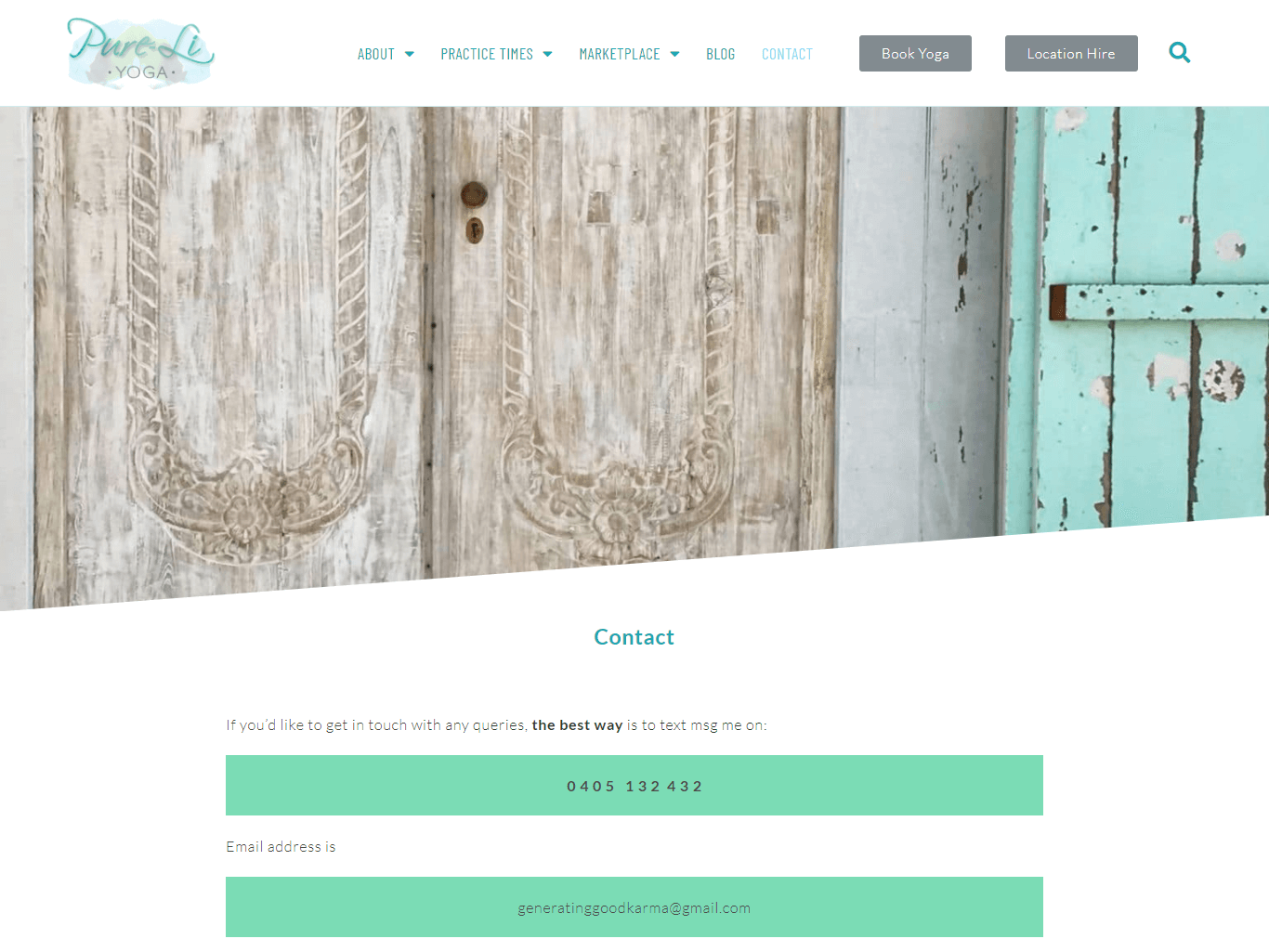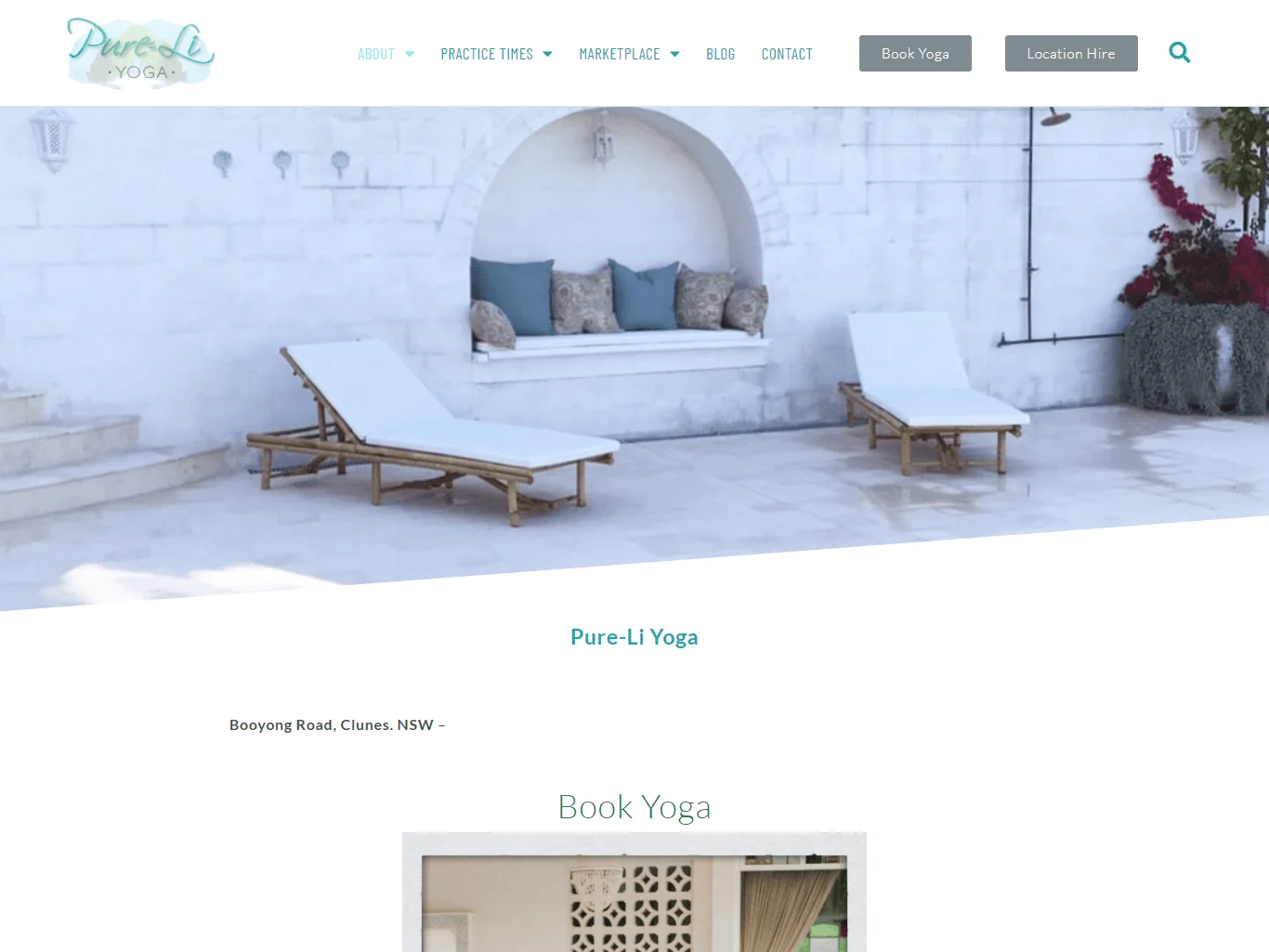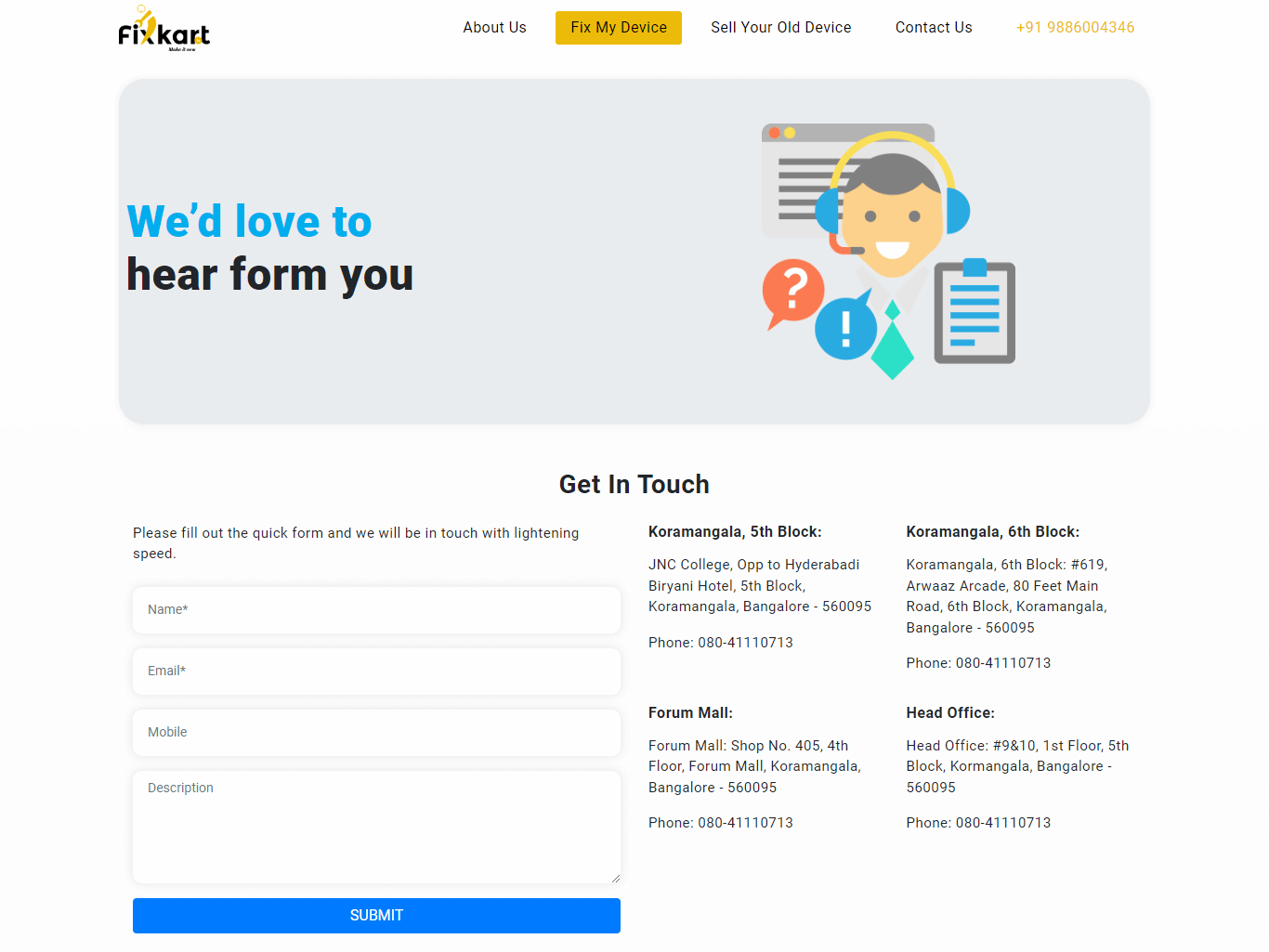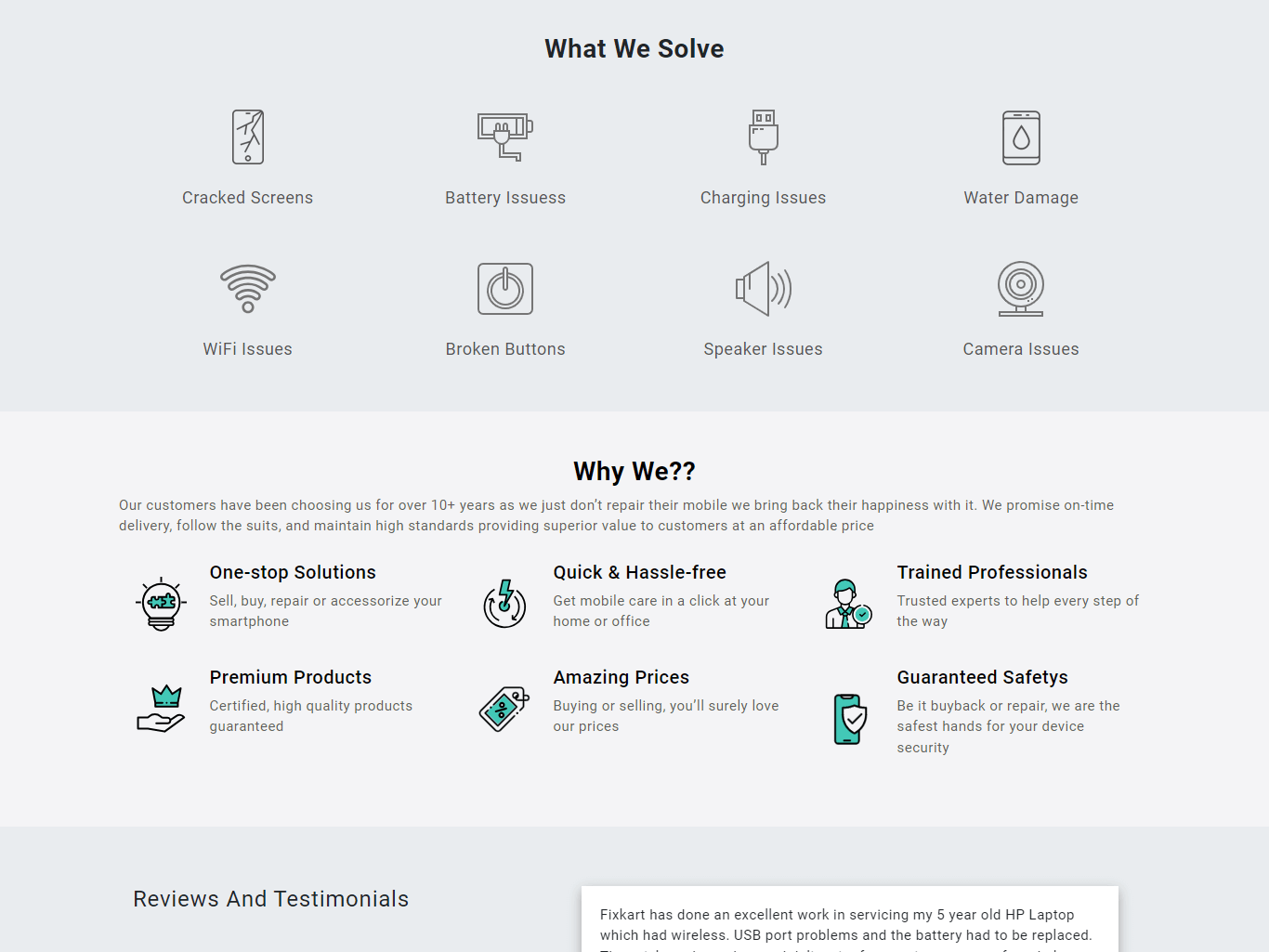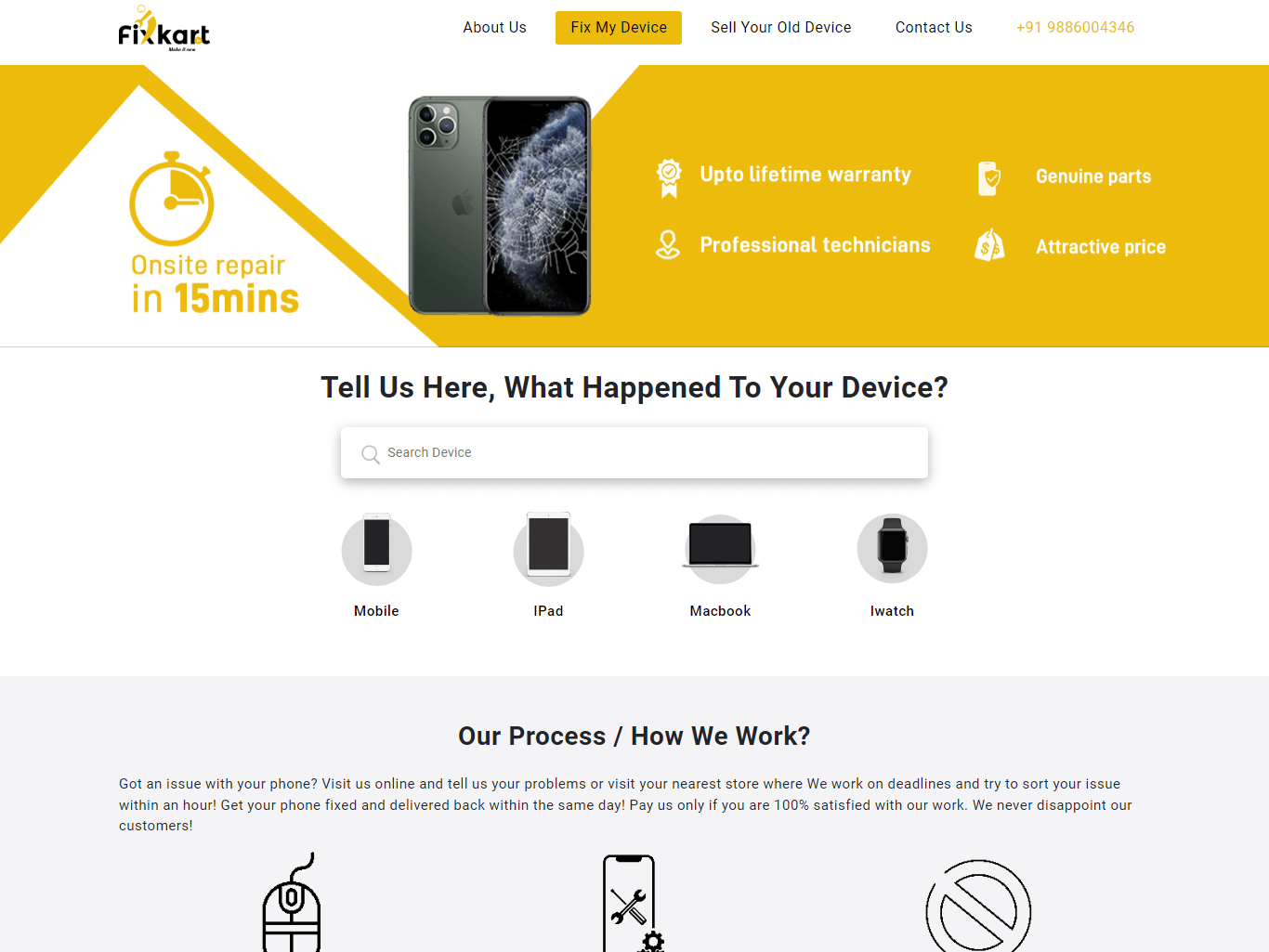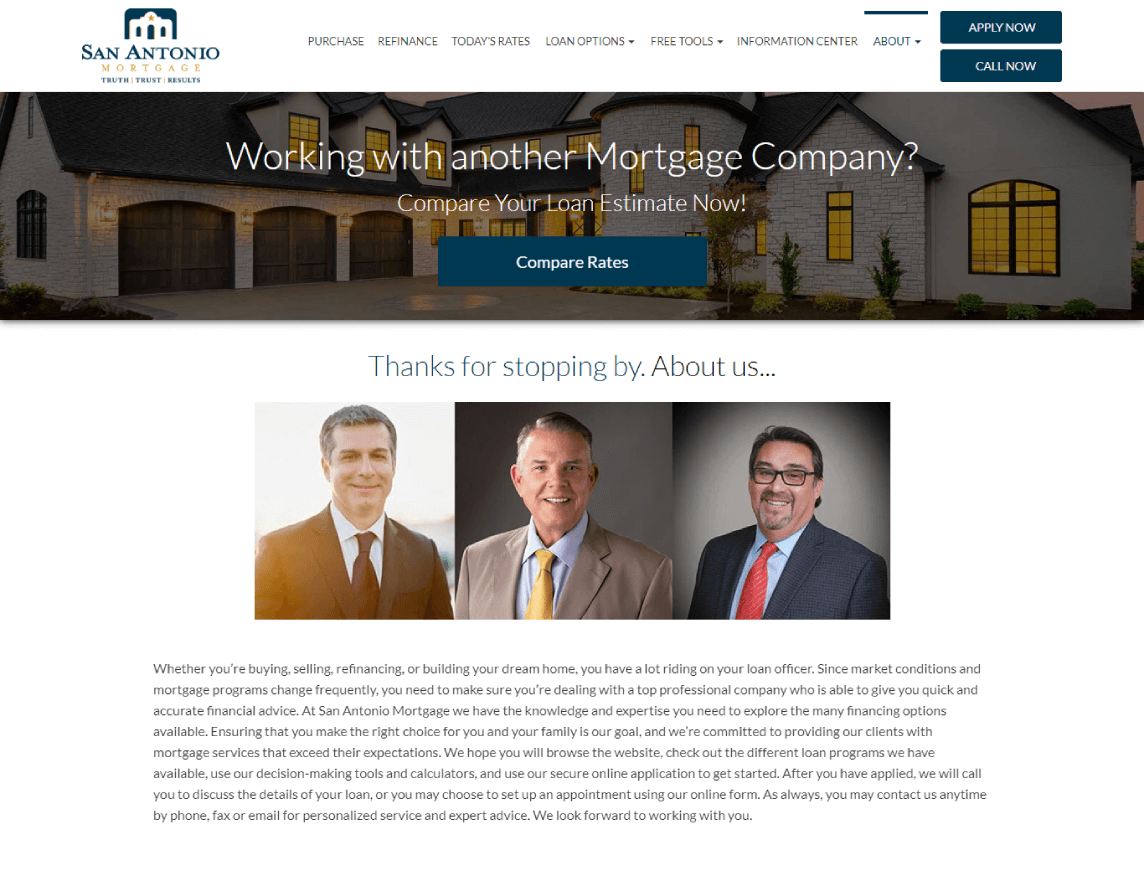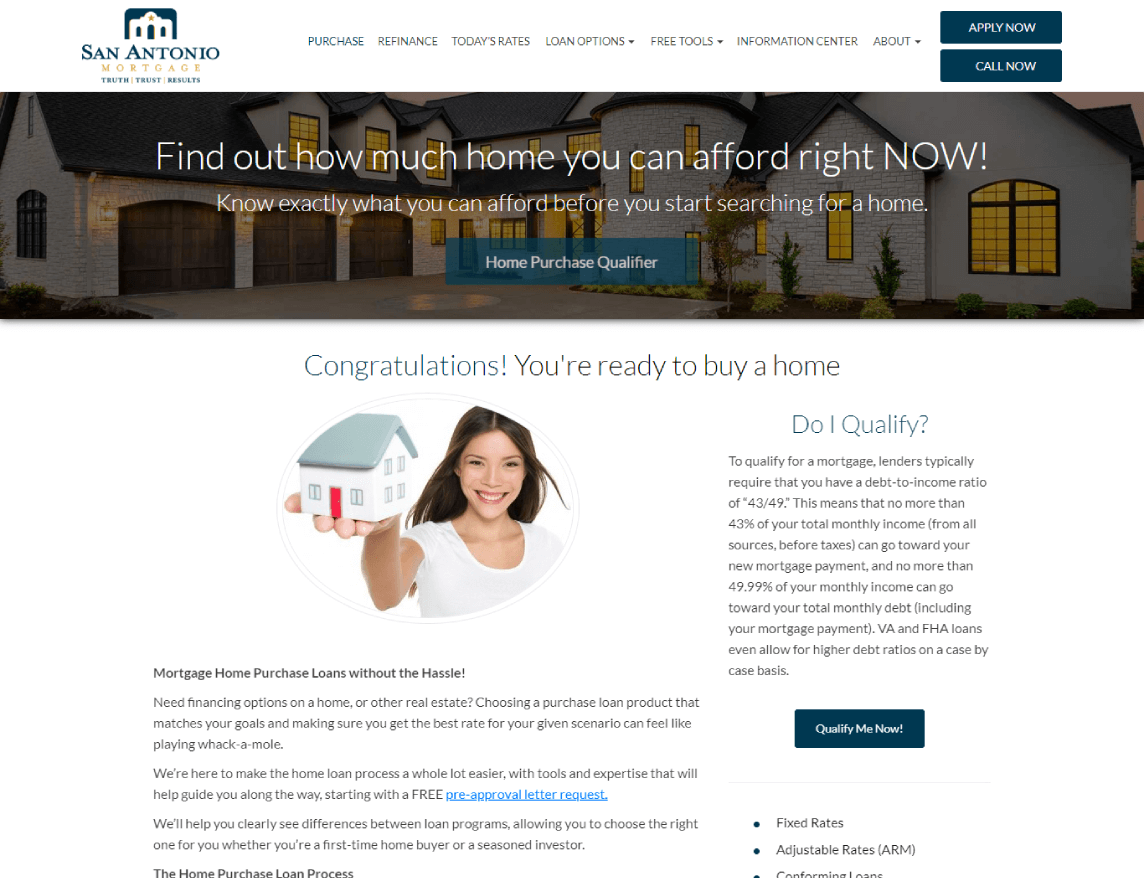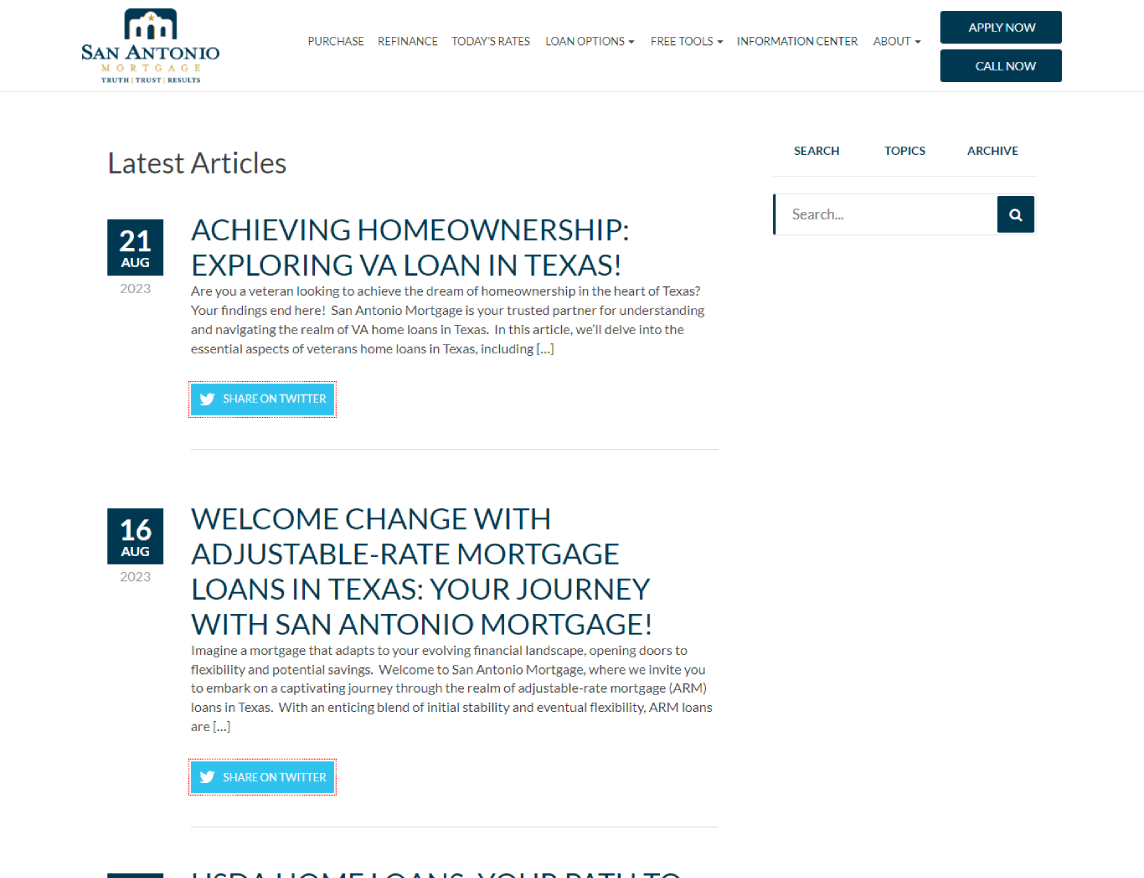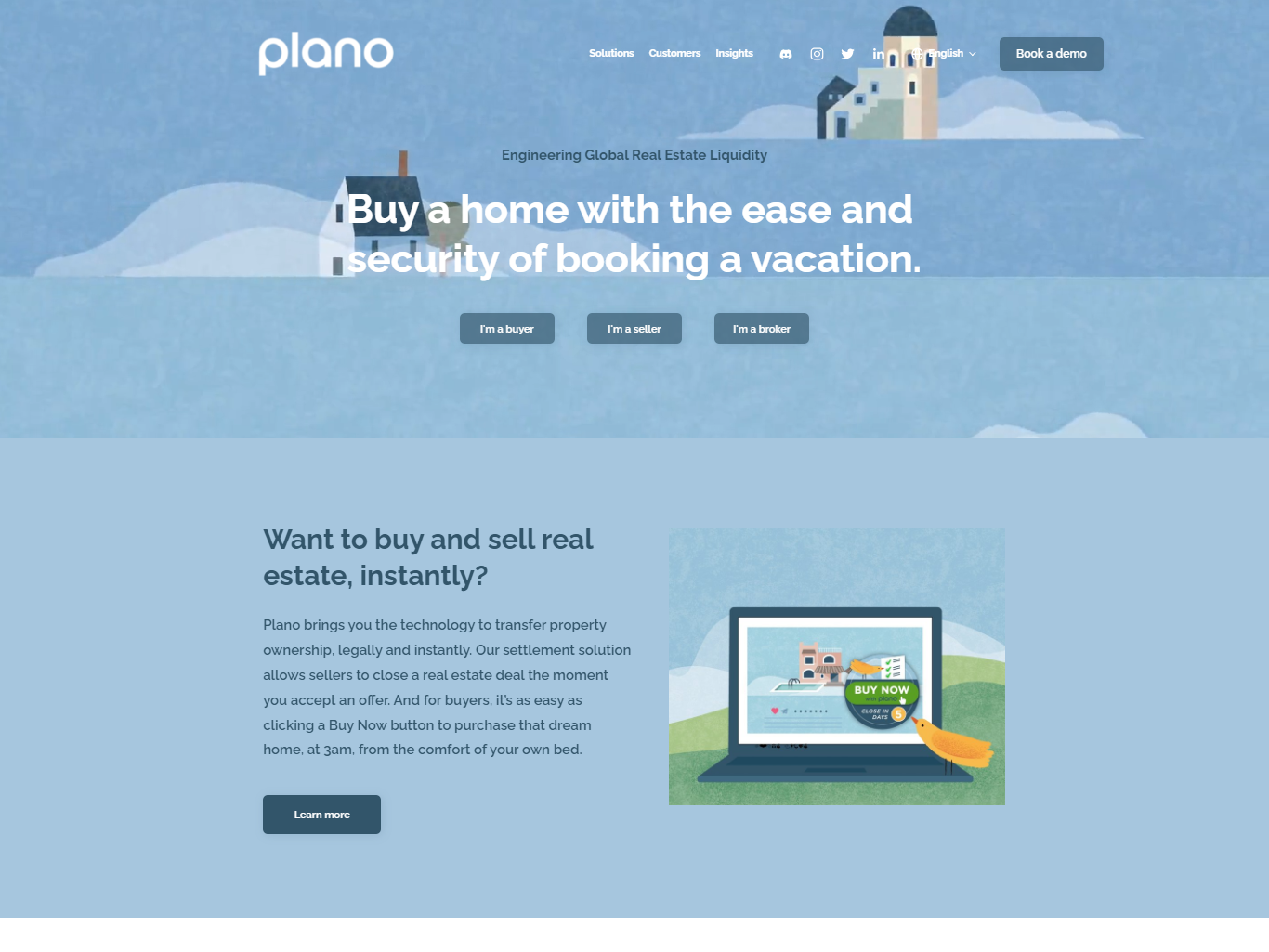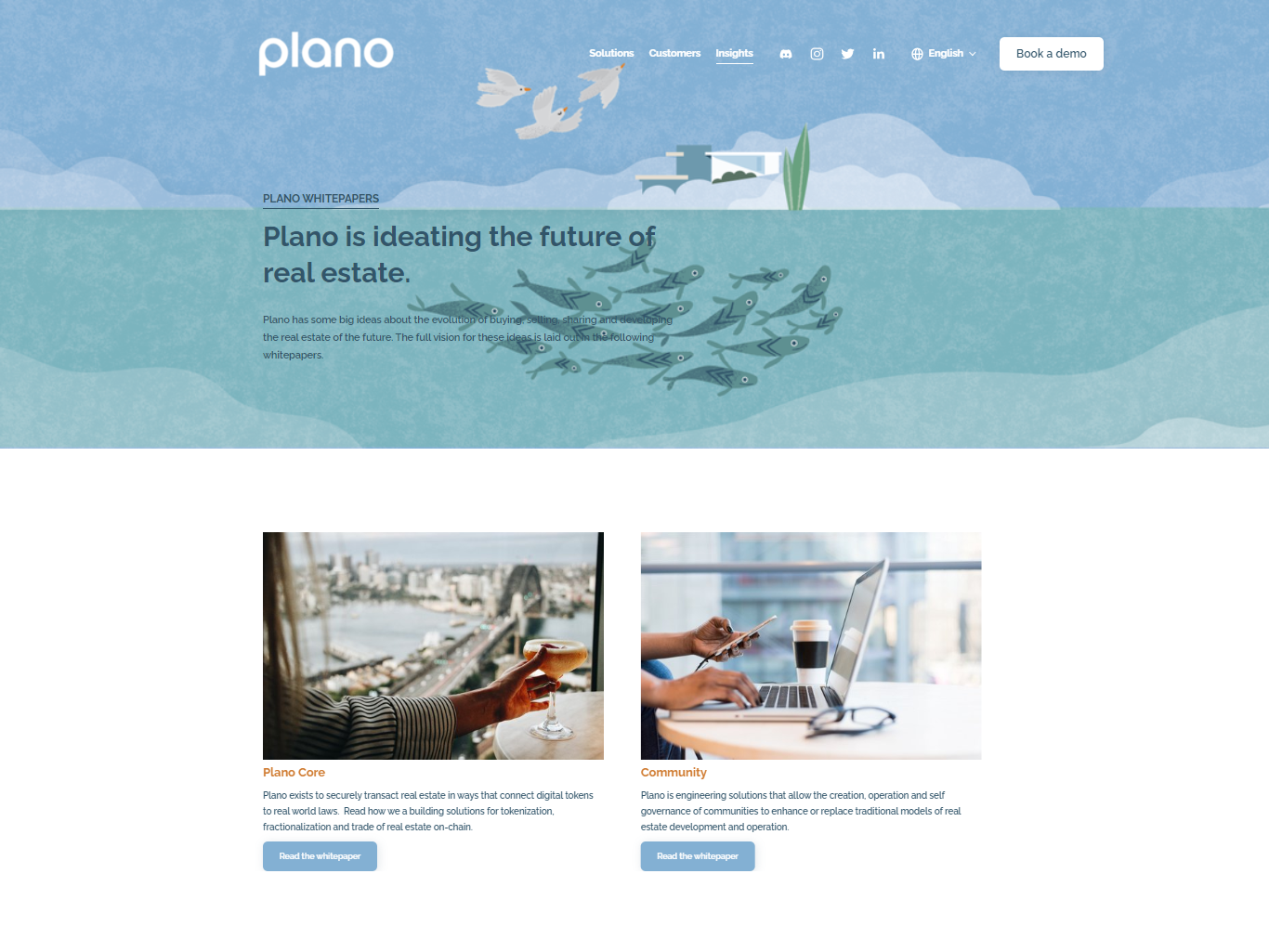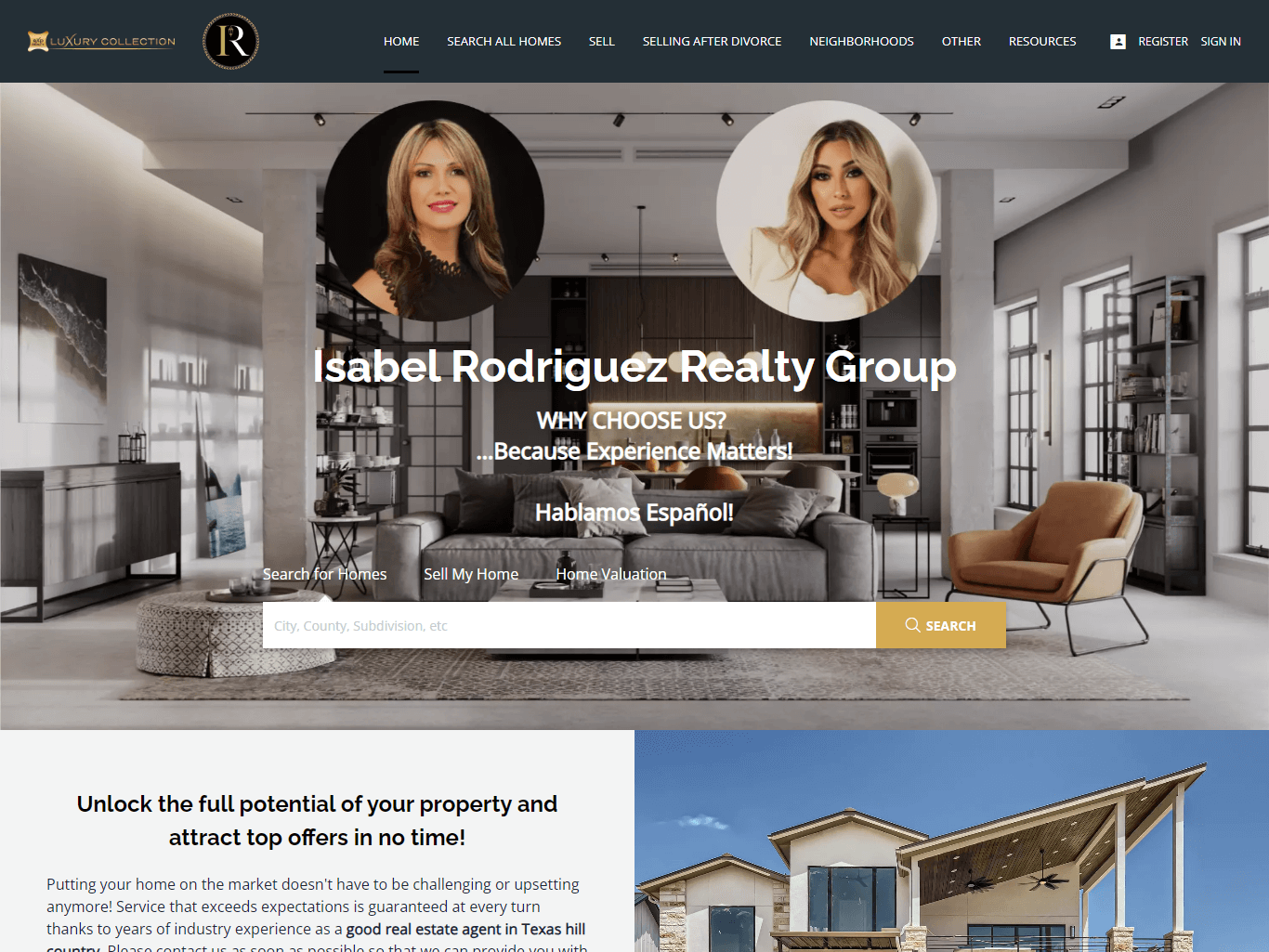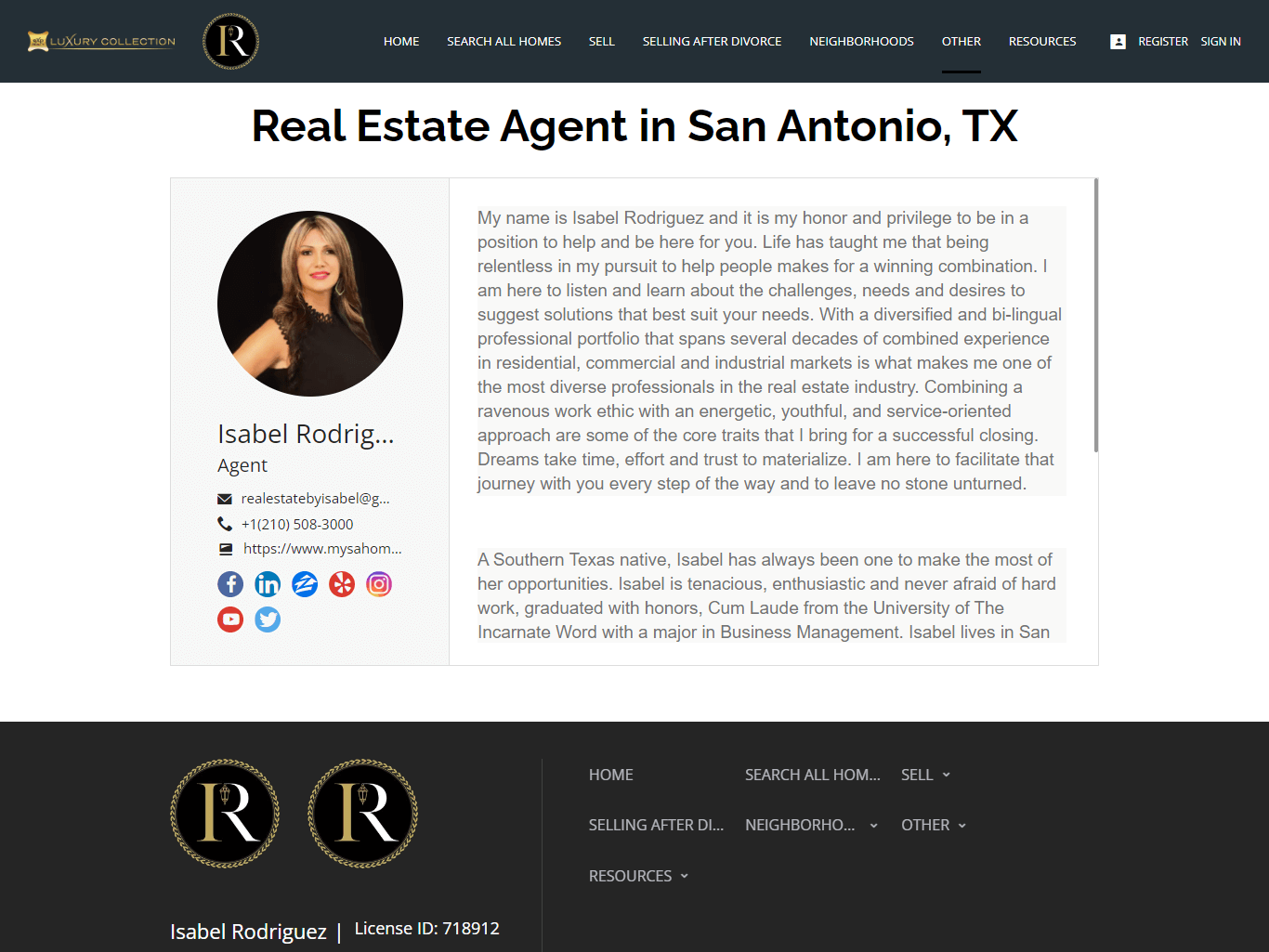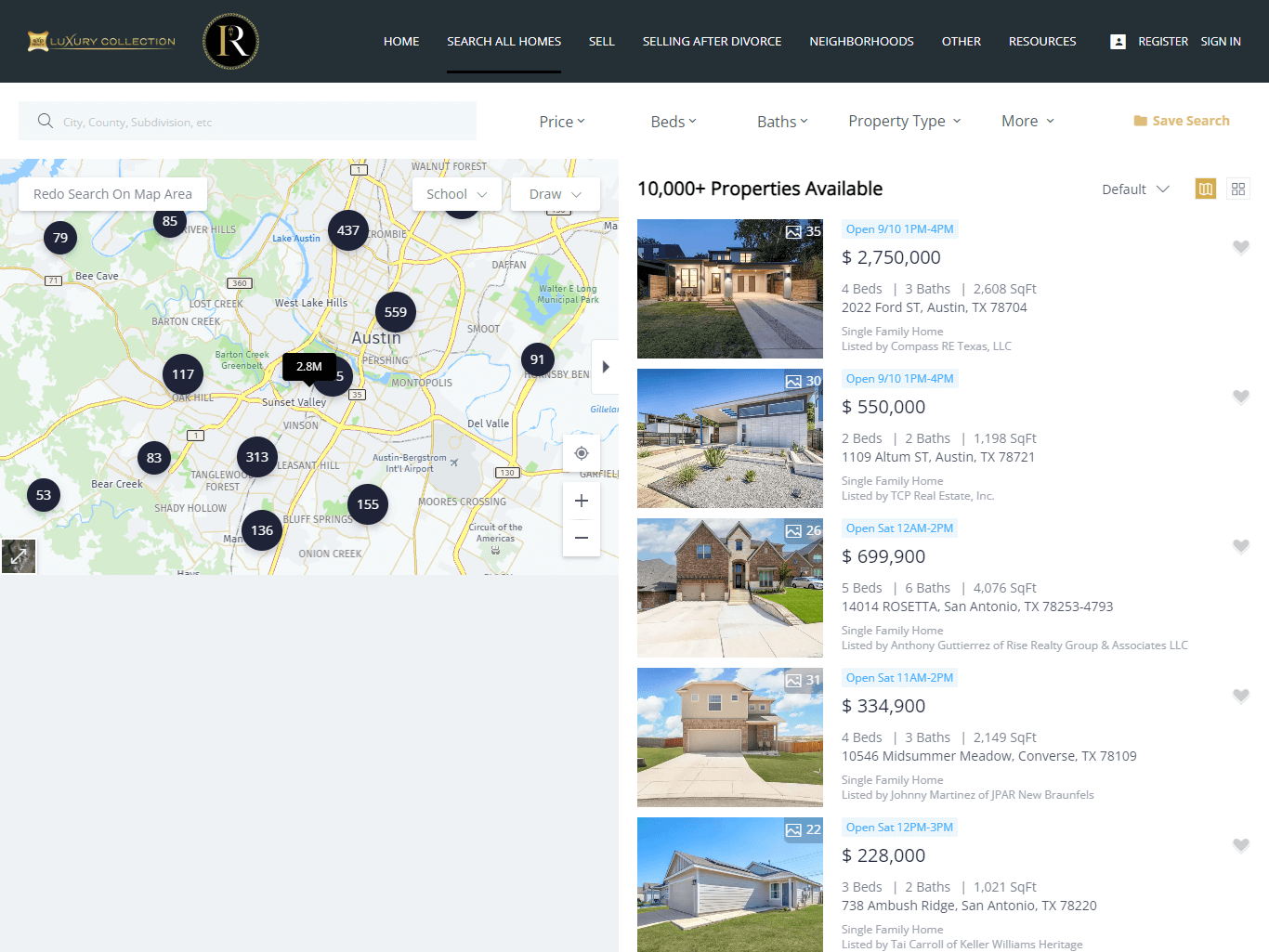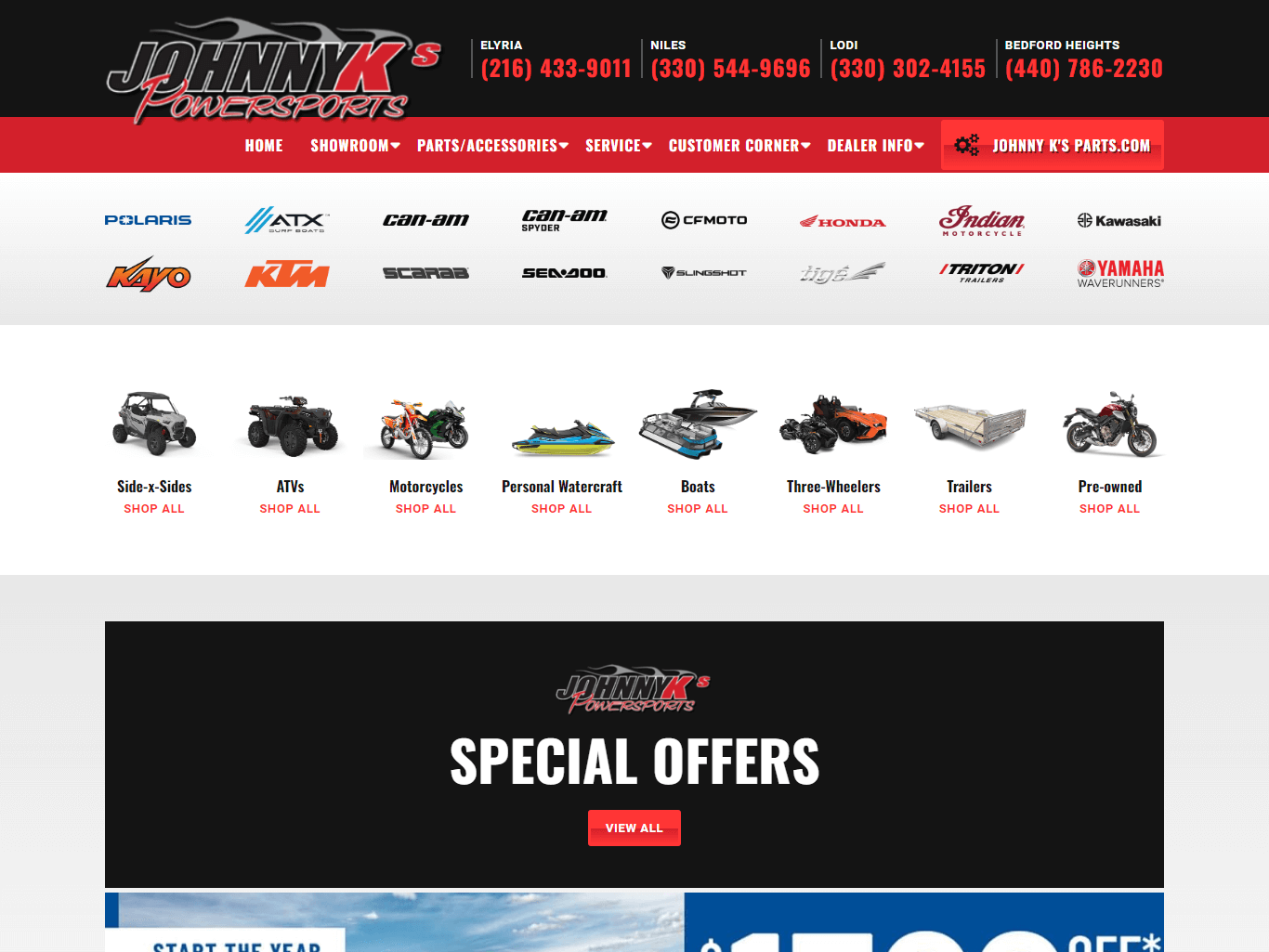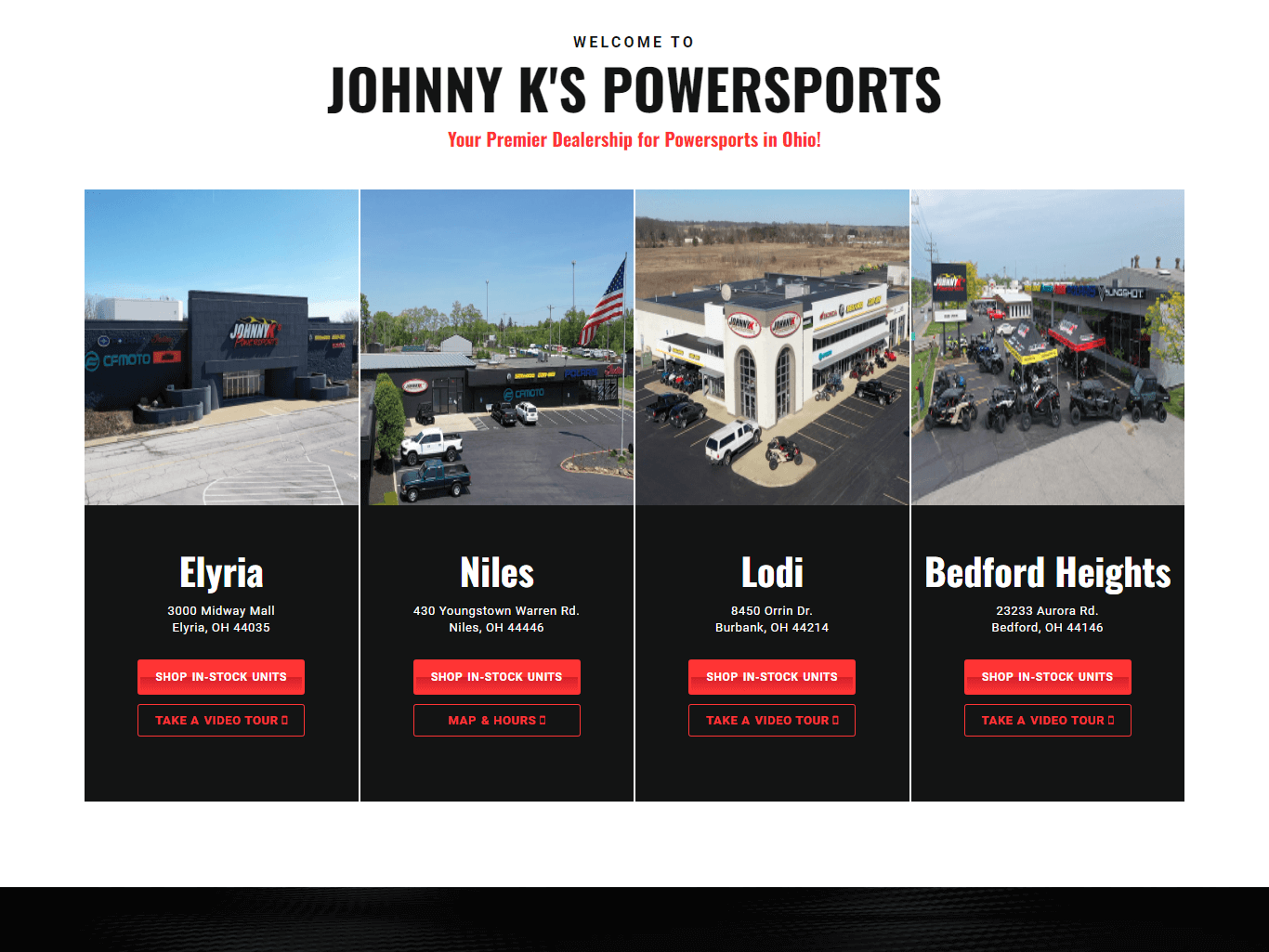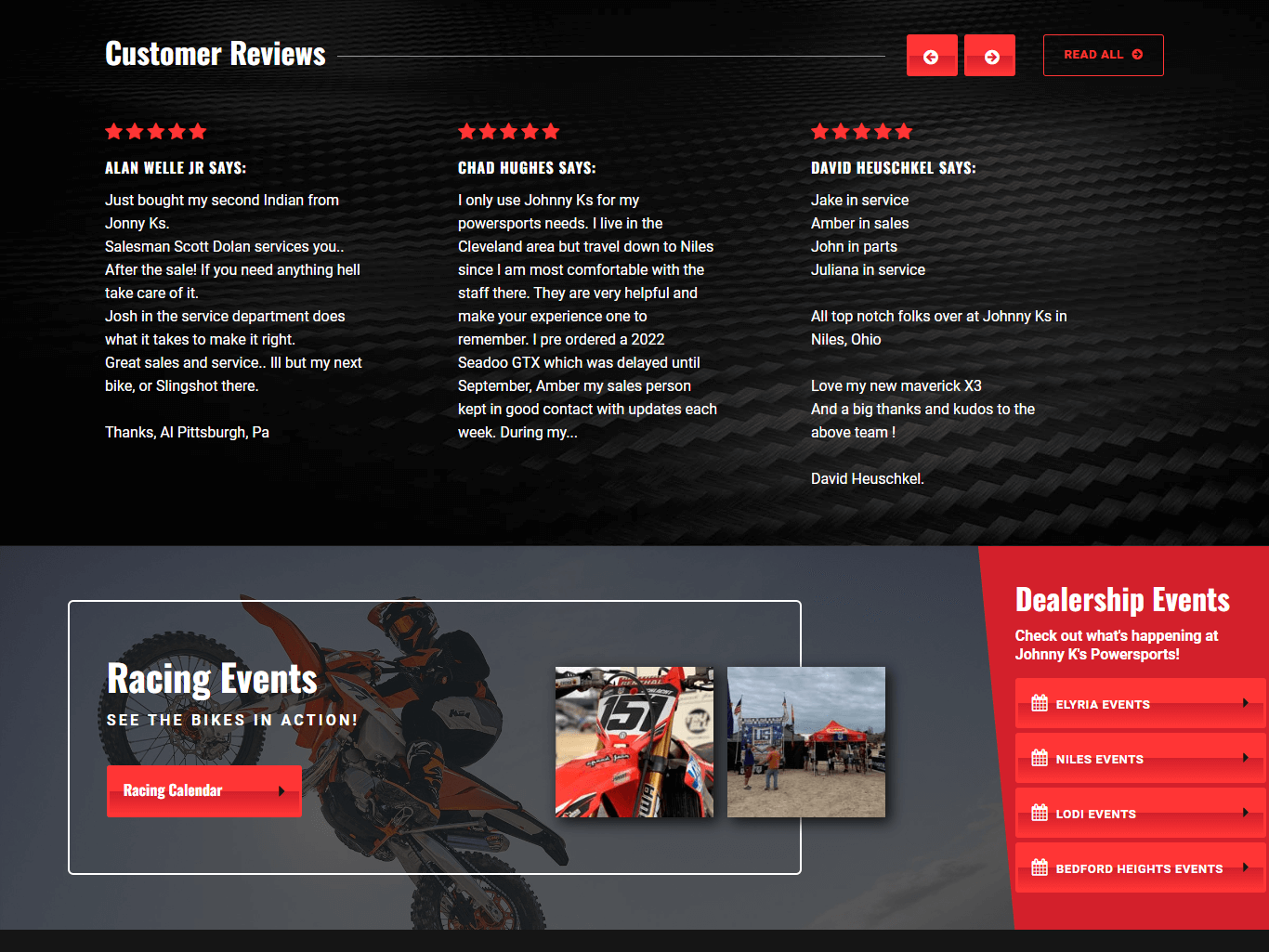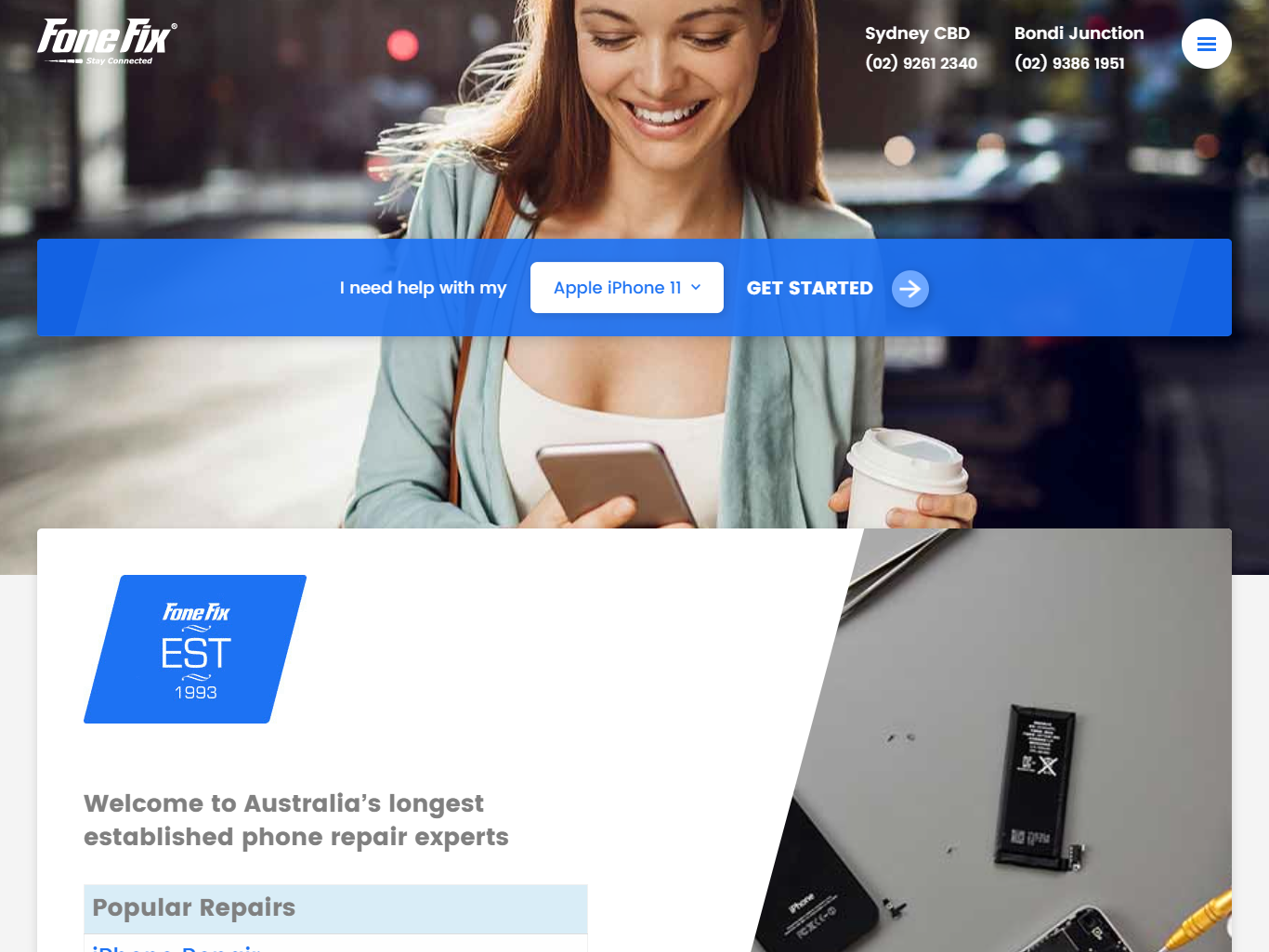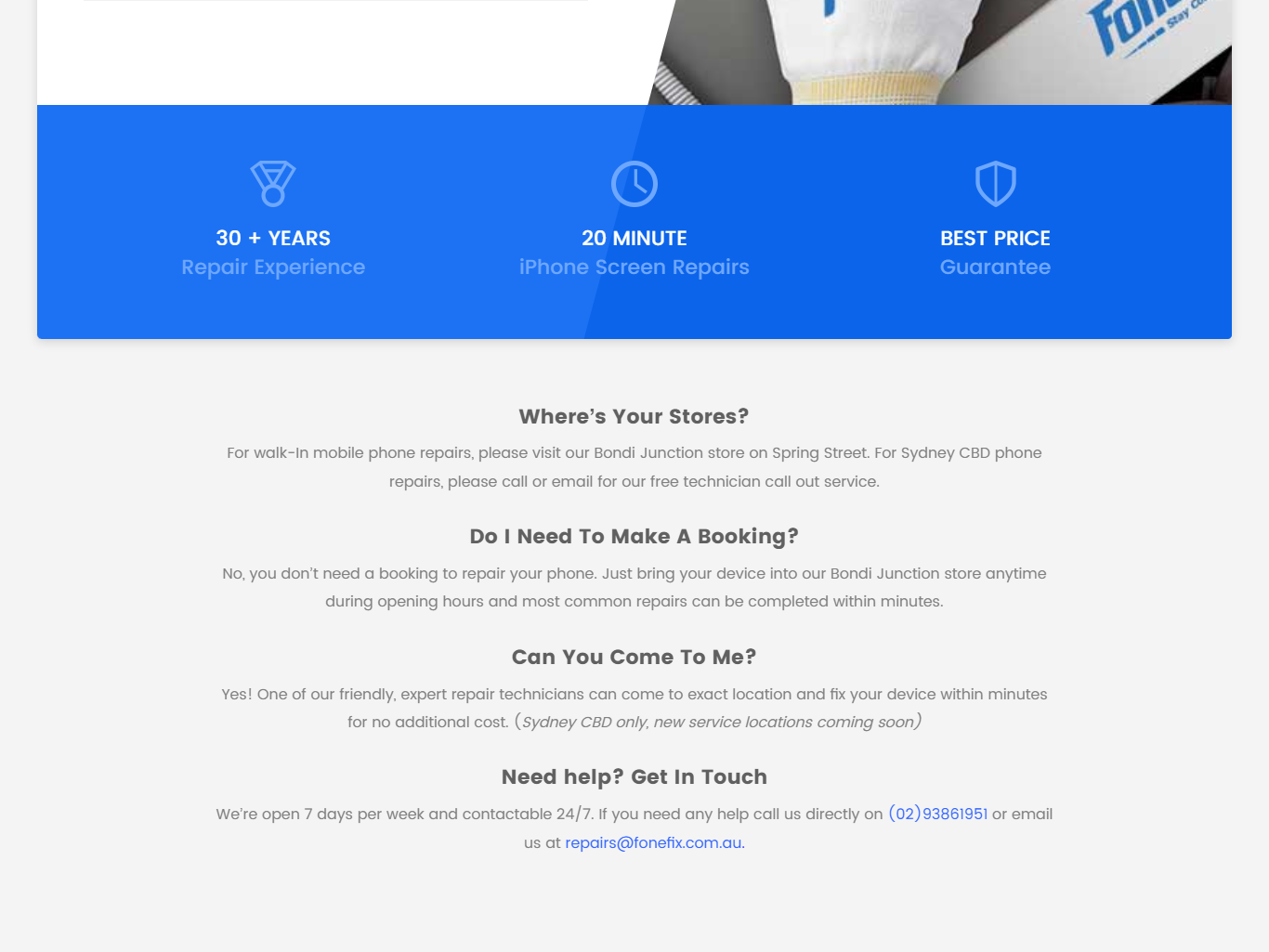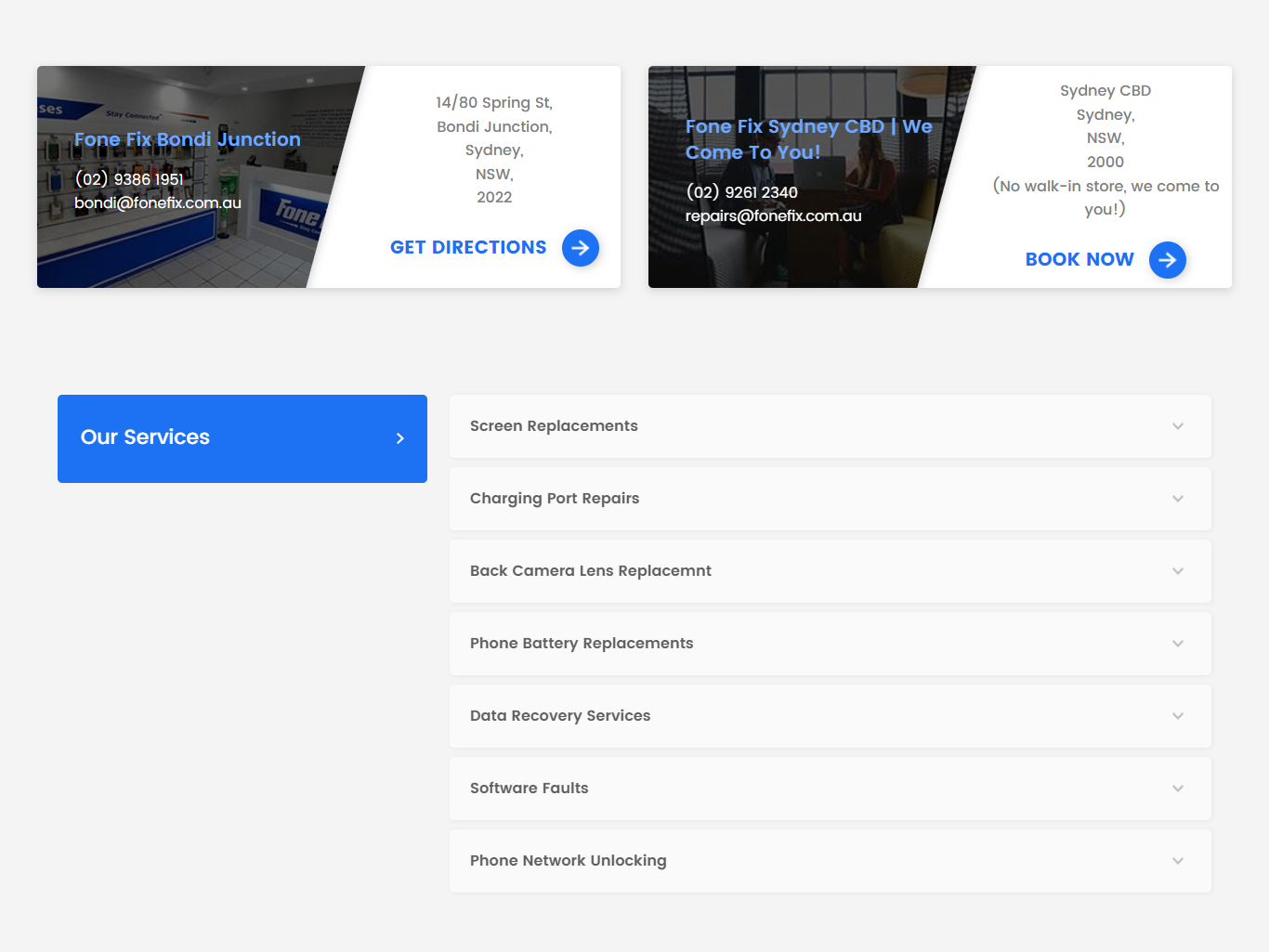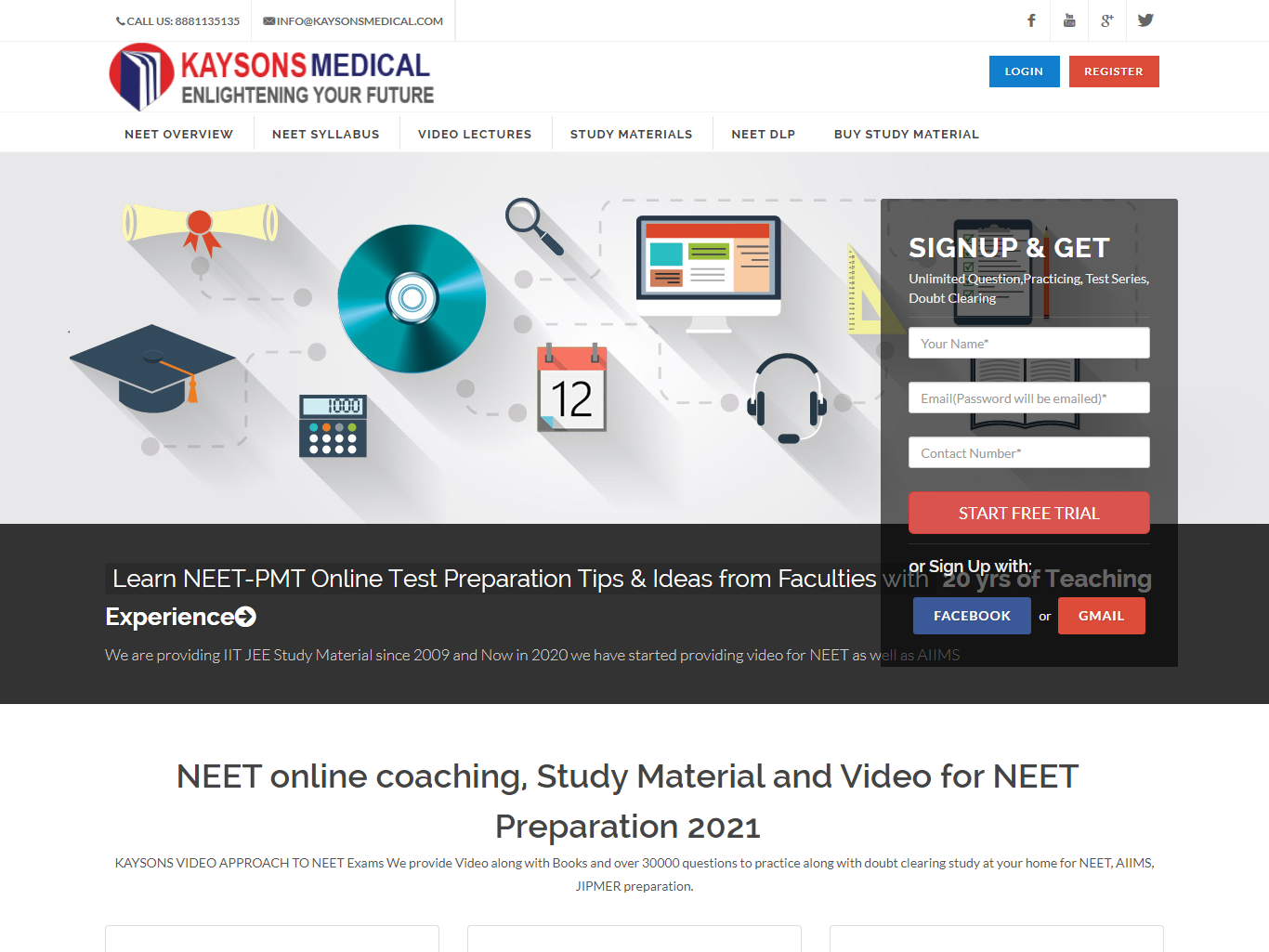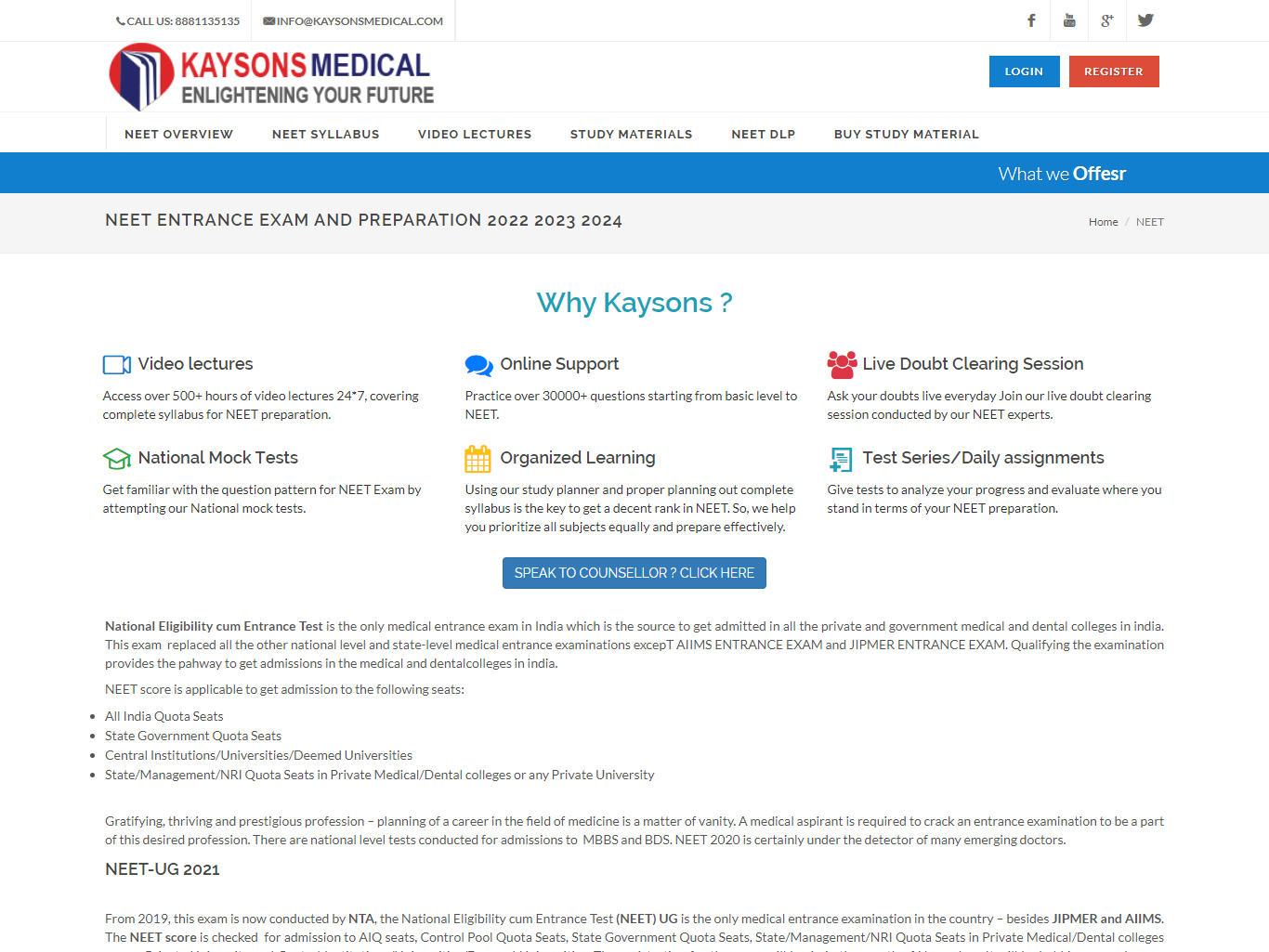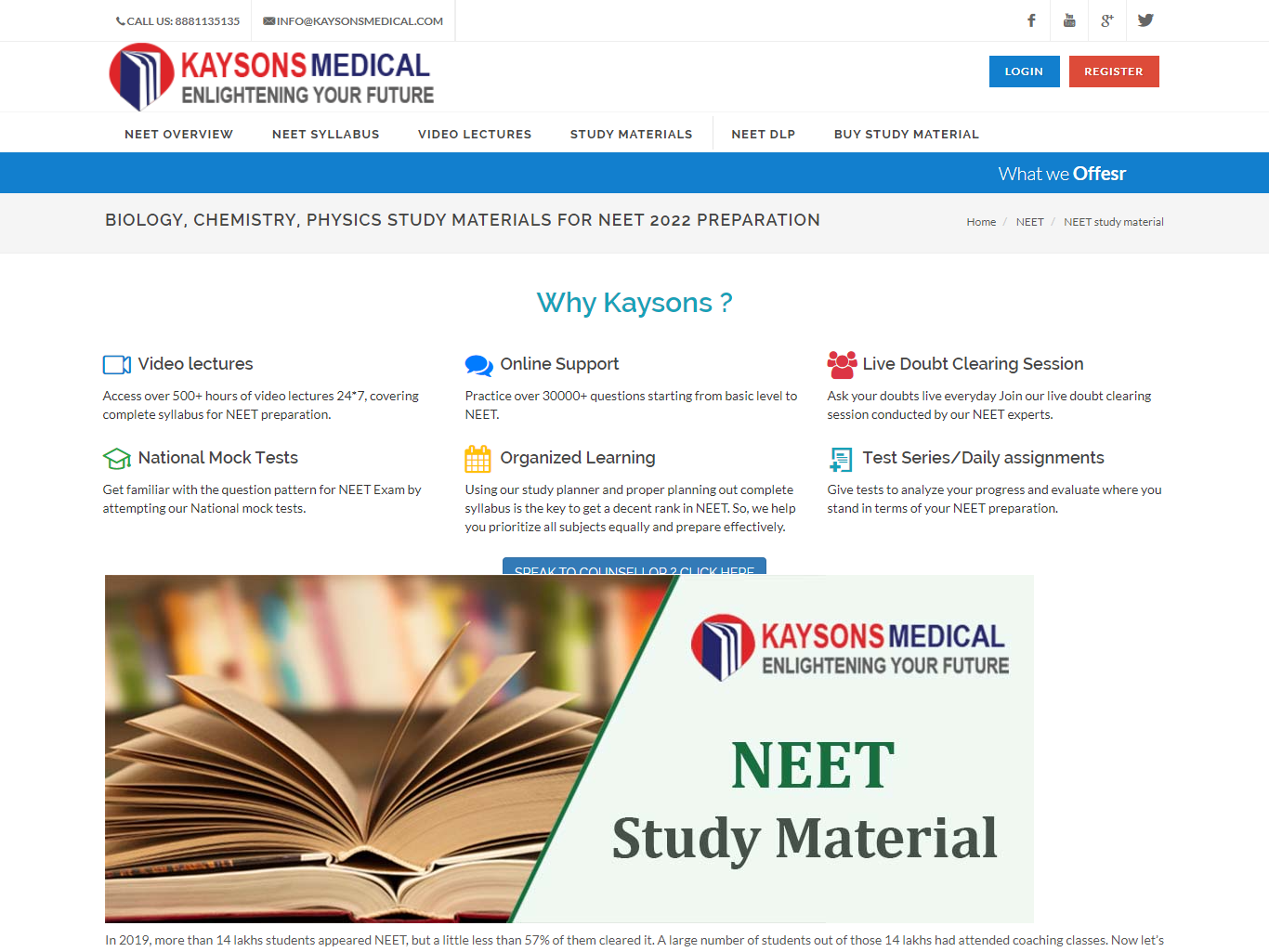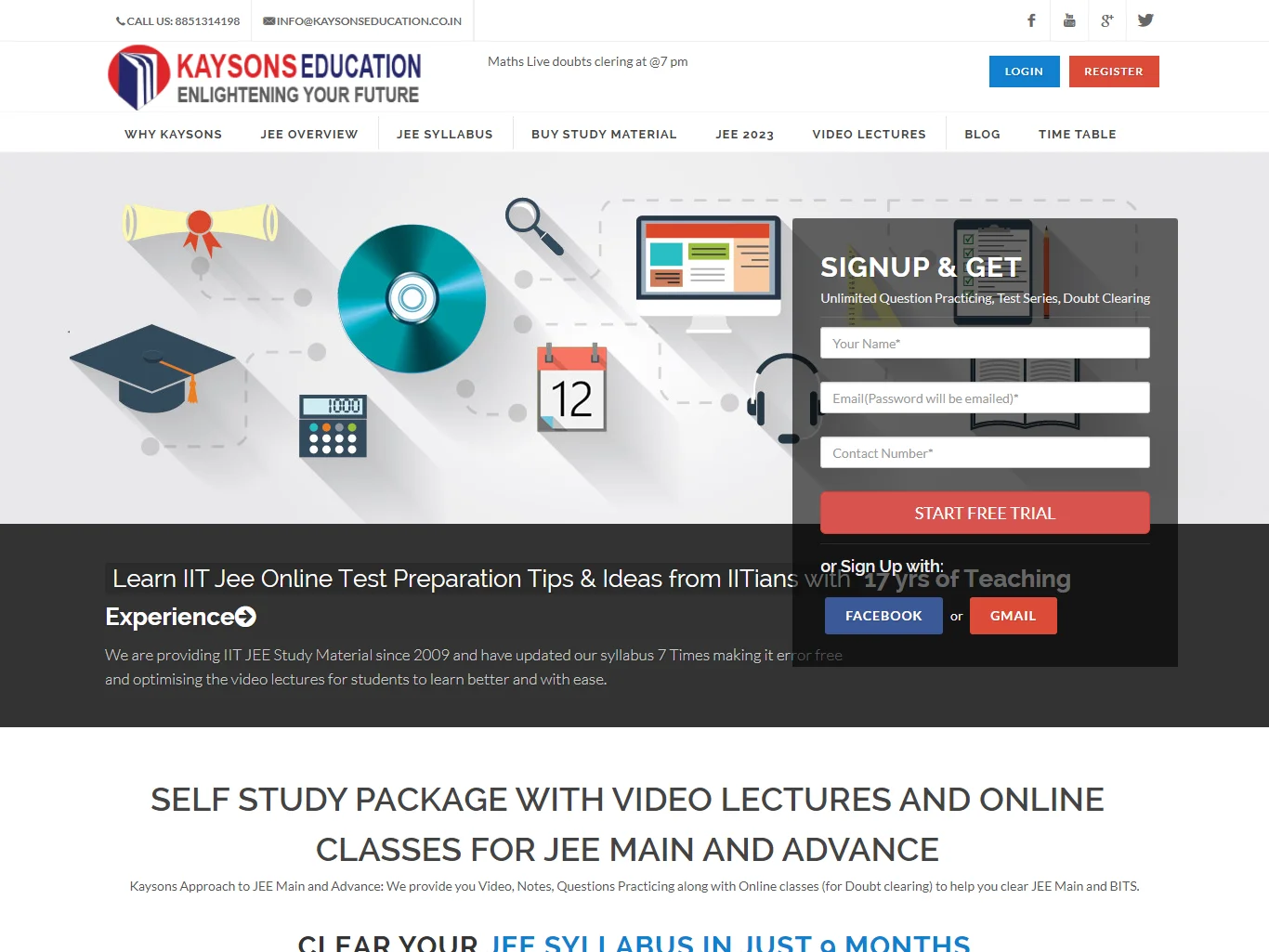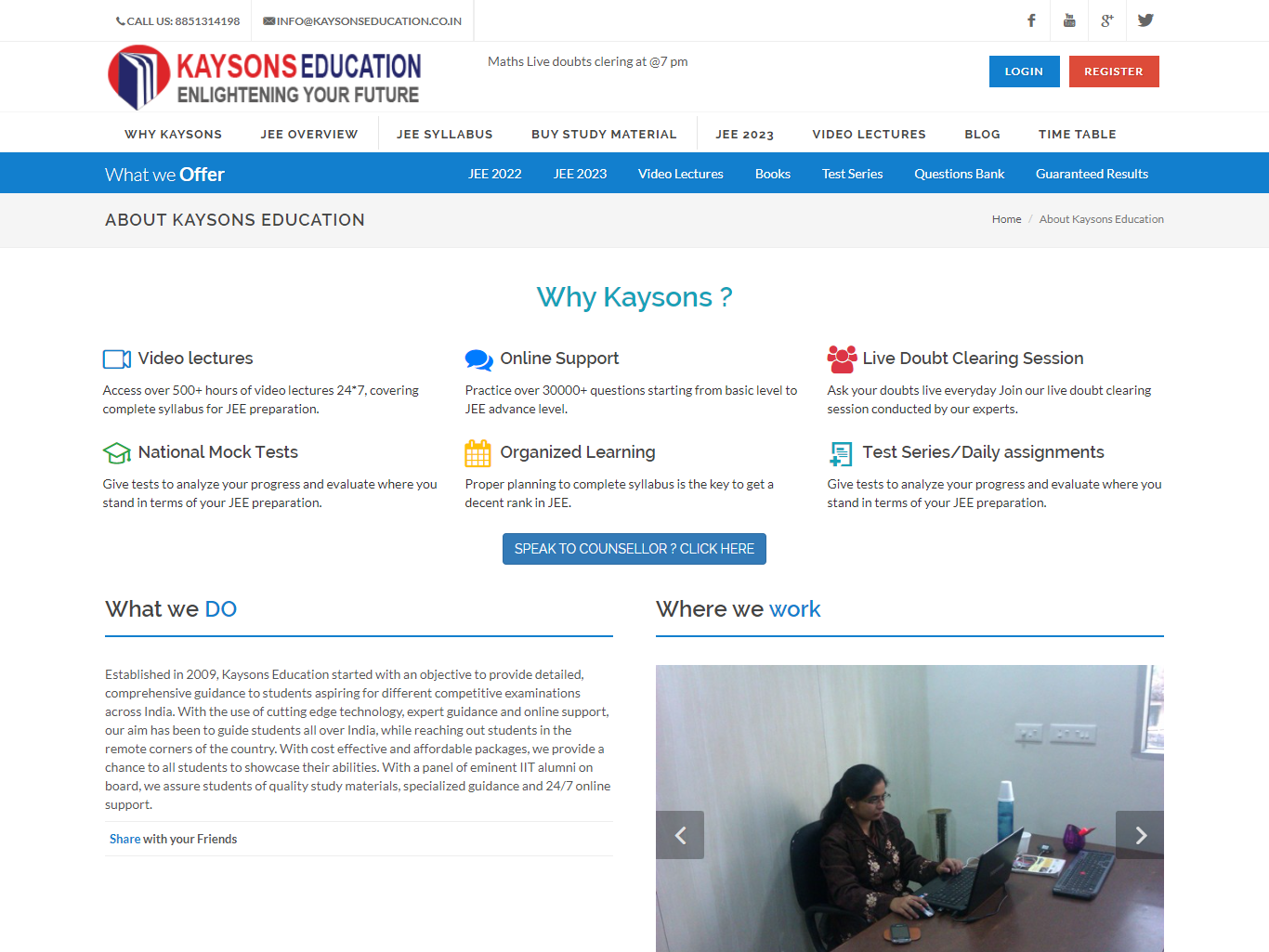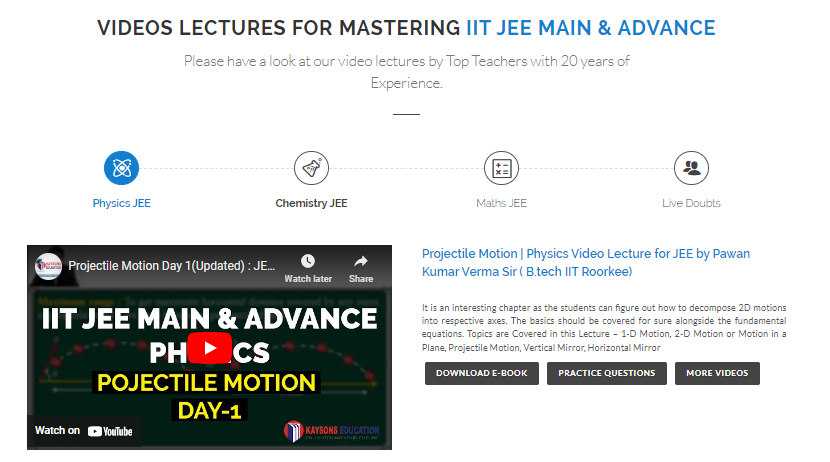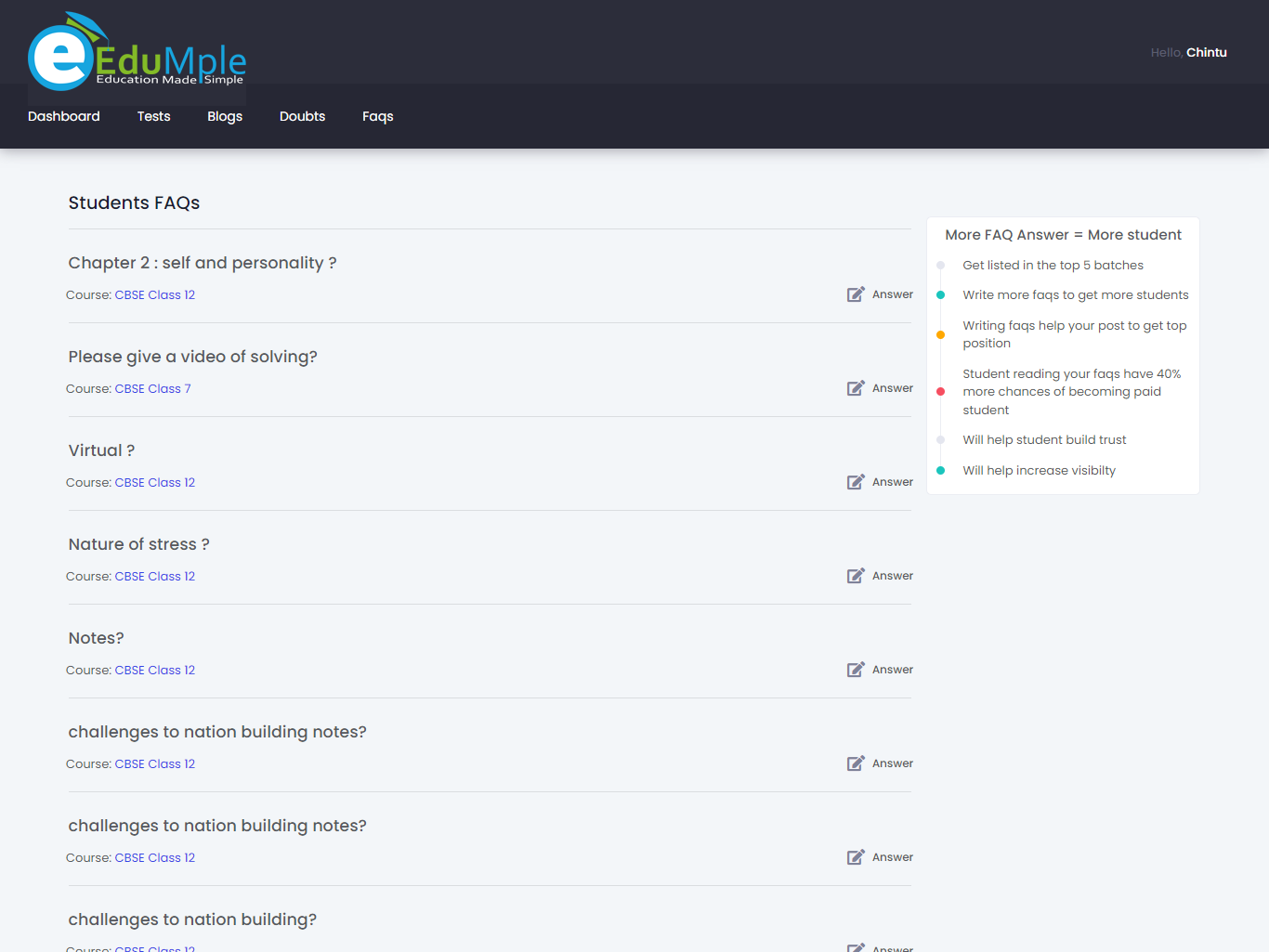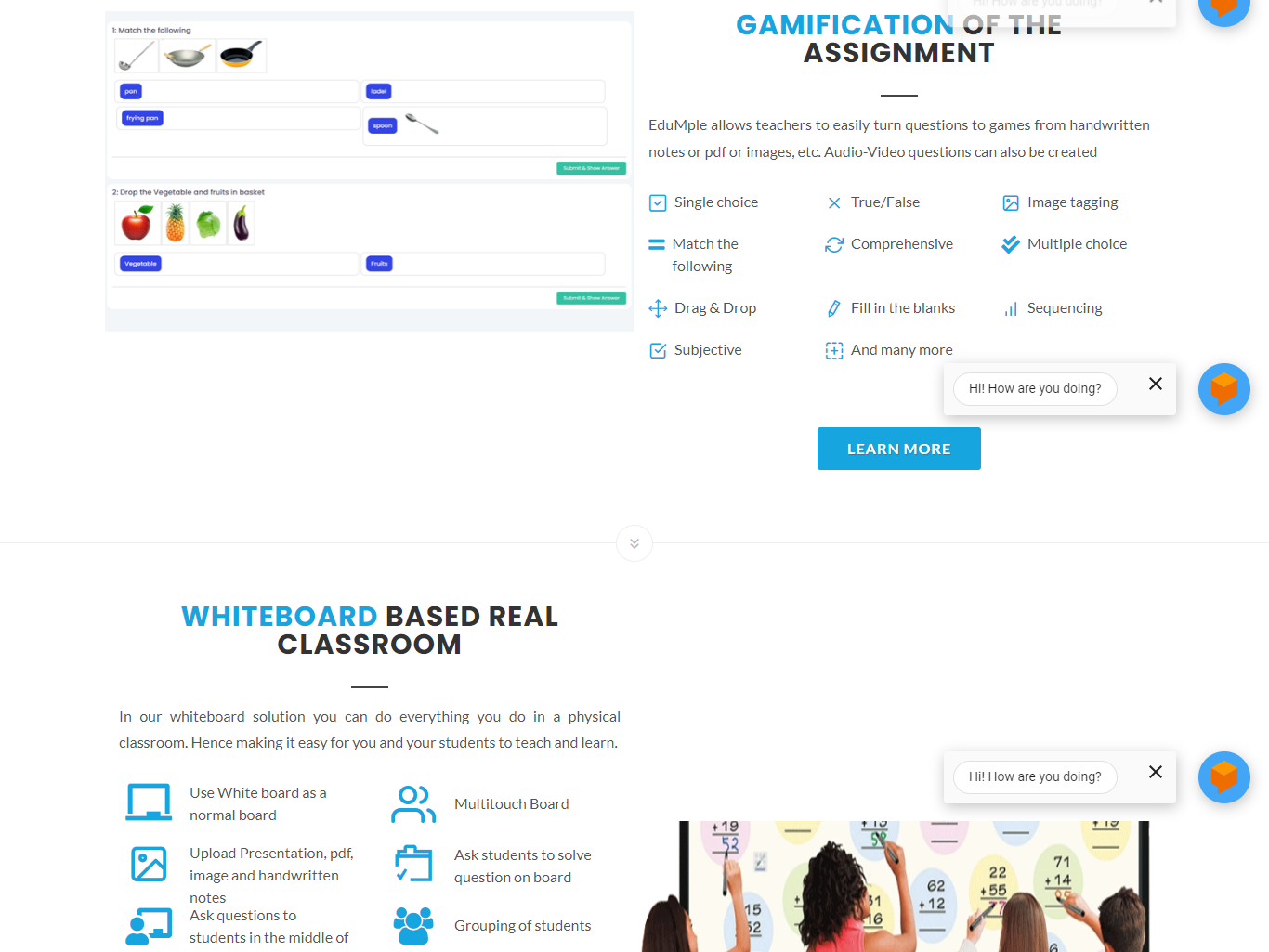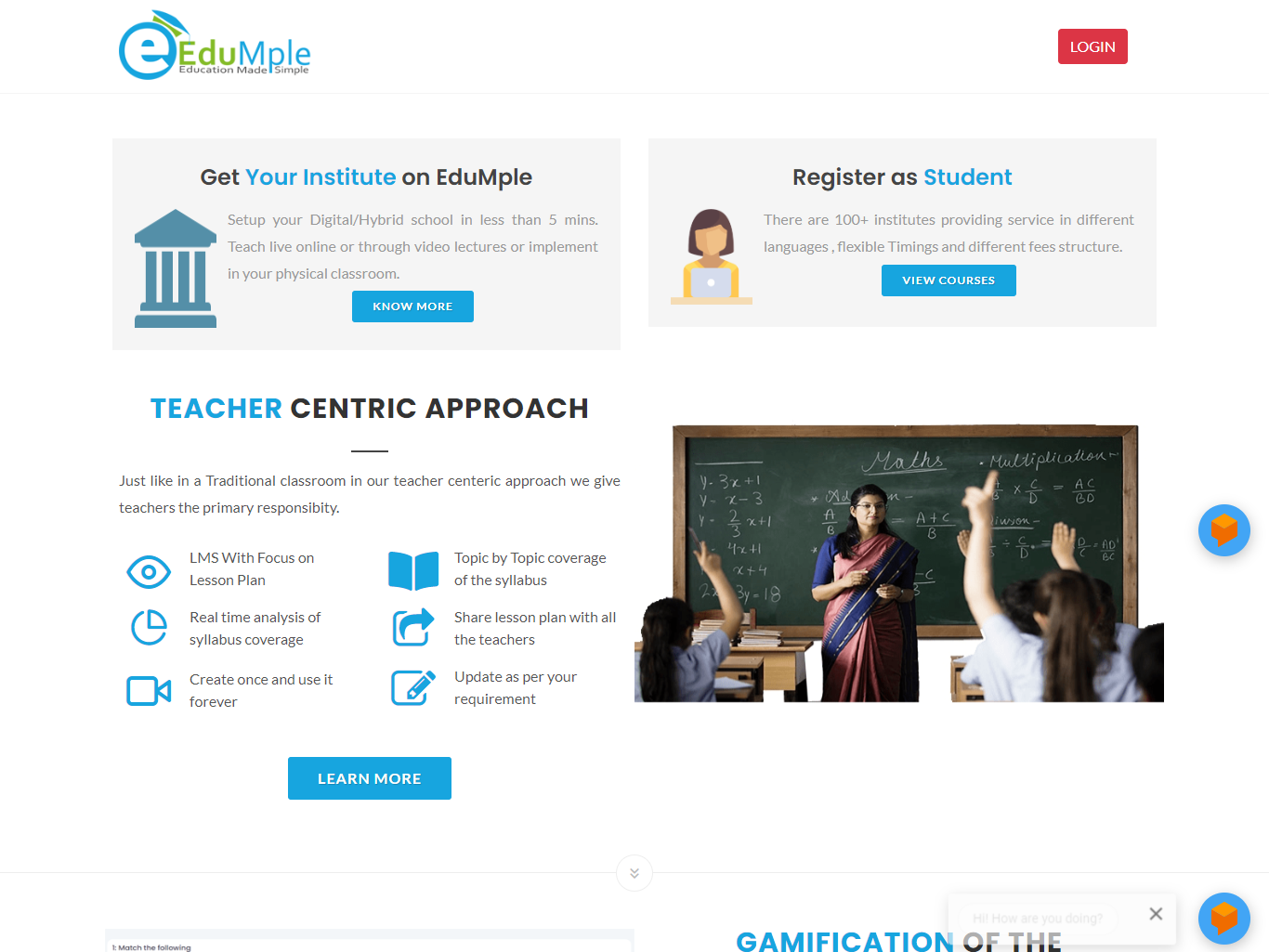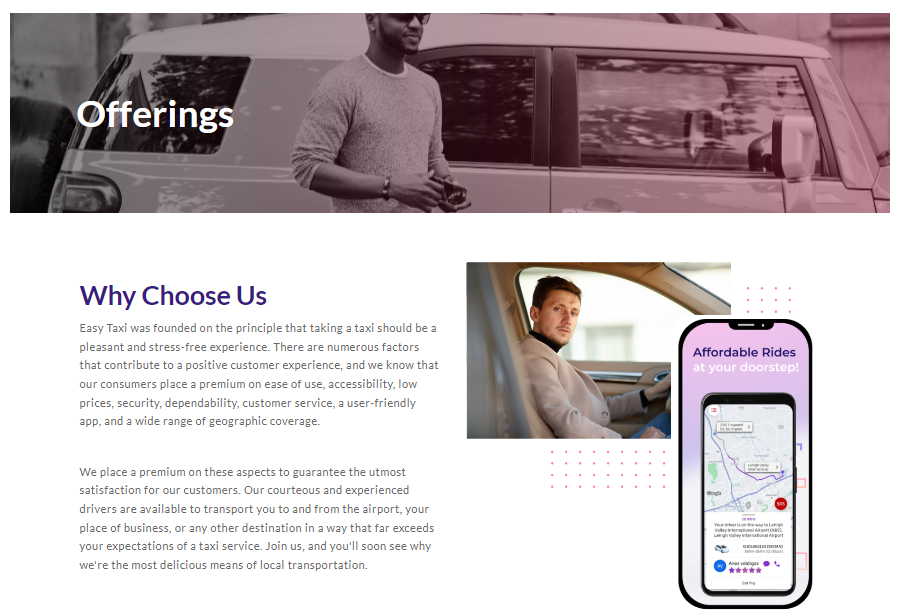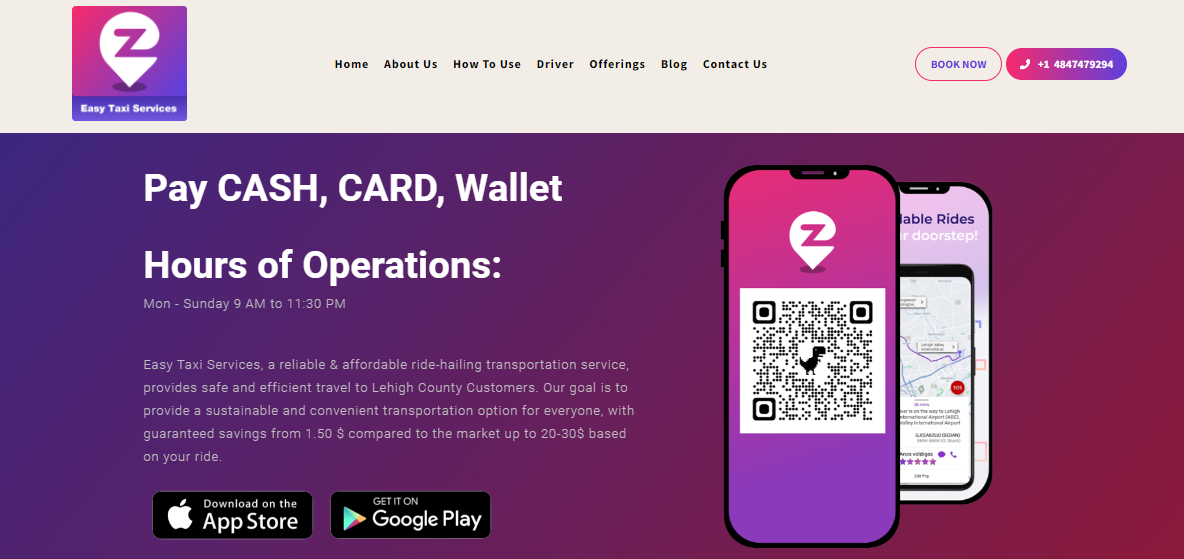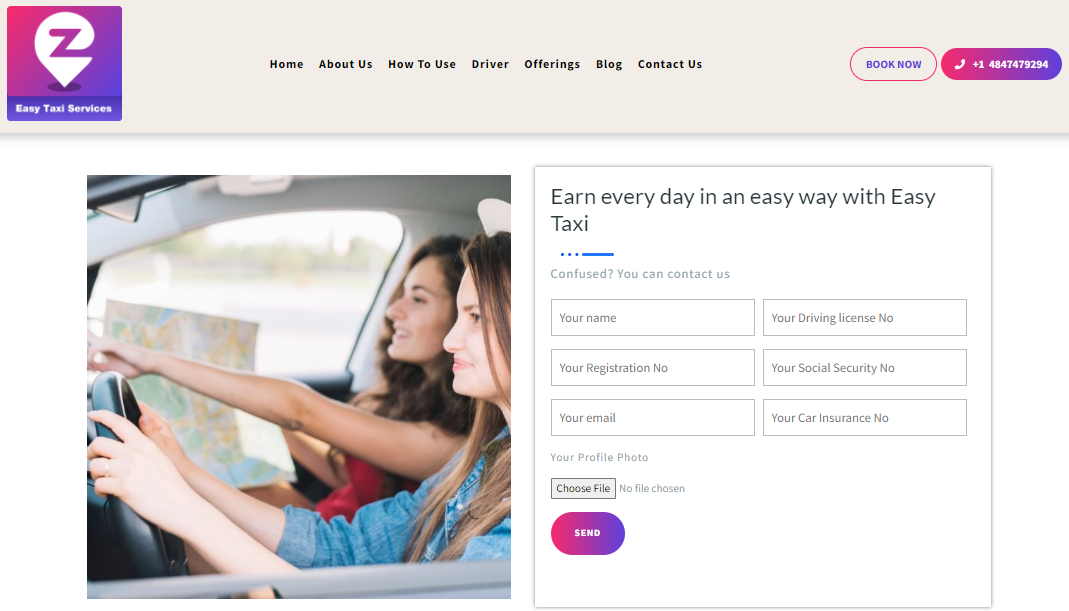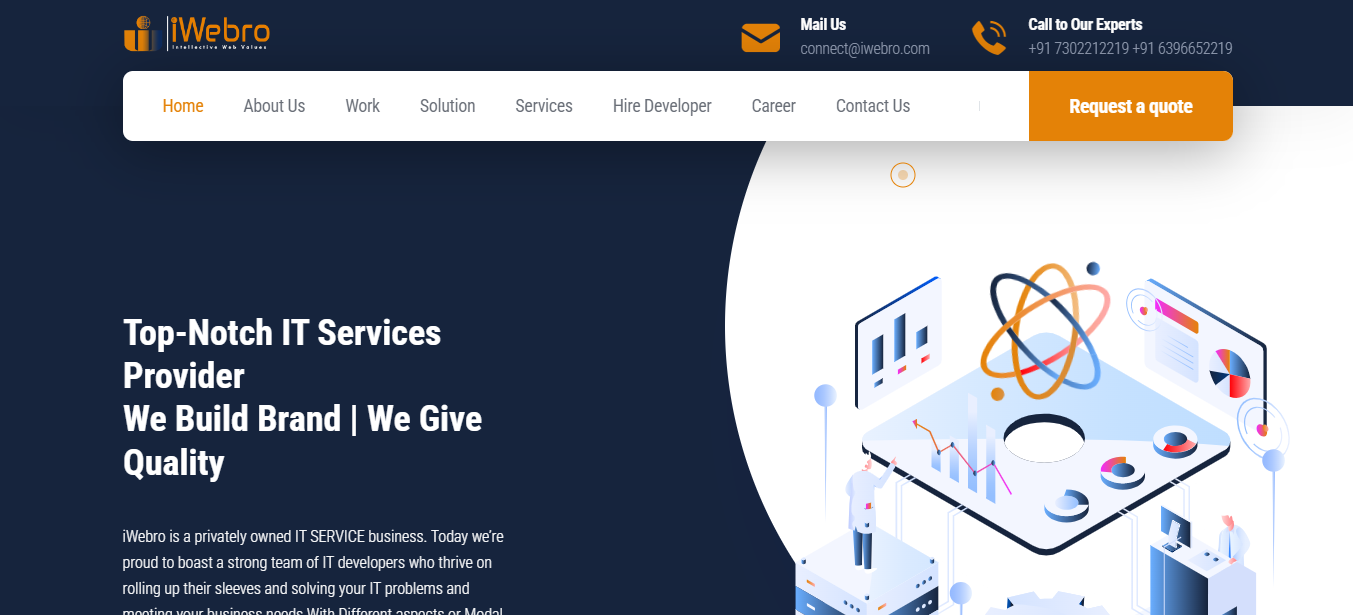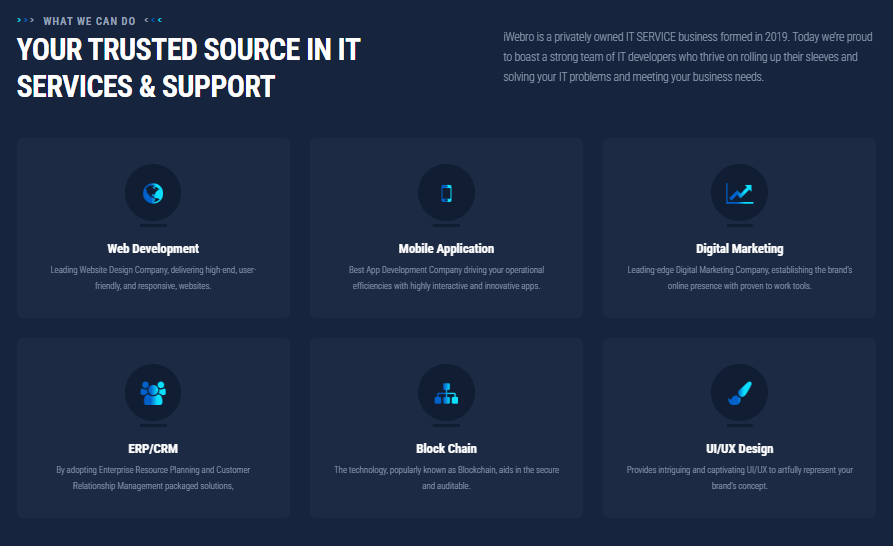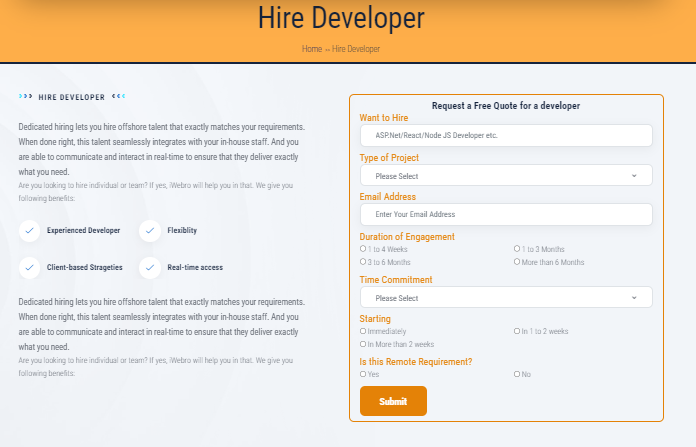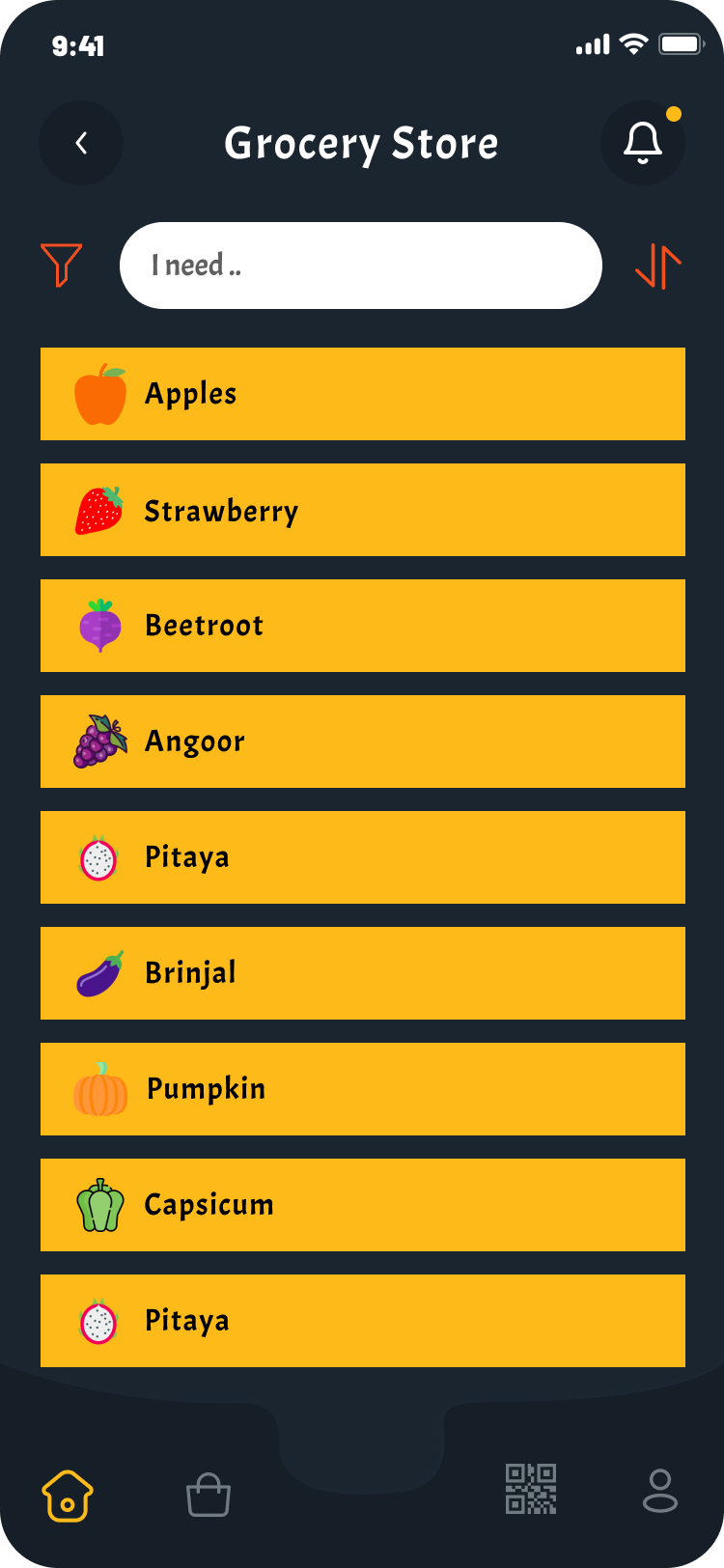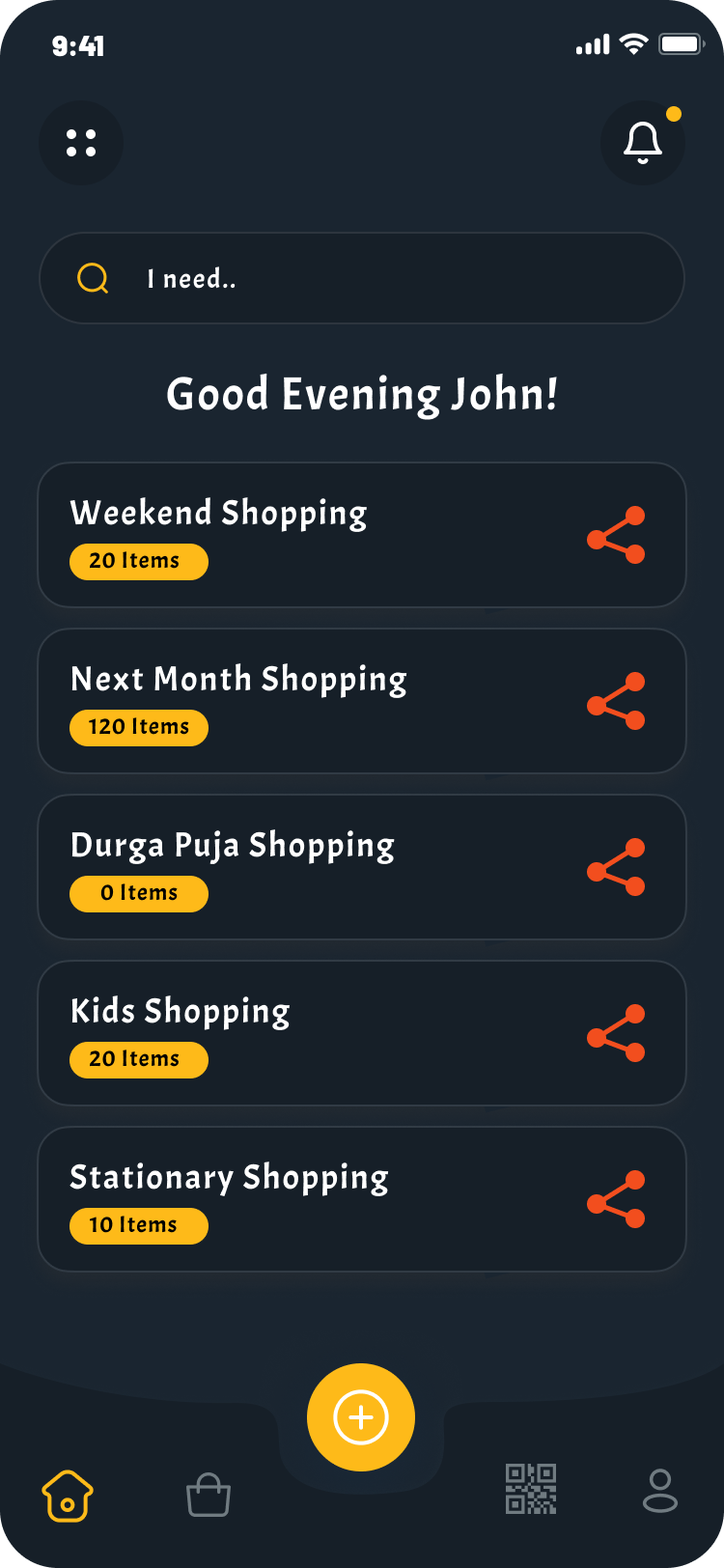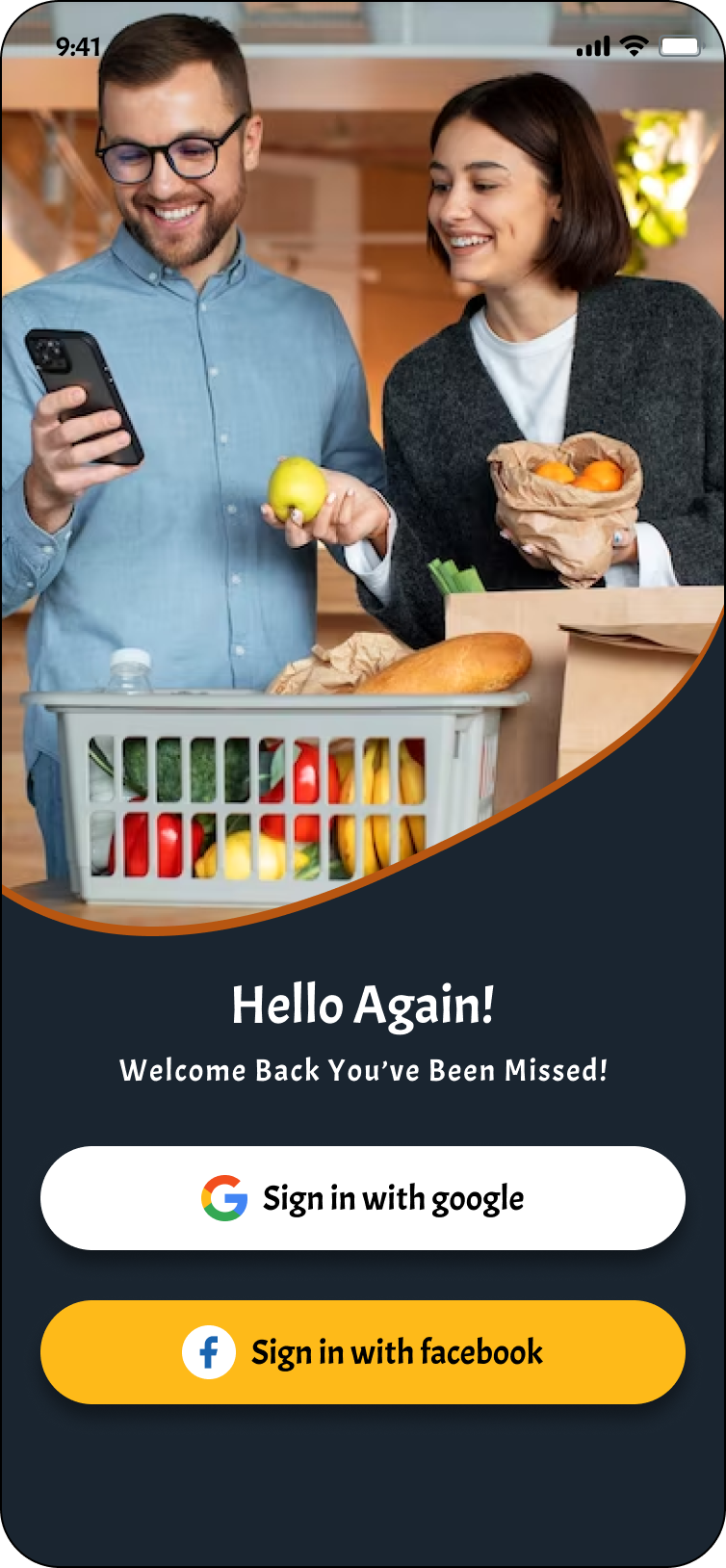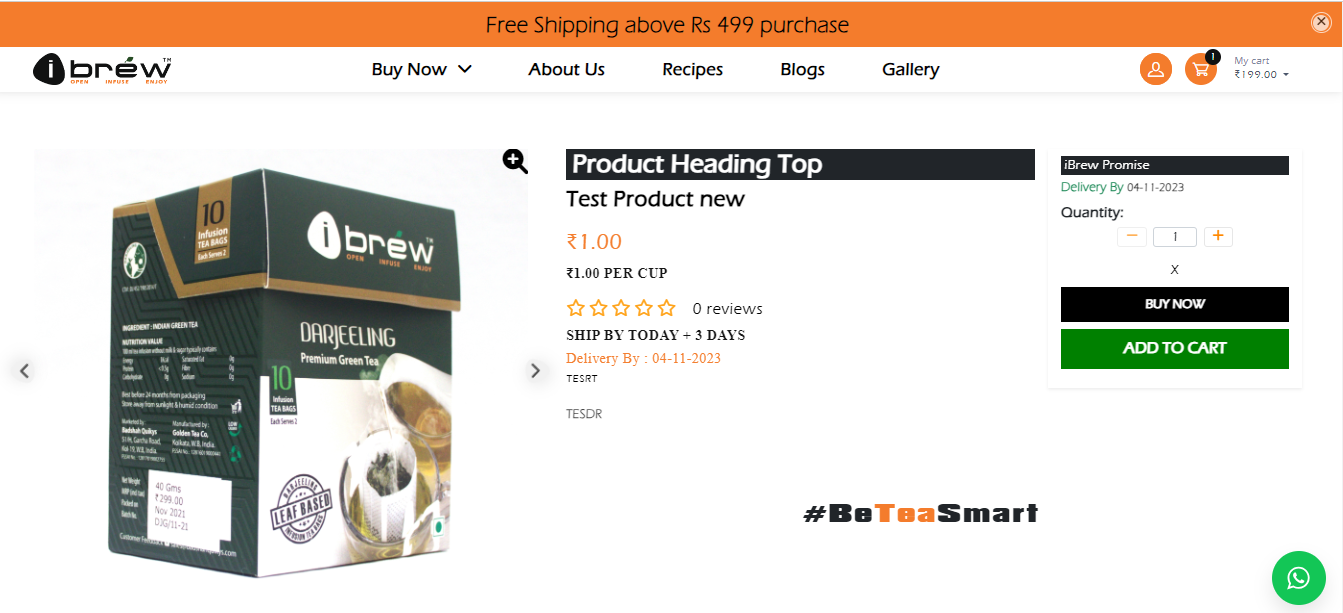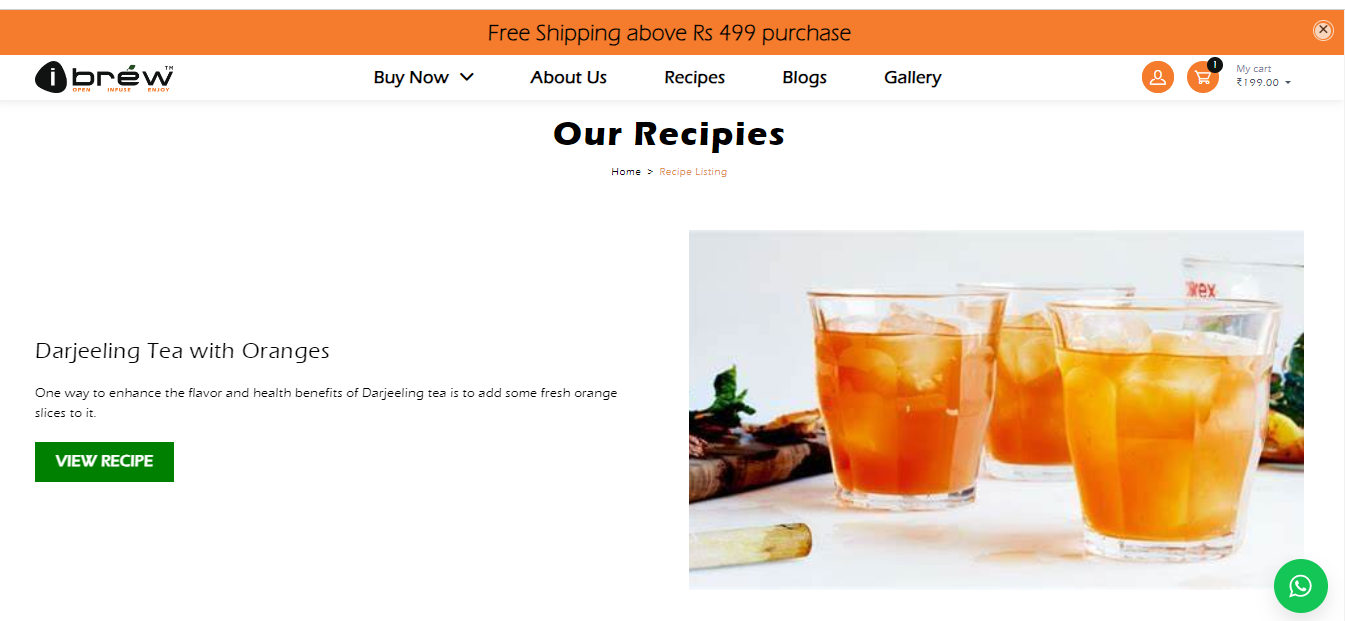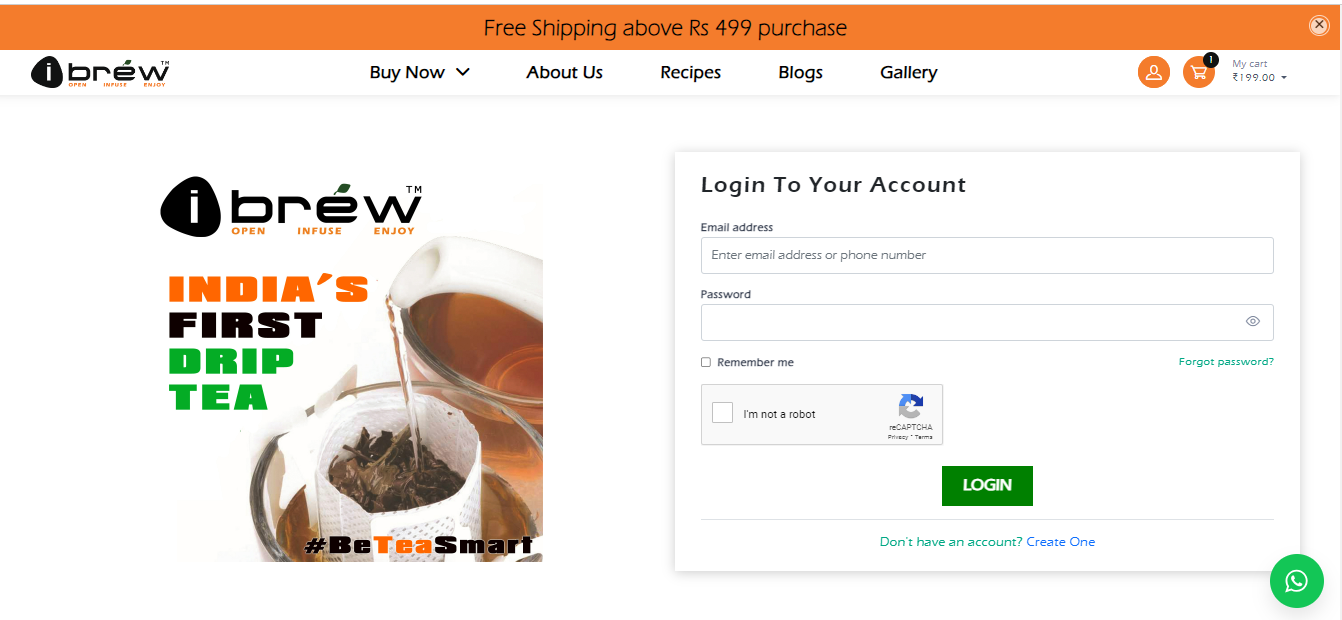Install the “xlsx” npm package.
$ npm install xlsx
The library can be imported directly from TS code with:
import * as XLSX from \'xlsx\';
This demo uses an array of arrays (type Array<Array<any>>) as the core state. The component template includes a file input element, a table that updates with the data, and a button to export the data.
Then use this code sample on the input file and set the onChange function. it will give the excel data as a JSON format.
/* <input type=\"file\" (change)=\"onFileChange($event)\" multiple=\"false\" /> */
/* ... (within the component class definition) ... */
onFileChange(evt: any) {
/* wire up file reader */
const target: DataTransfer = <DataTransfer>(evt.target);
if (target.files.length !== 1) throw new Error(\'Cannot use multiple files\');
const reader: FileReader = new FileReader();
reader.onload = (e: any) => {
/* read workbook */
const bstr: string = e.target.result;
const wb: XLSX.WorkBook = XLSX.read(bstr, {type: \'binary\'});
/* grab first sheet */
const wsname: string = wb.SheetNames[0];
const ws: XLSX.WorkSheet = wb.Sheets[wsname];
/* save data */
this.data = <AOA>(XLSX.utils.sheet_to_json(ws, {header: 1}));
};
reader.readAsBinaryString(target.files[0]);
}
Table of Contents
ToggleConclusion
Angular 2+ empowers developers to effortlessly upload and manage bulk data with Excel files, streamlining workflows and enhancing productivity in data-intensive tasks. It revolutionizes data management, providing a user-friendly and efficient solution for handling large datasets. Although, many people ask for Angular 2+ shows nice looking custom alerts and messages and if you have the same needs then you can checkout. And if you need any kind of Angular help with your project then you can hire dedicated Angular developers from us to make it successful.