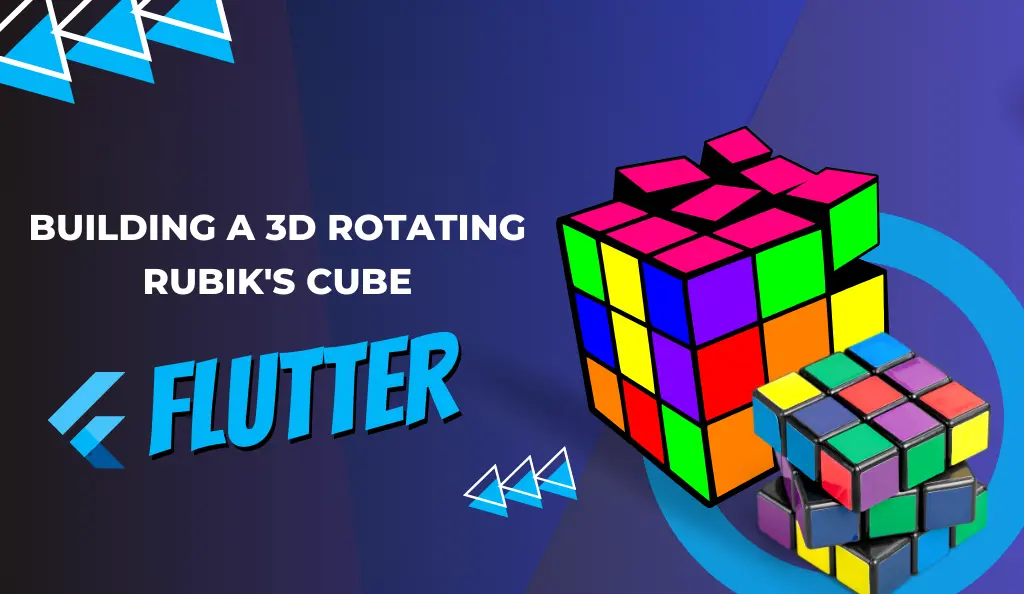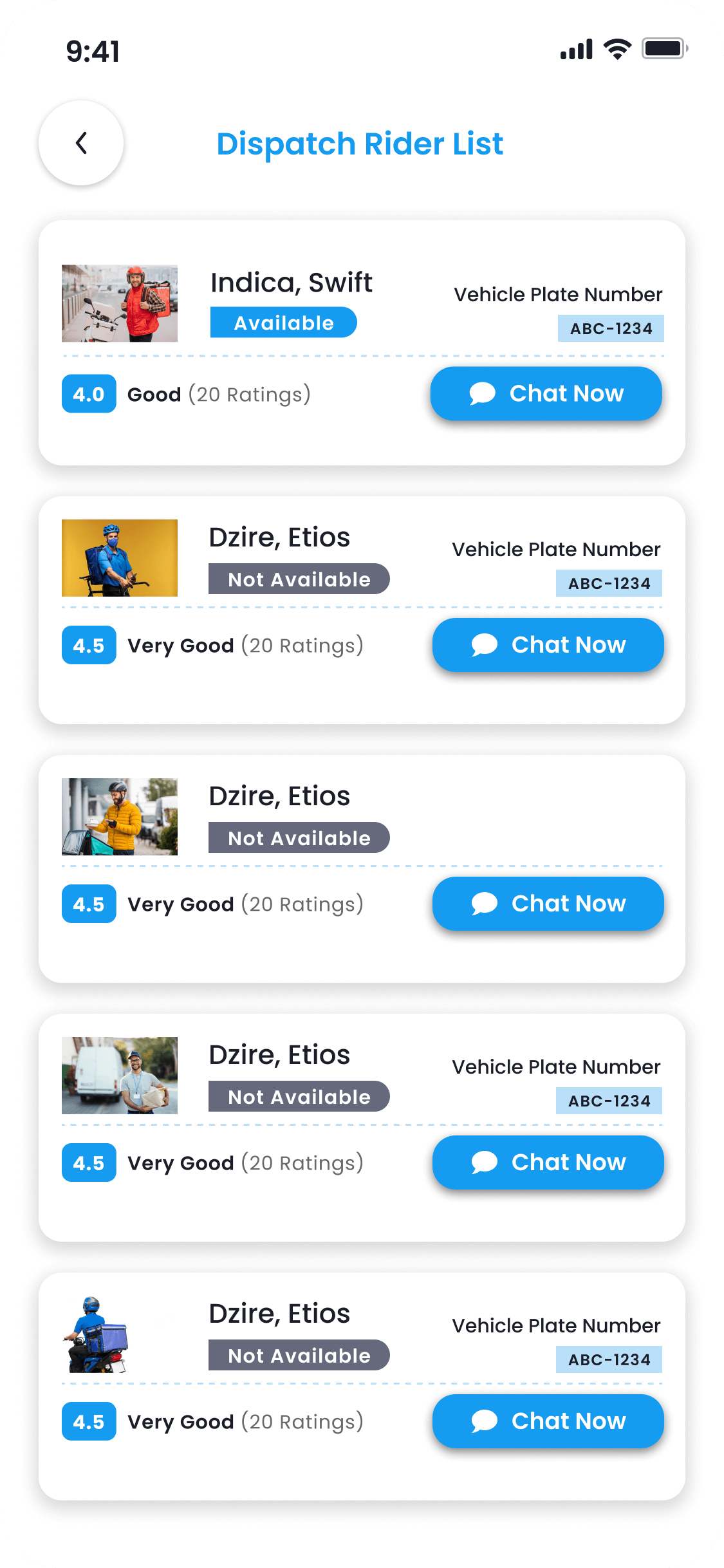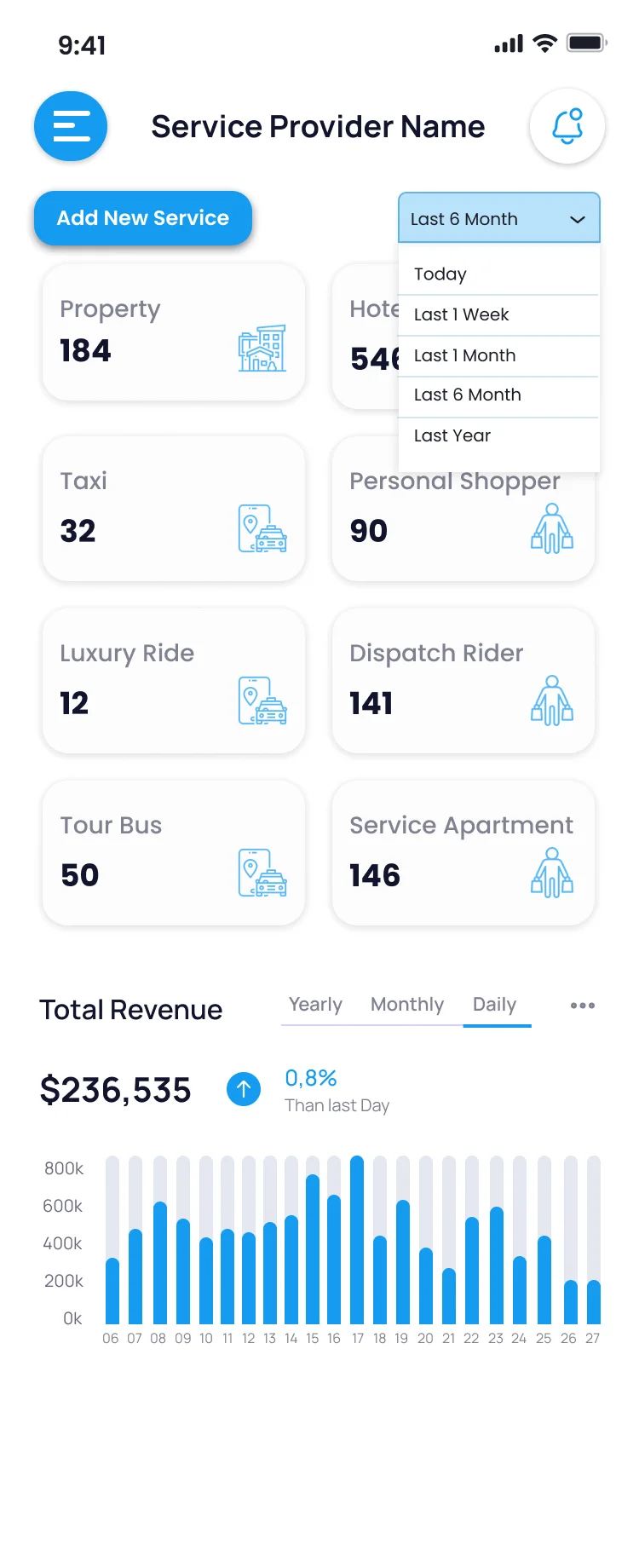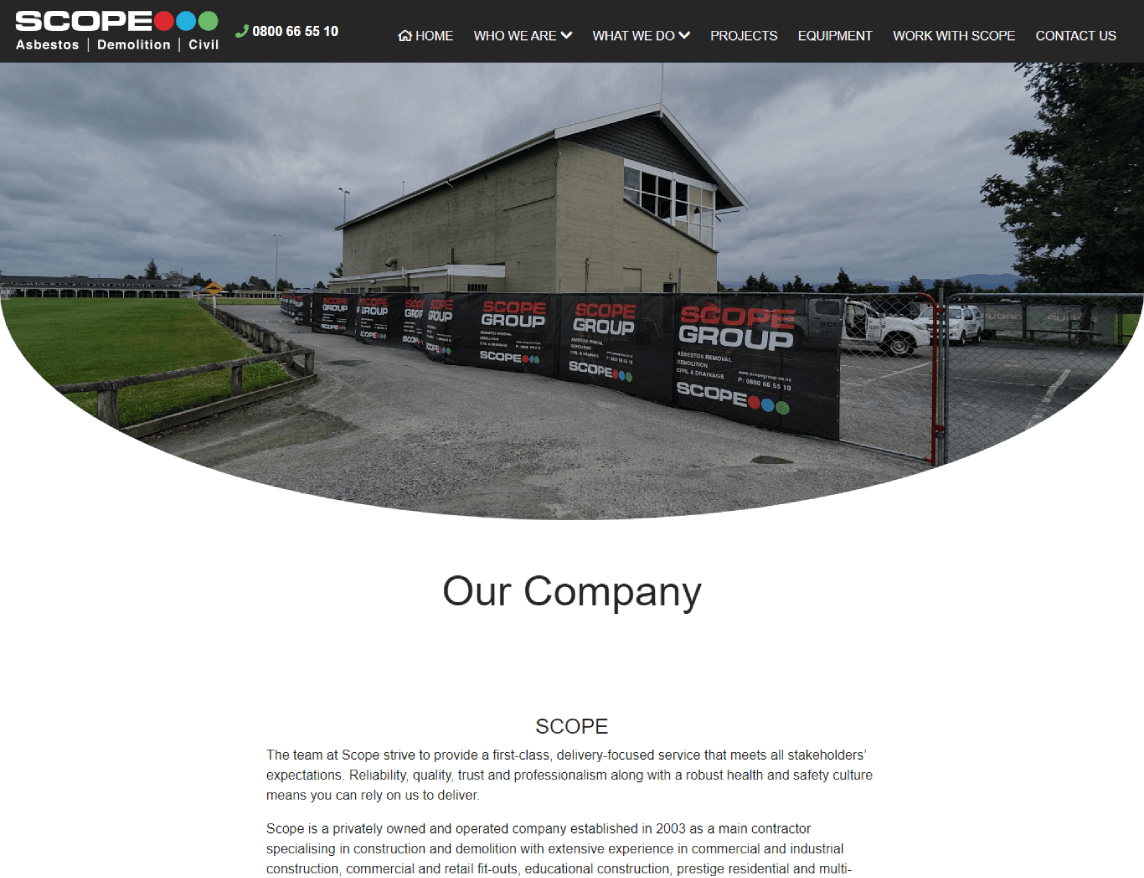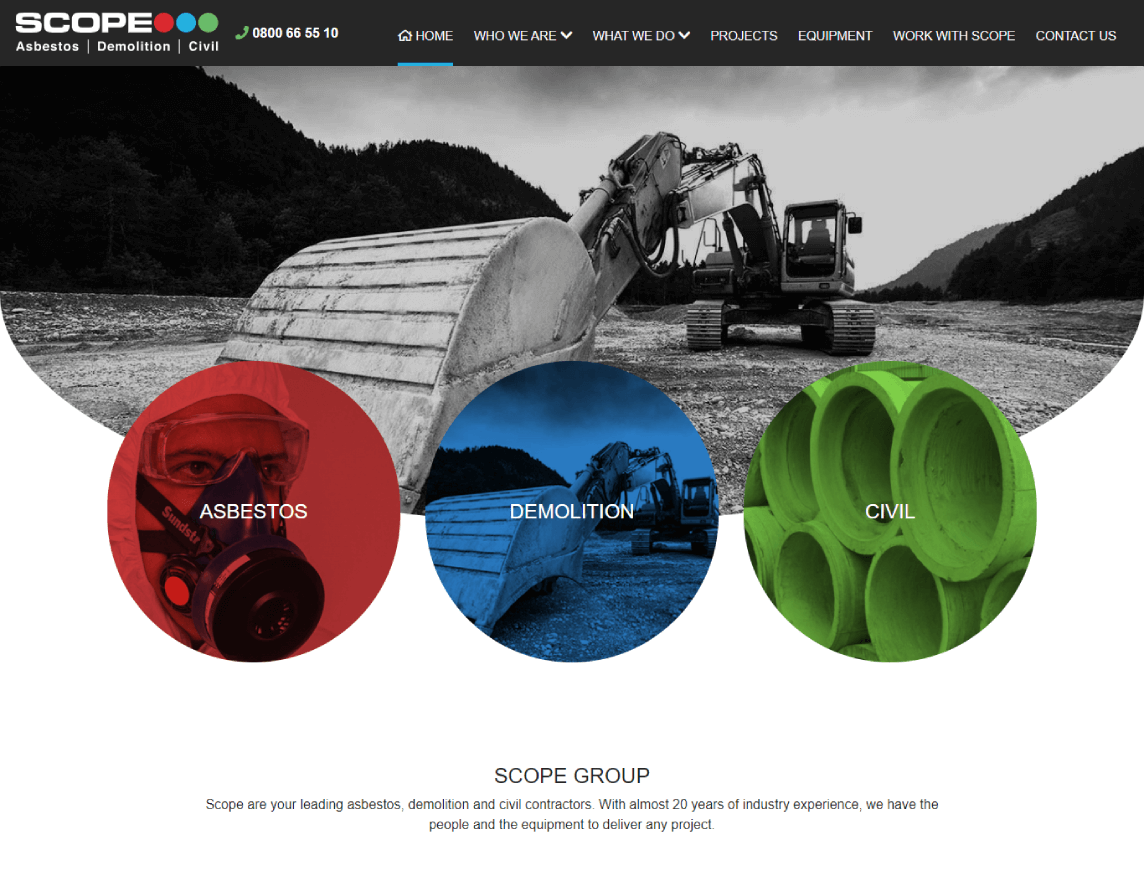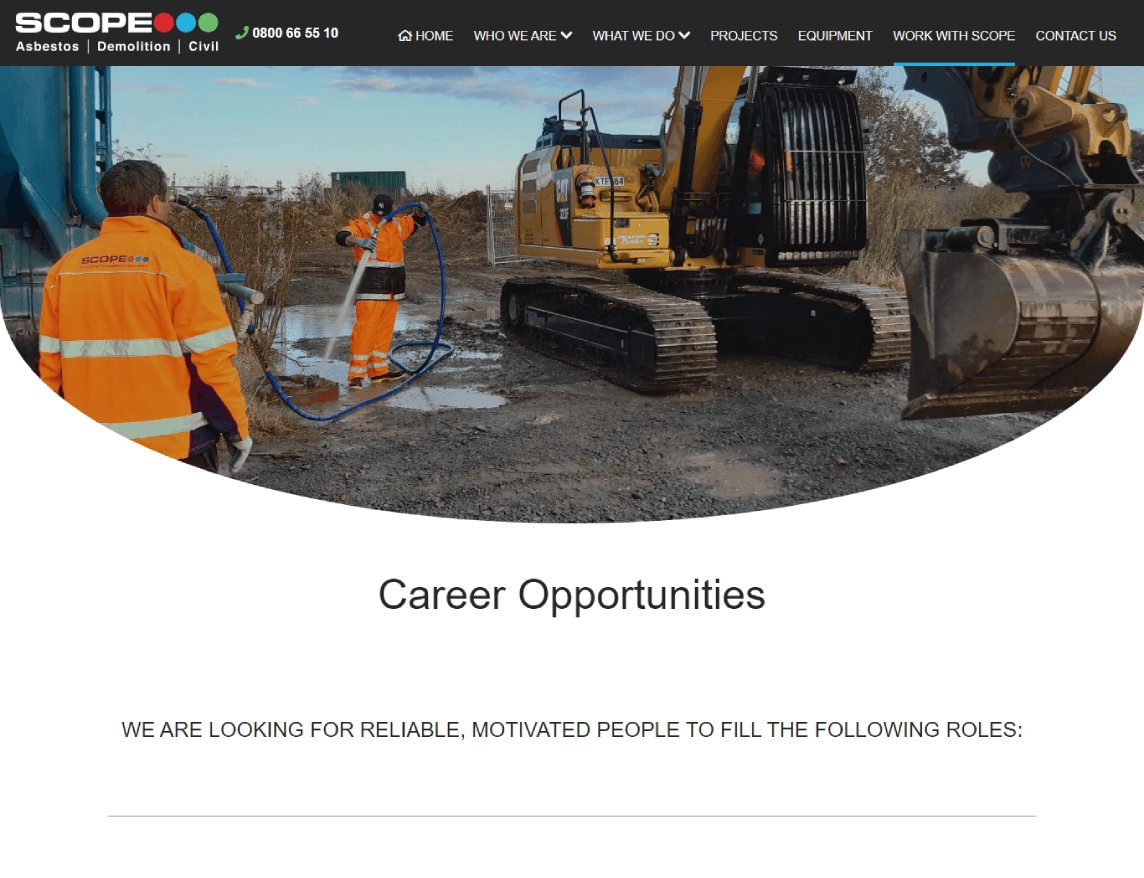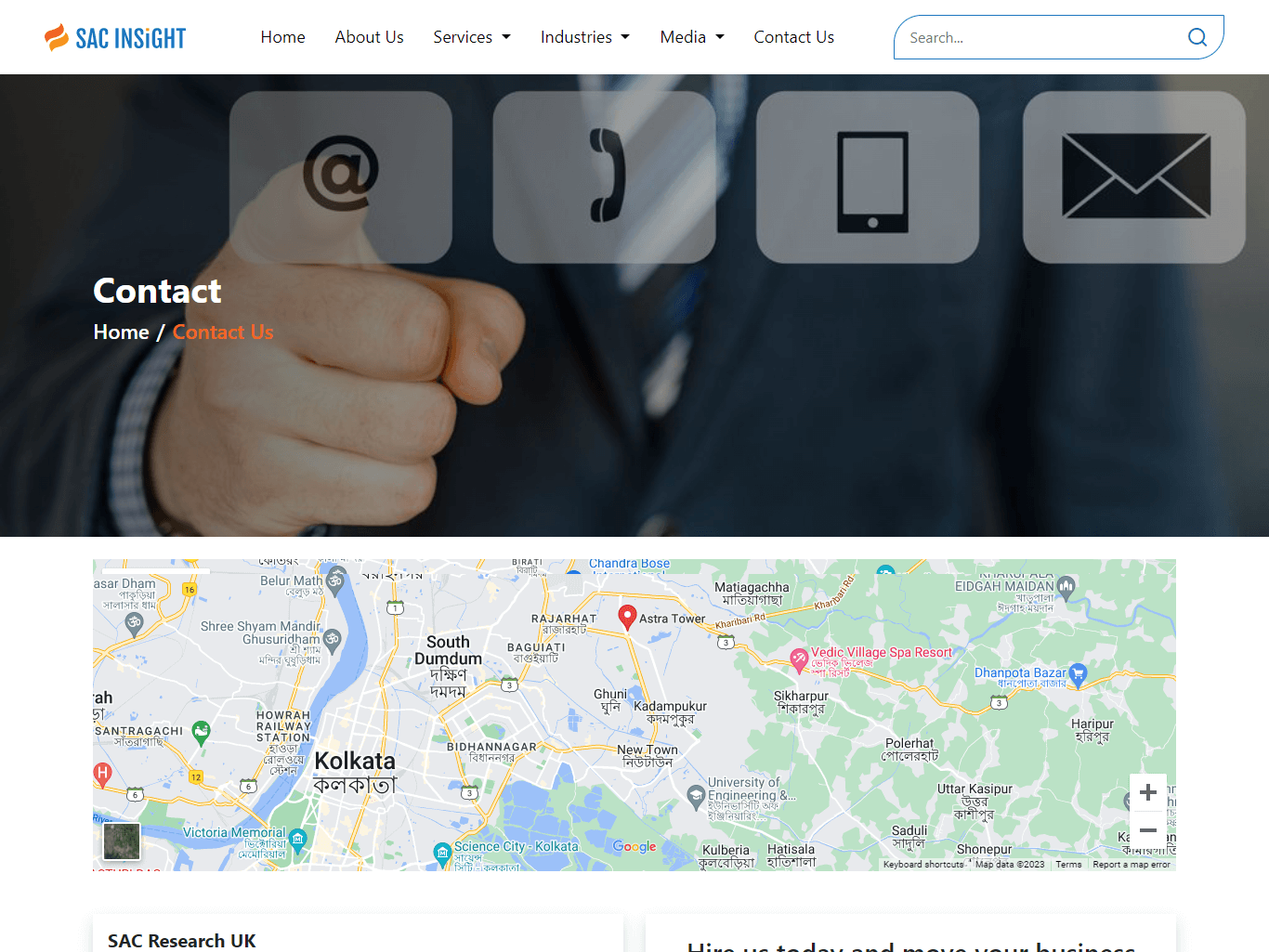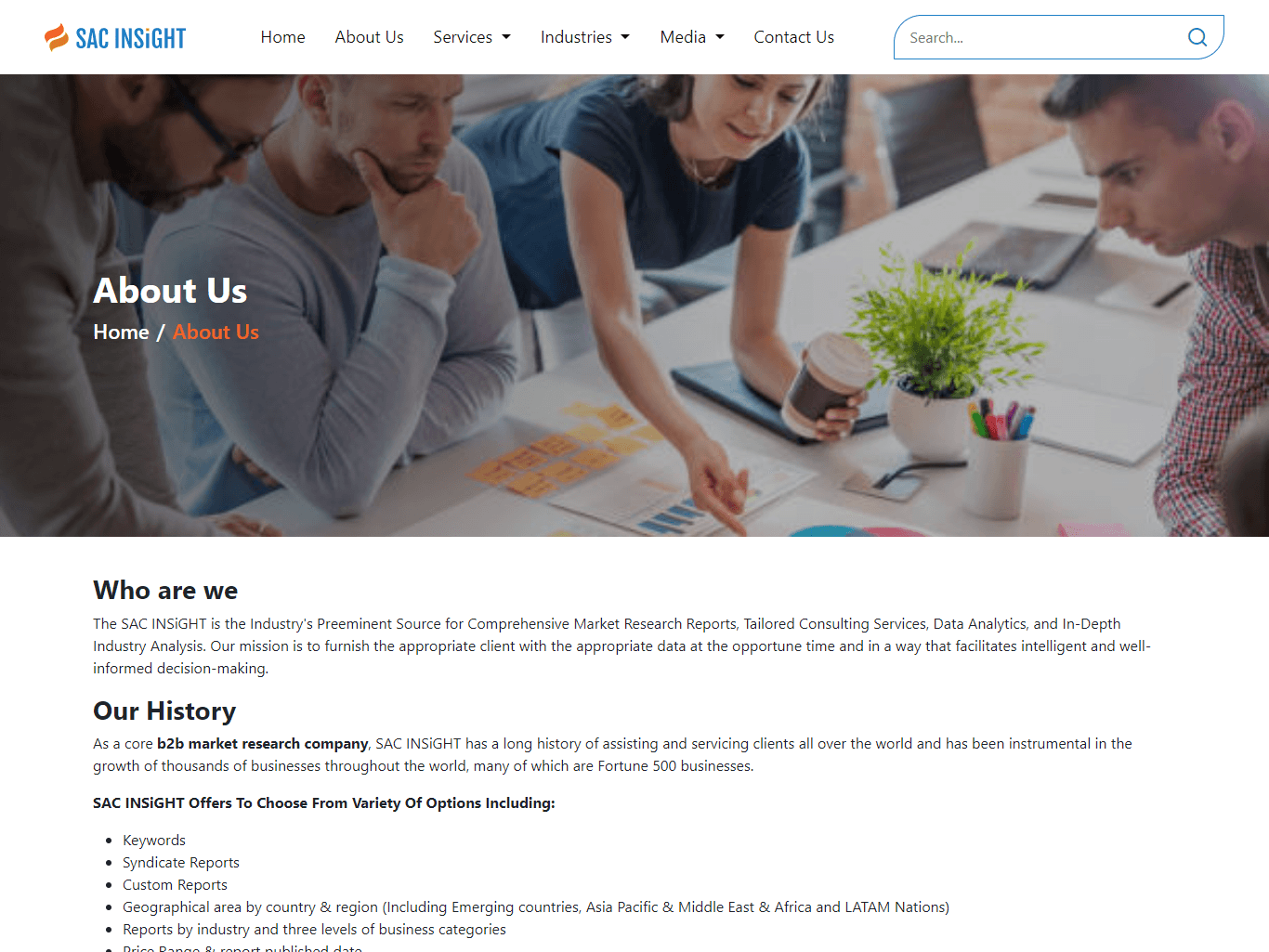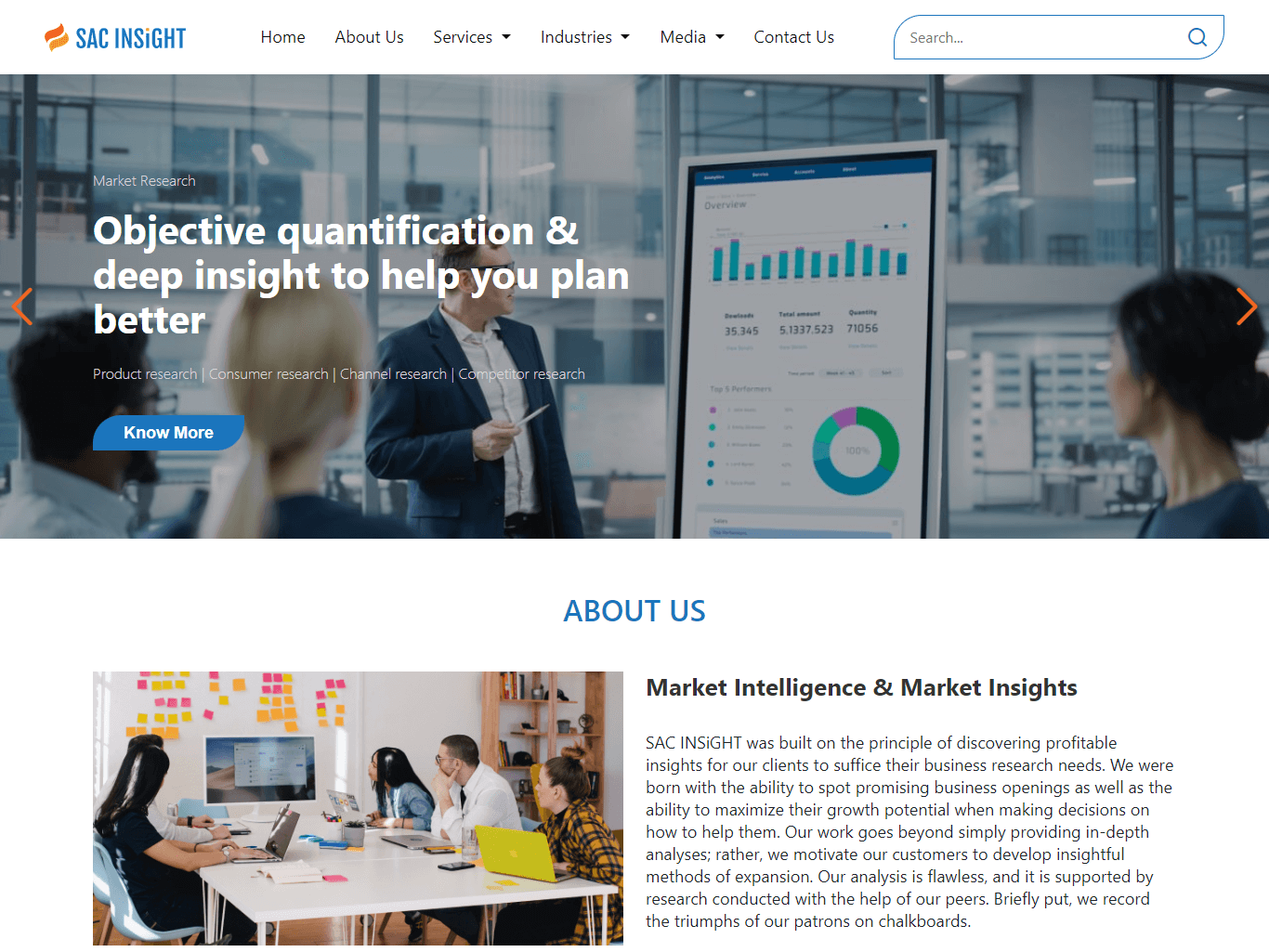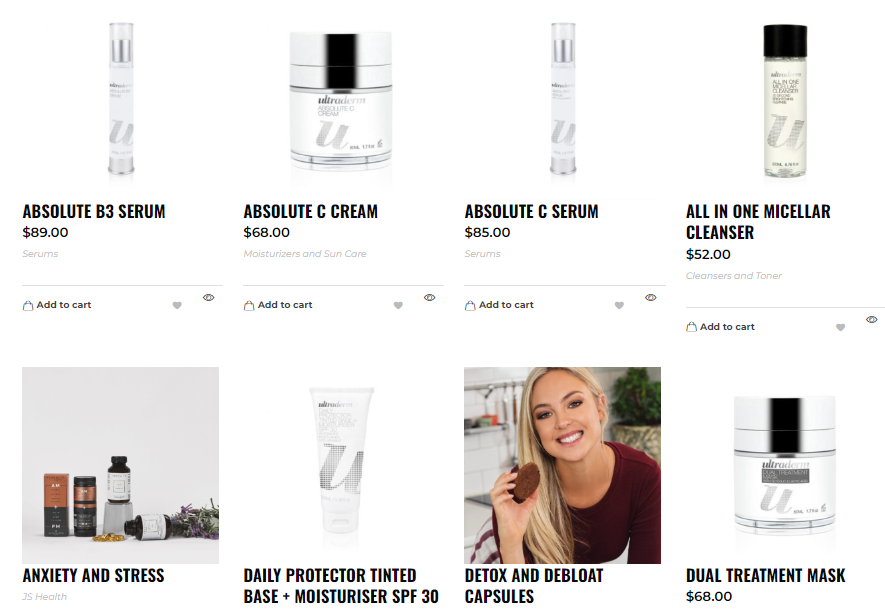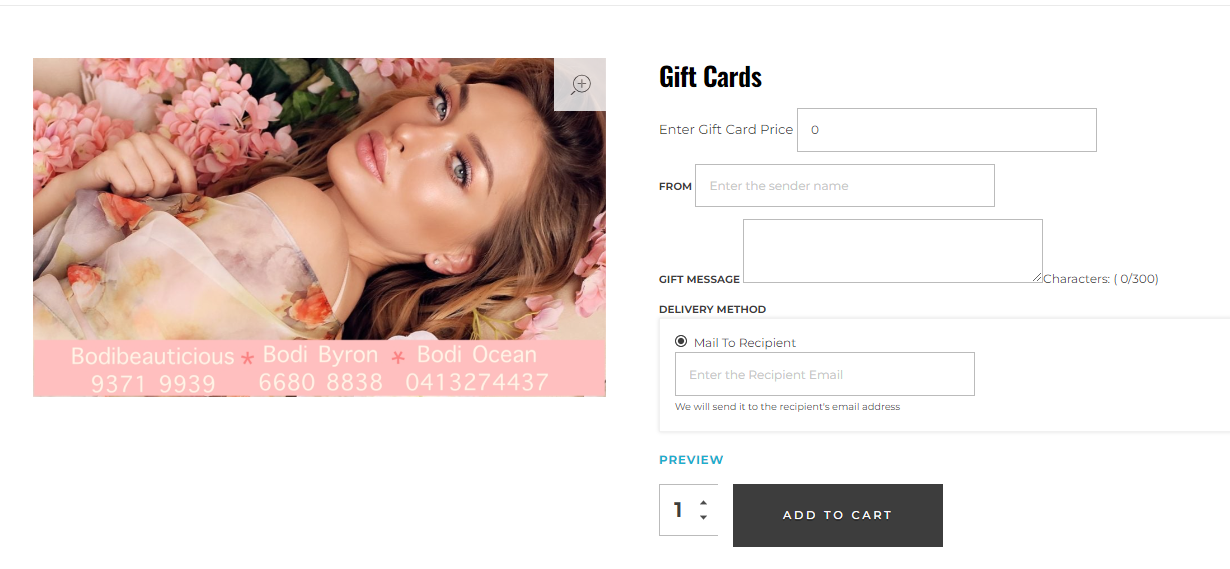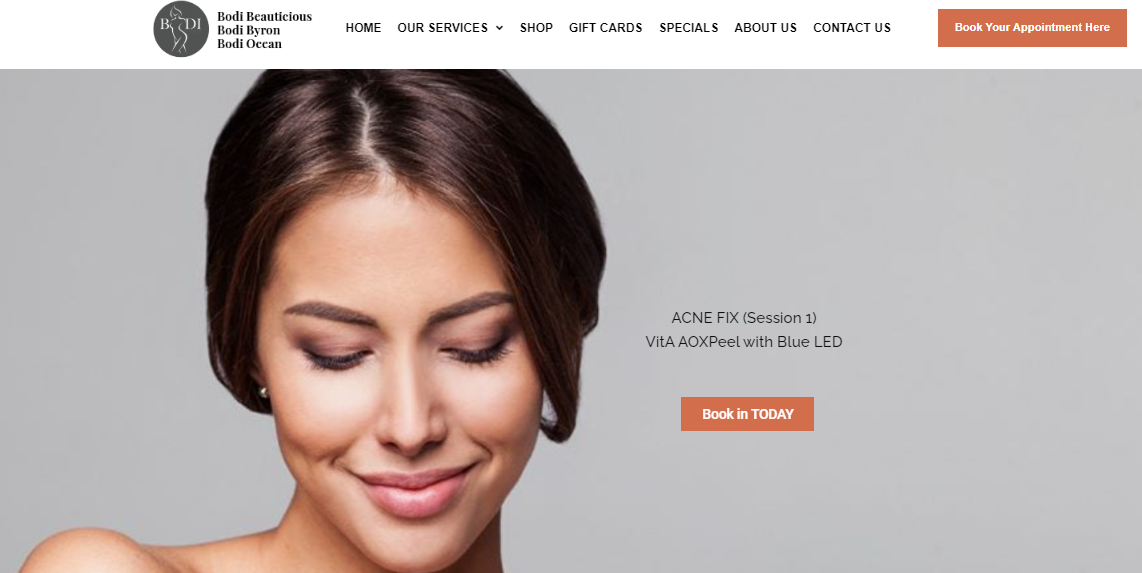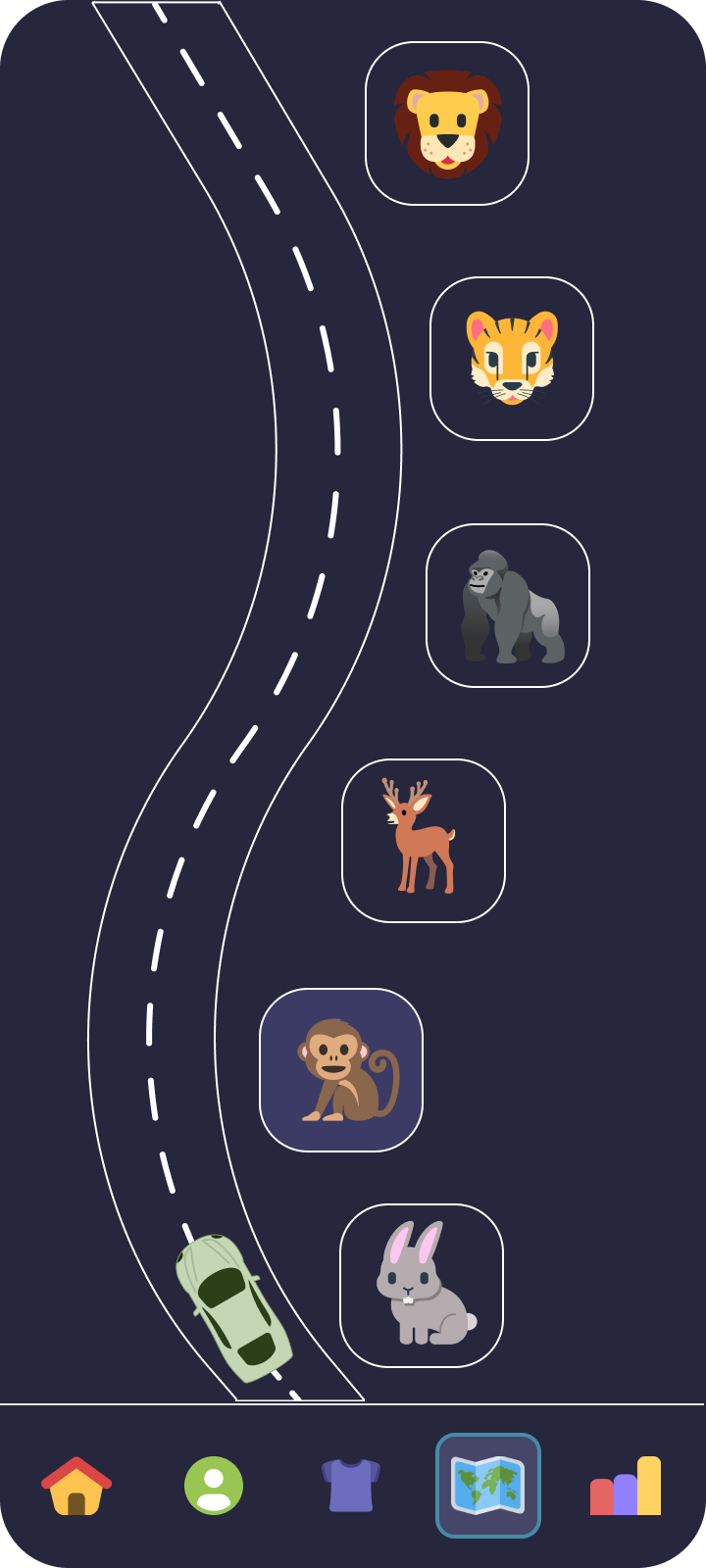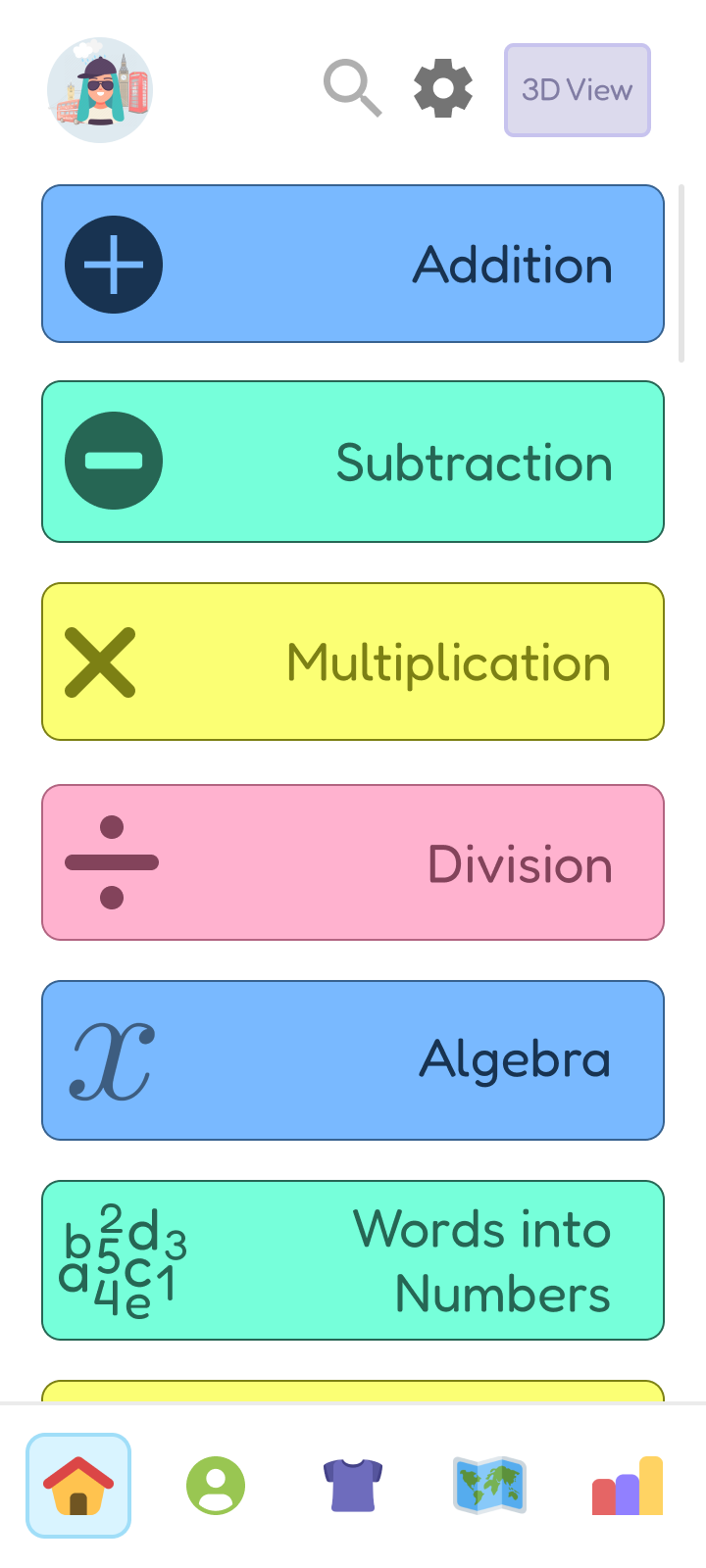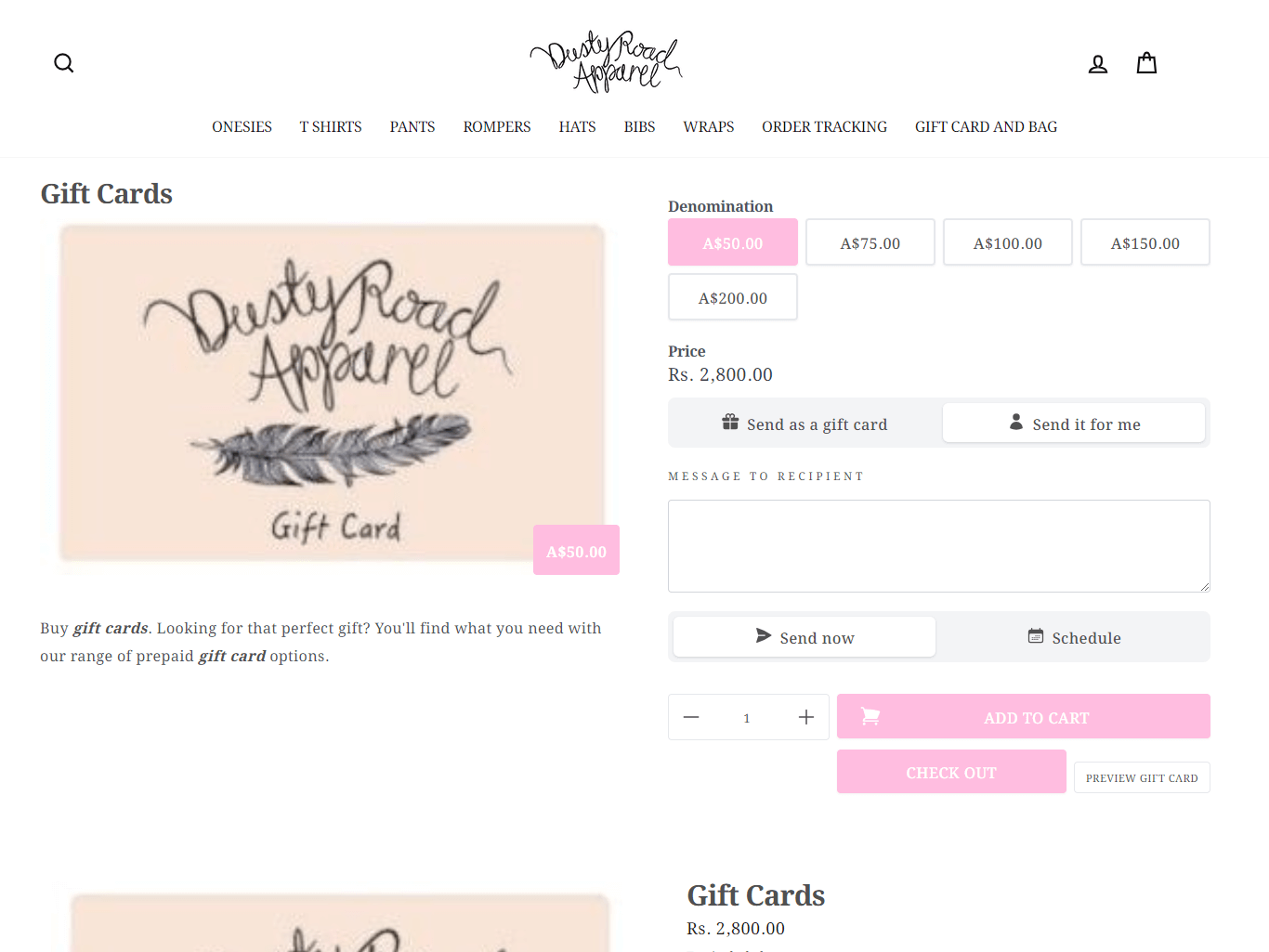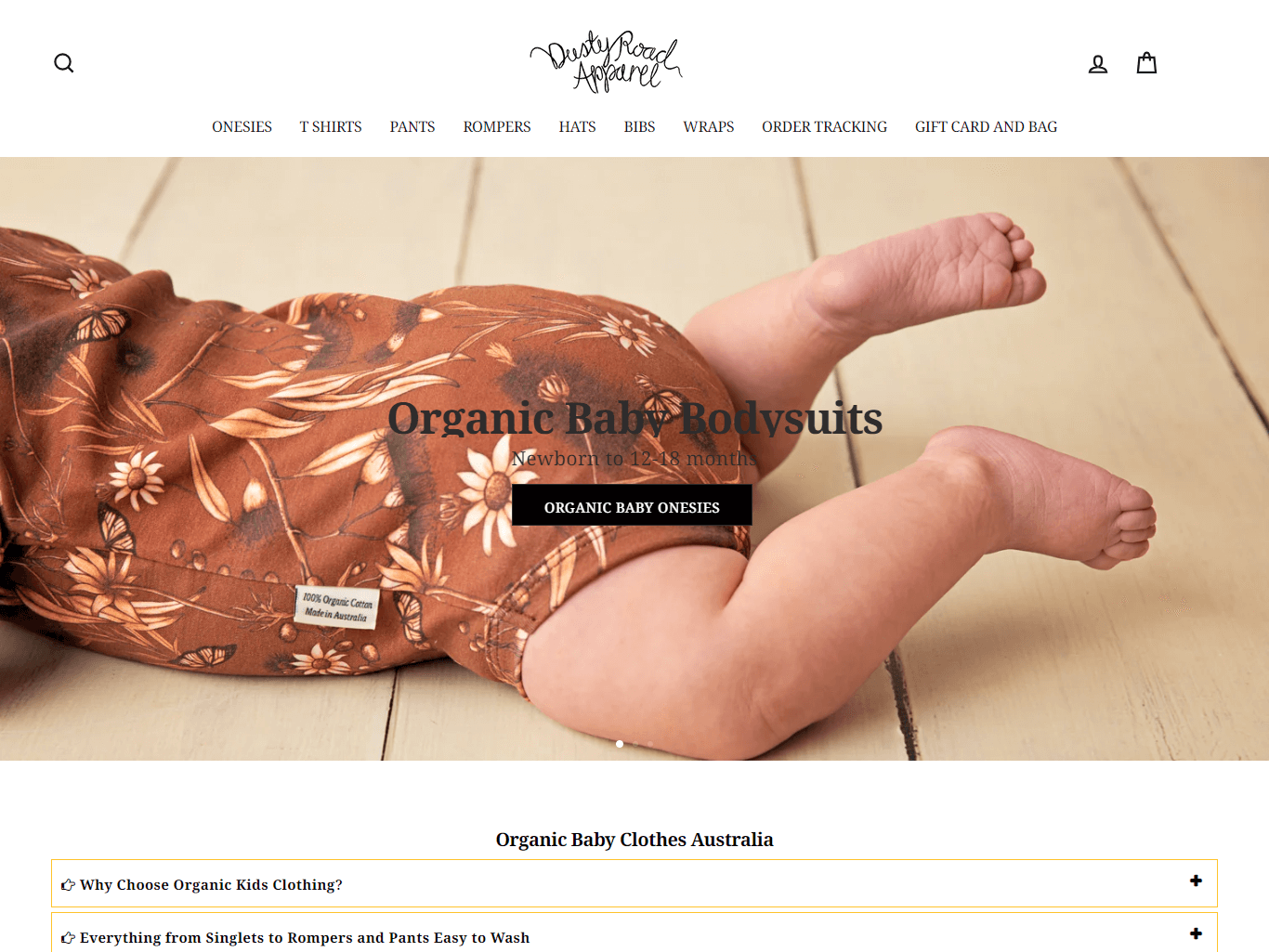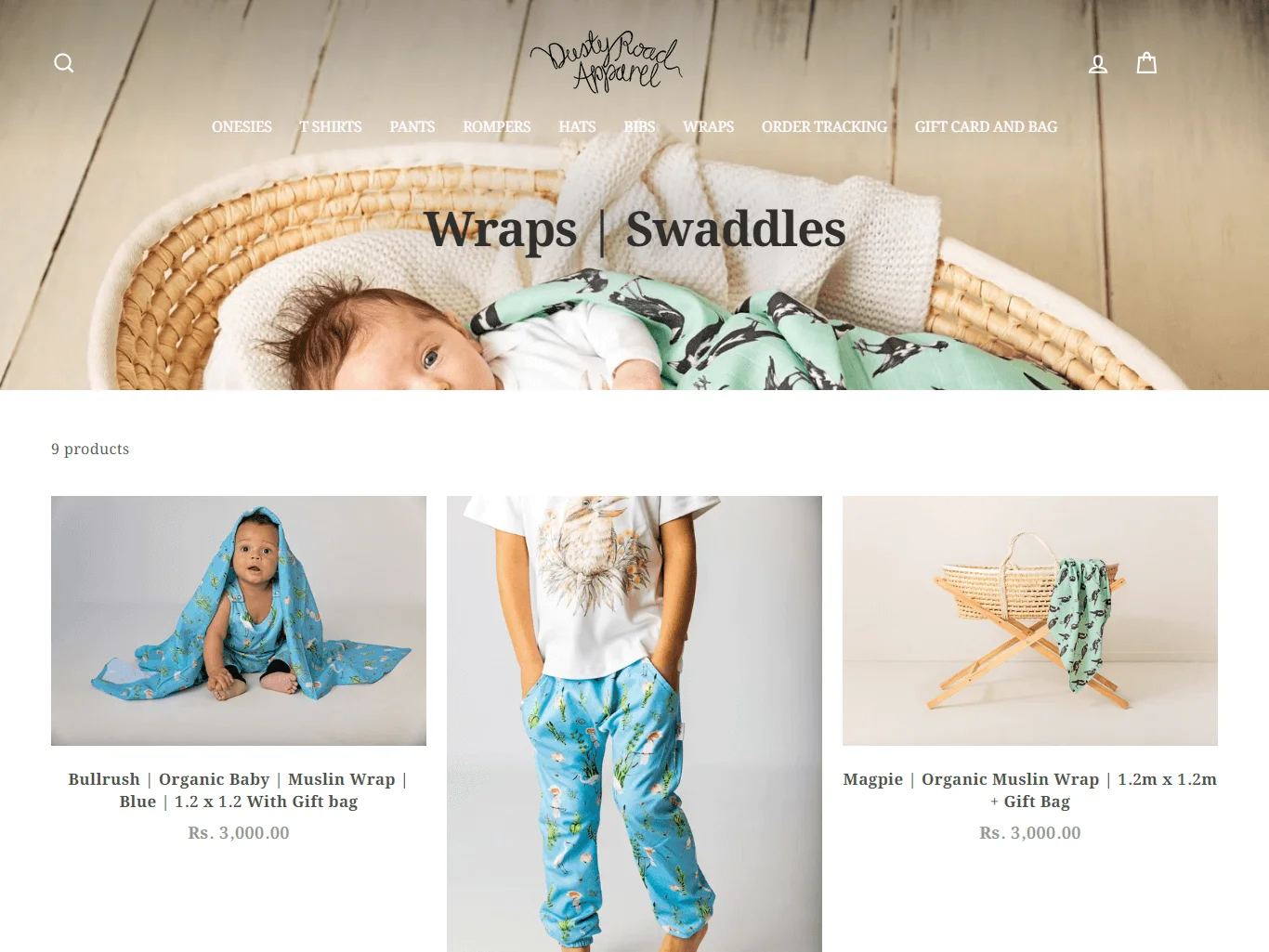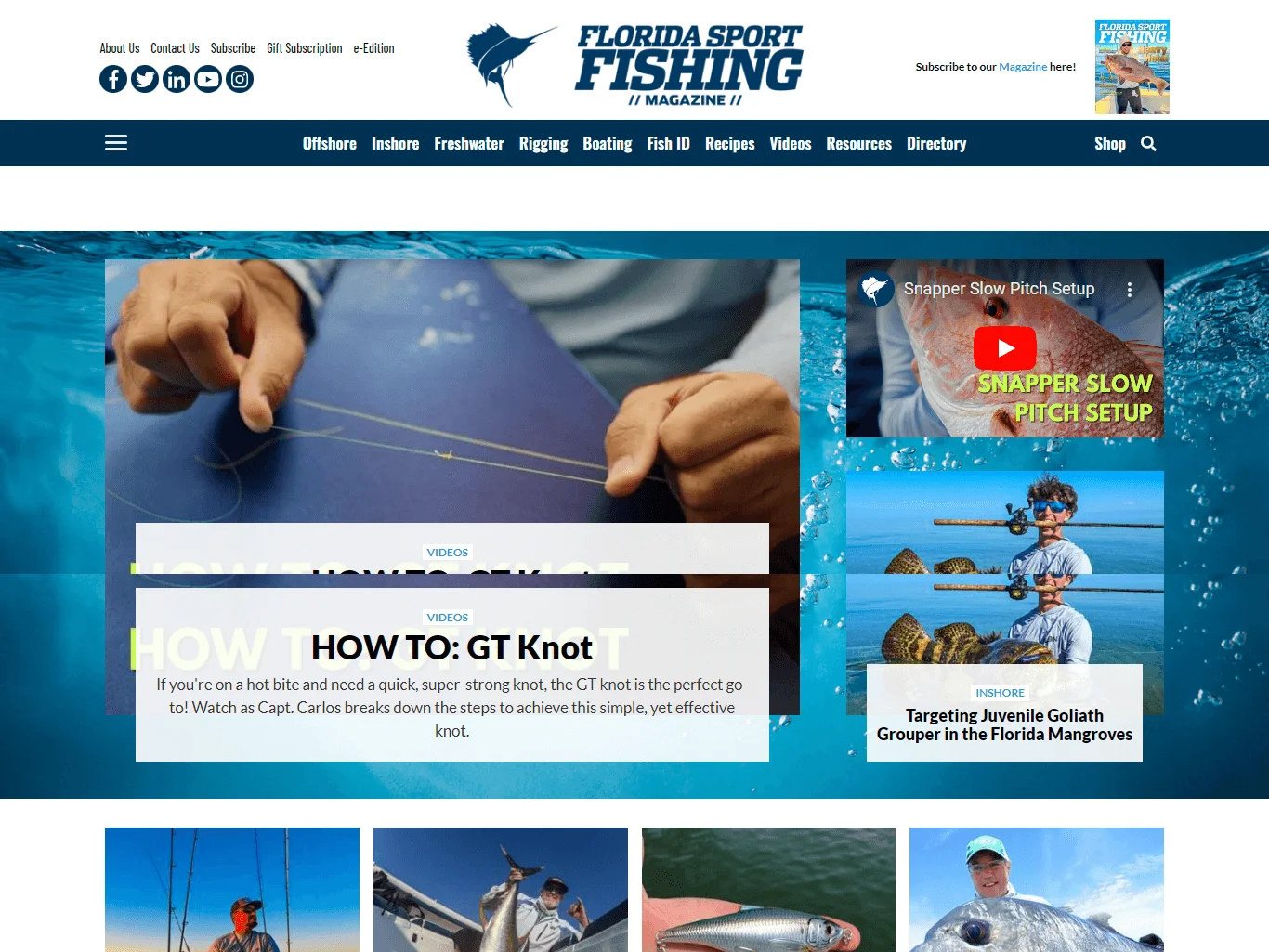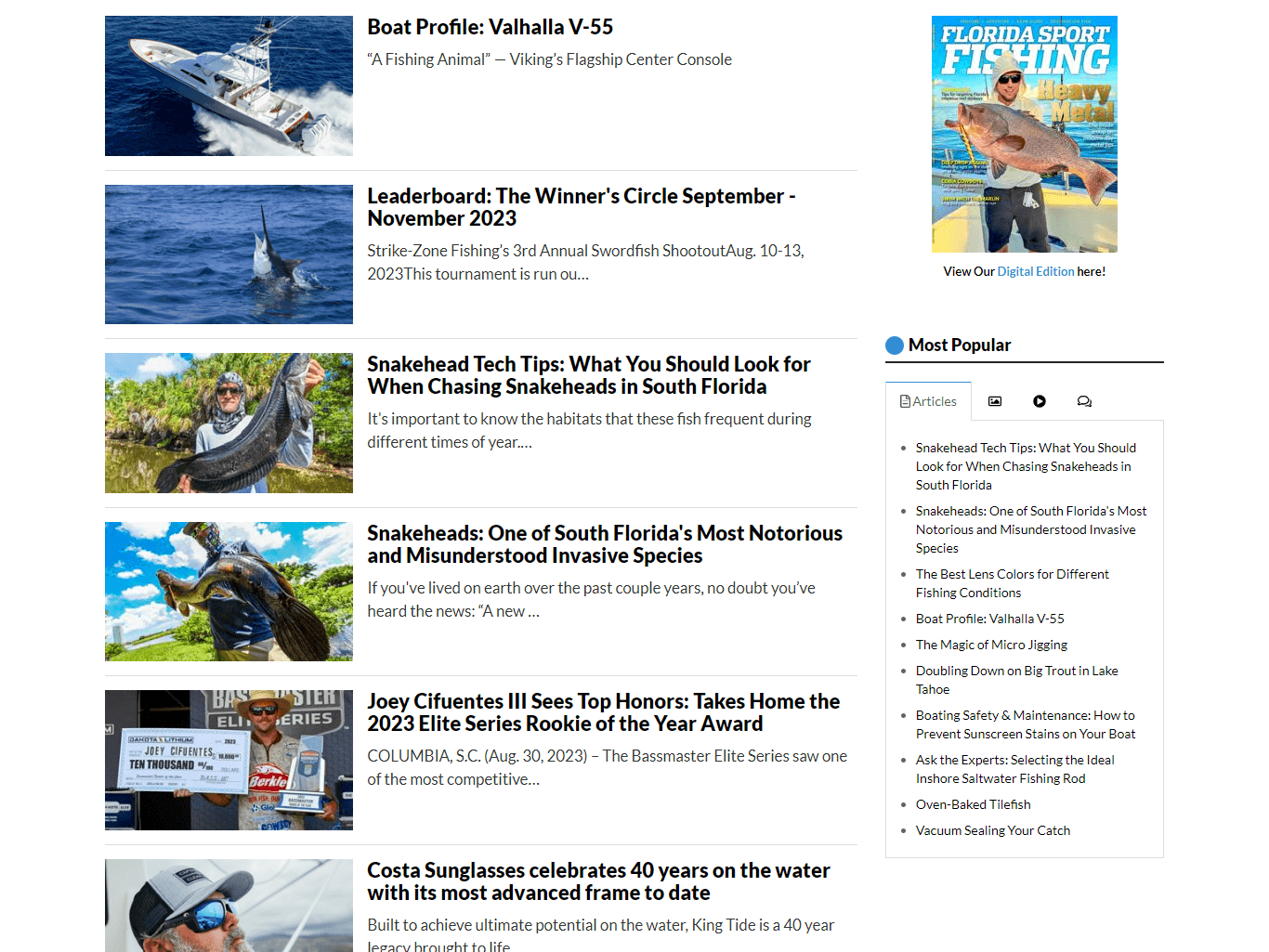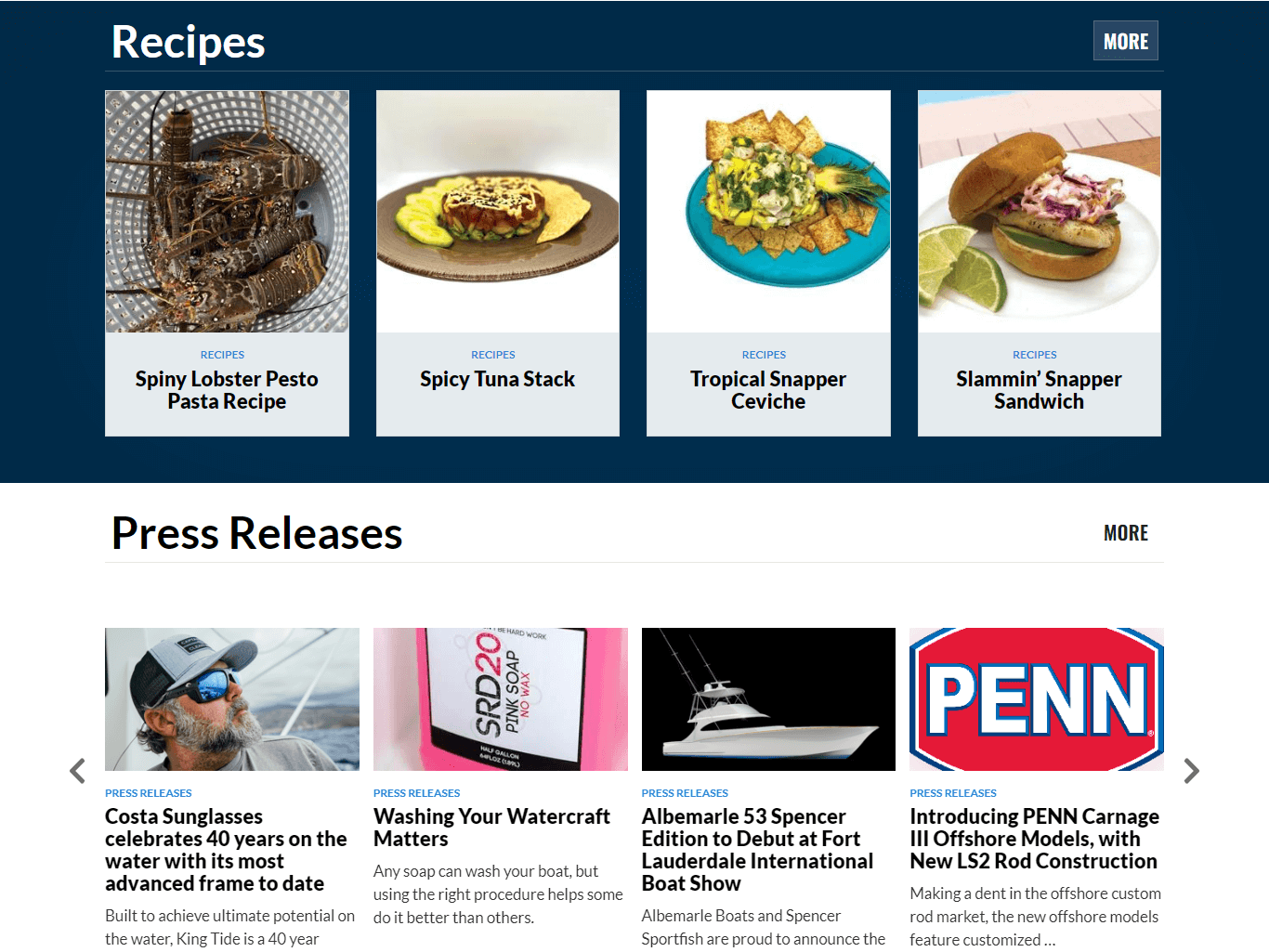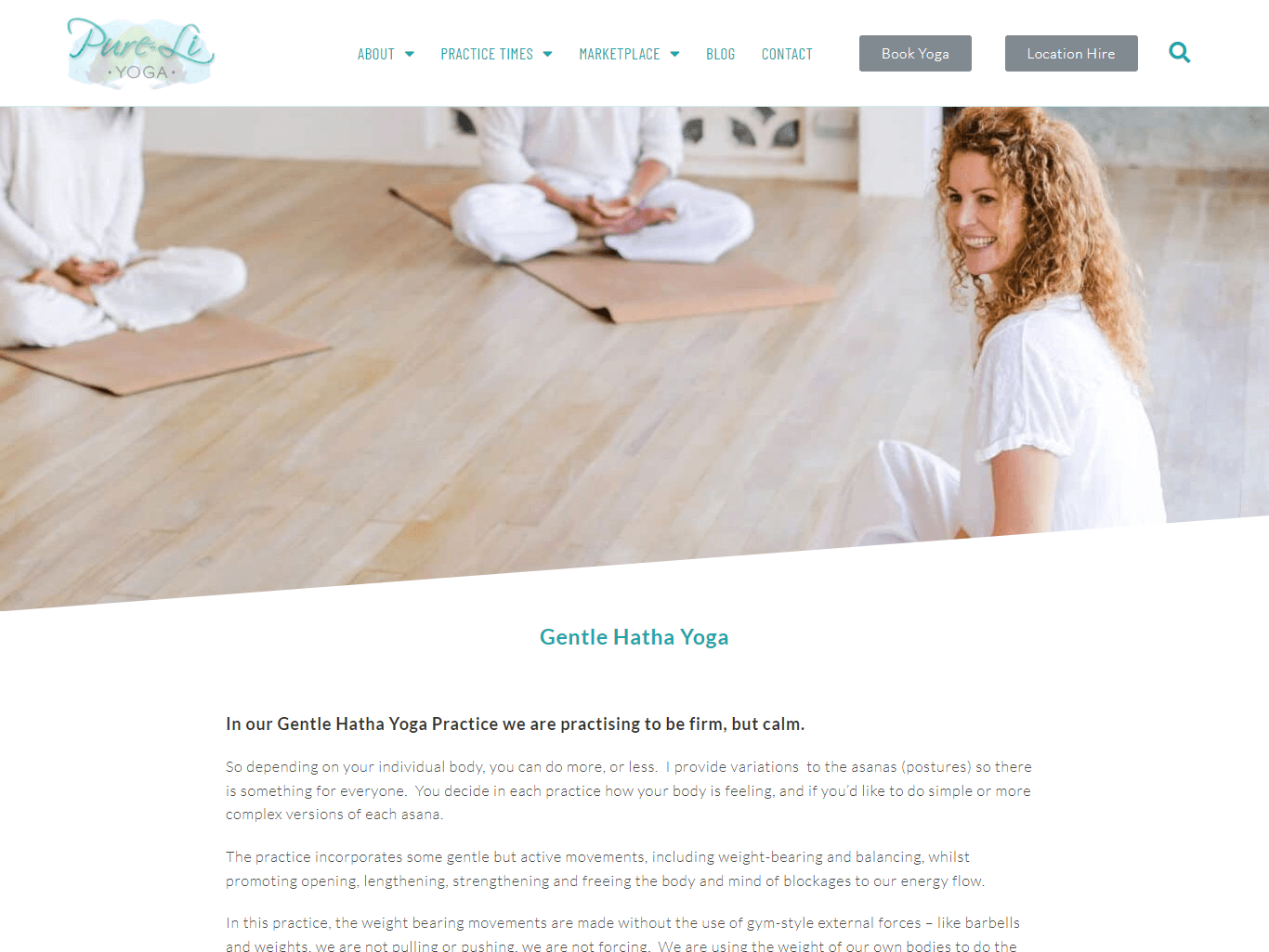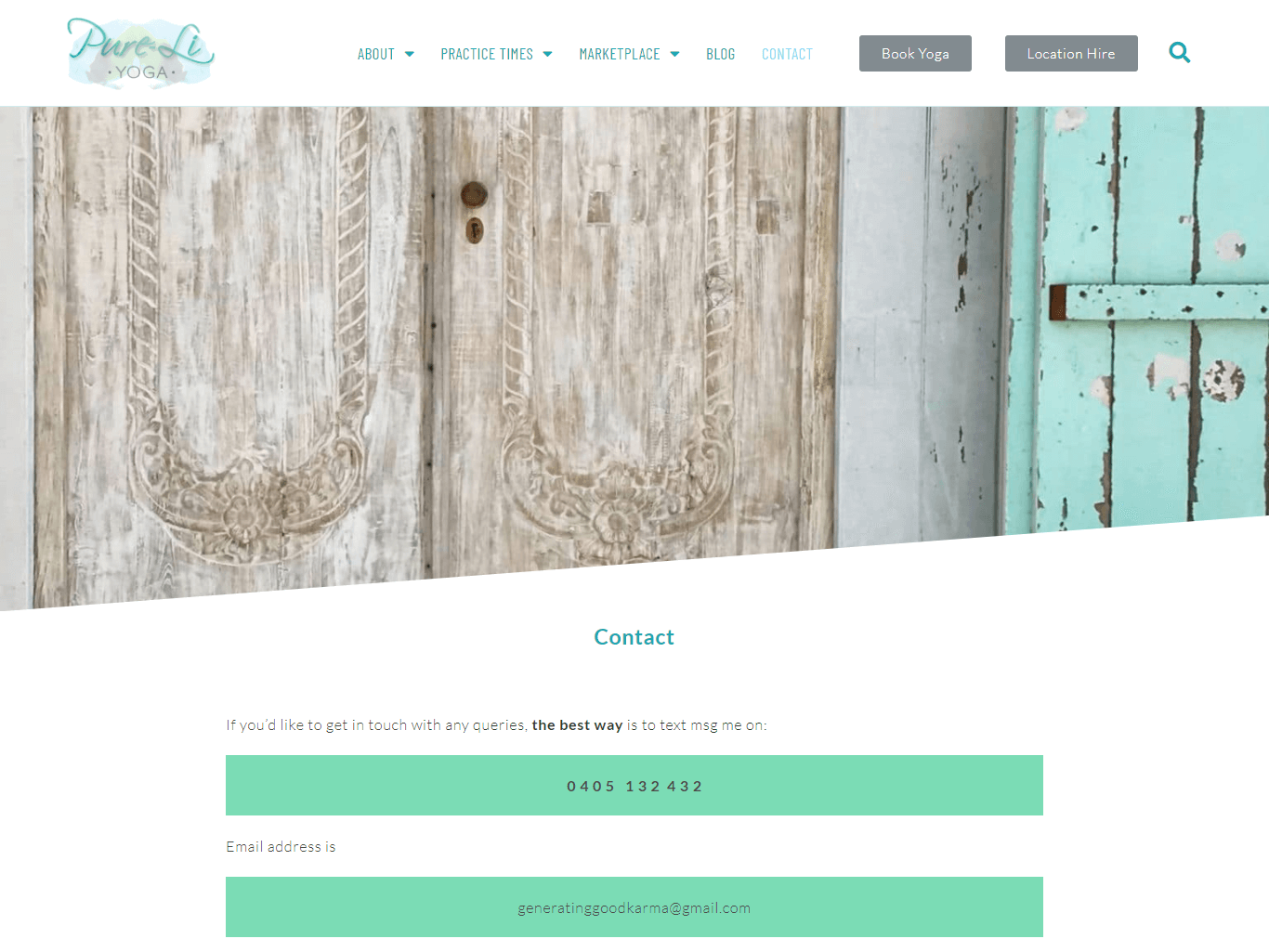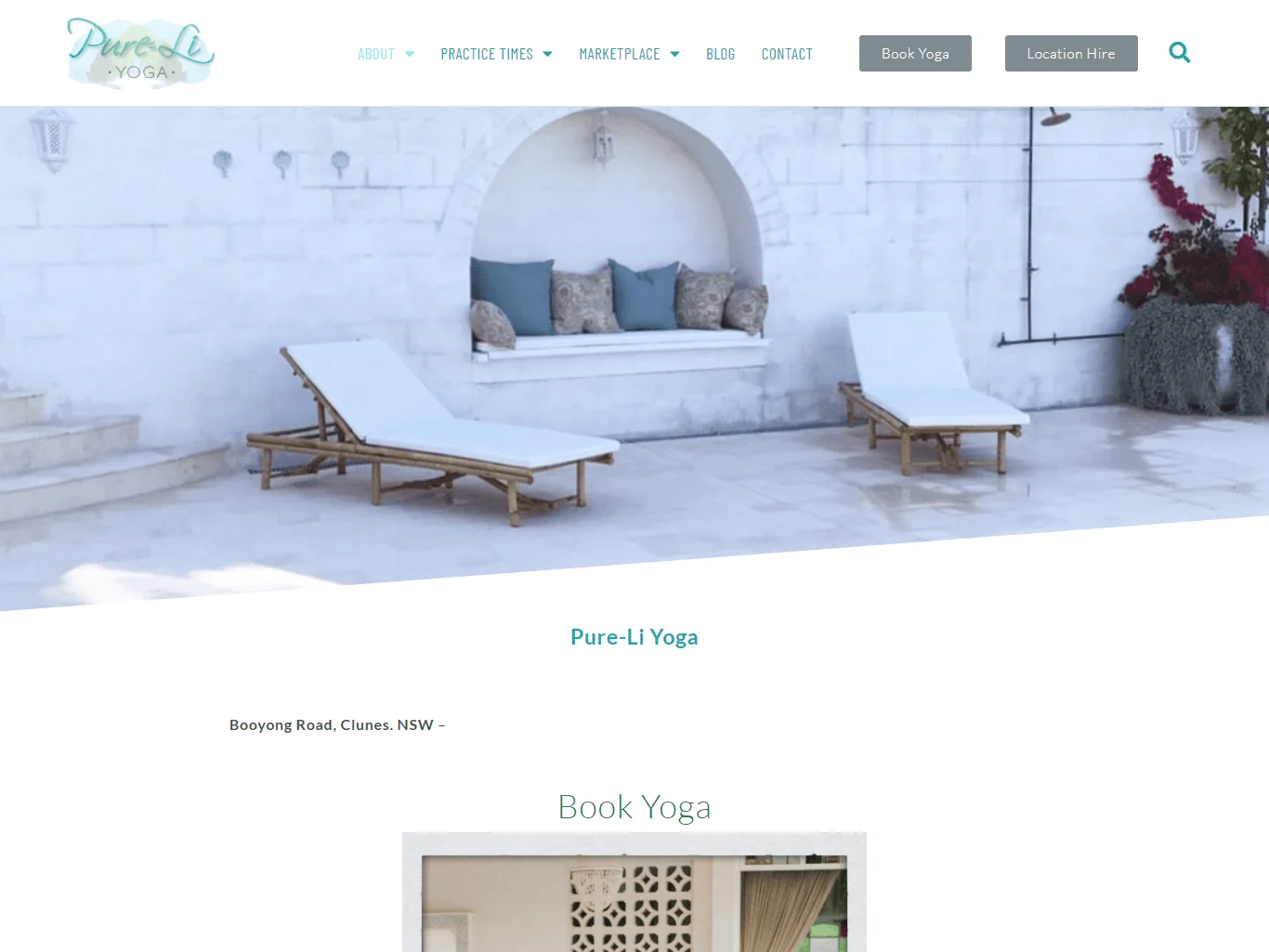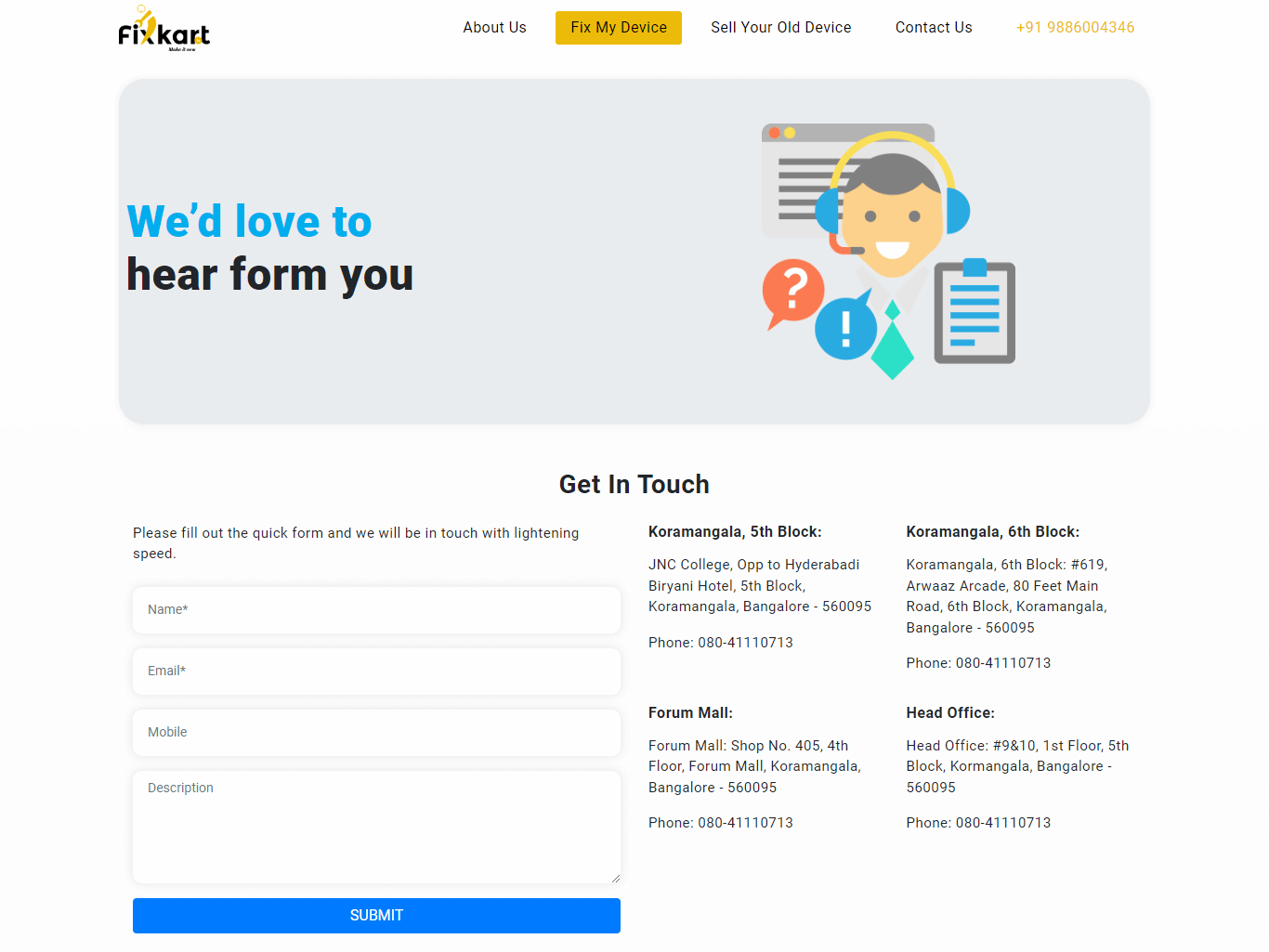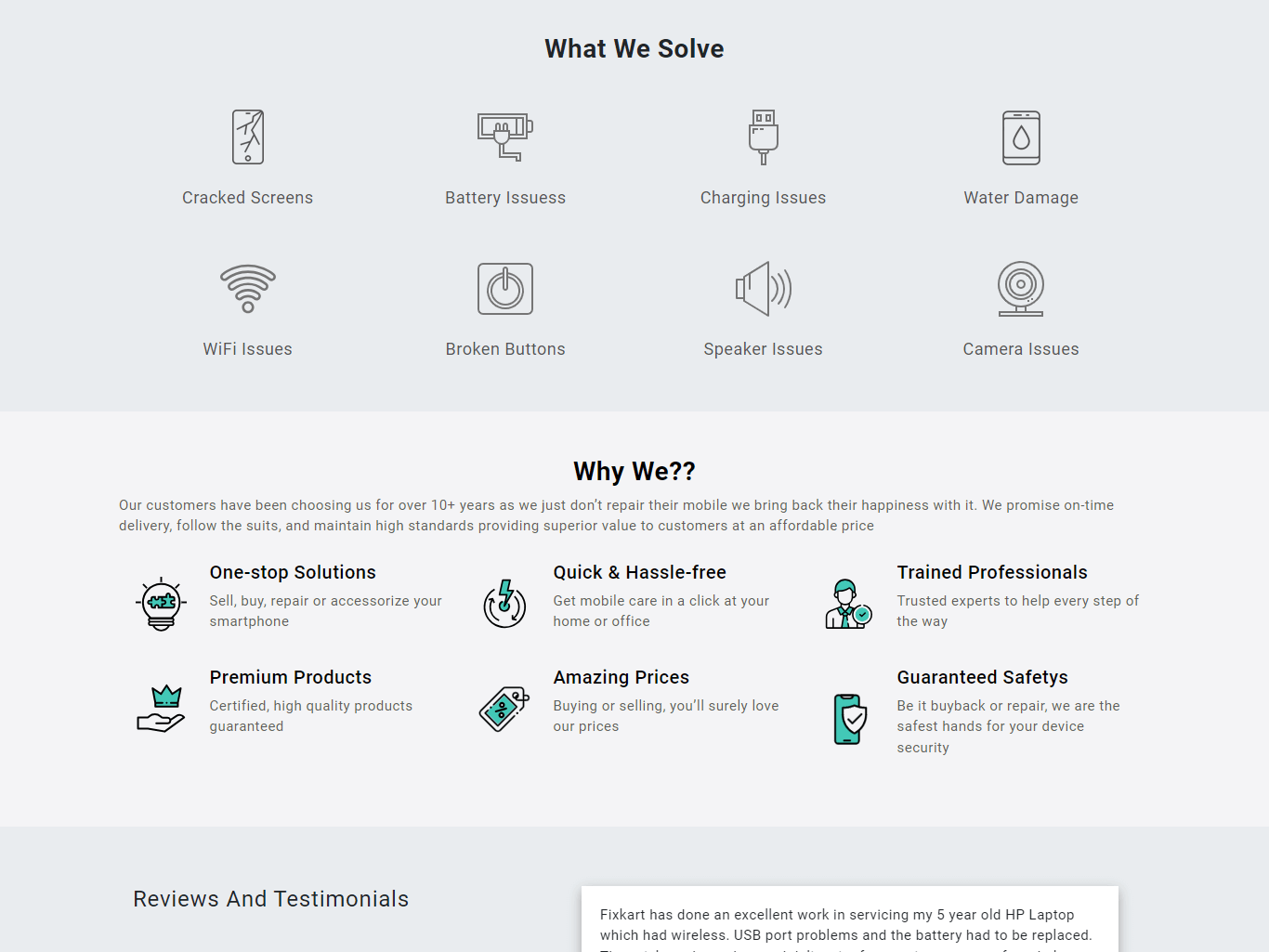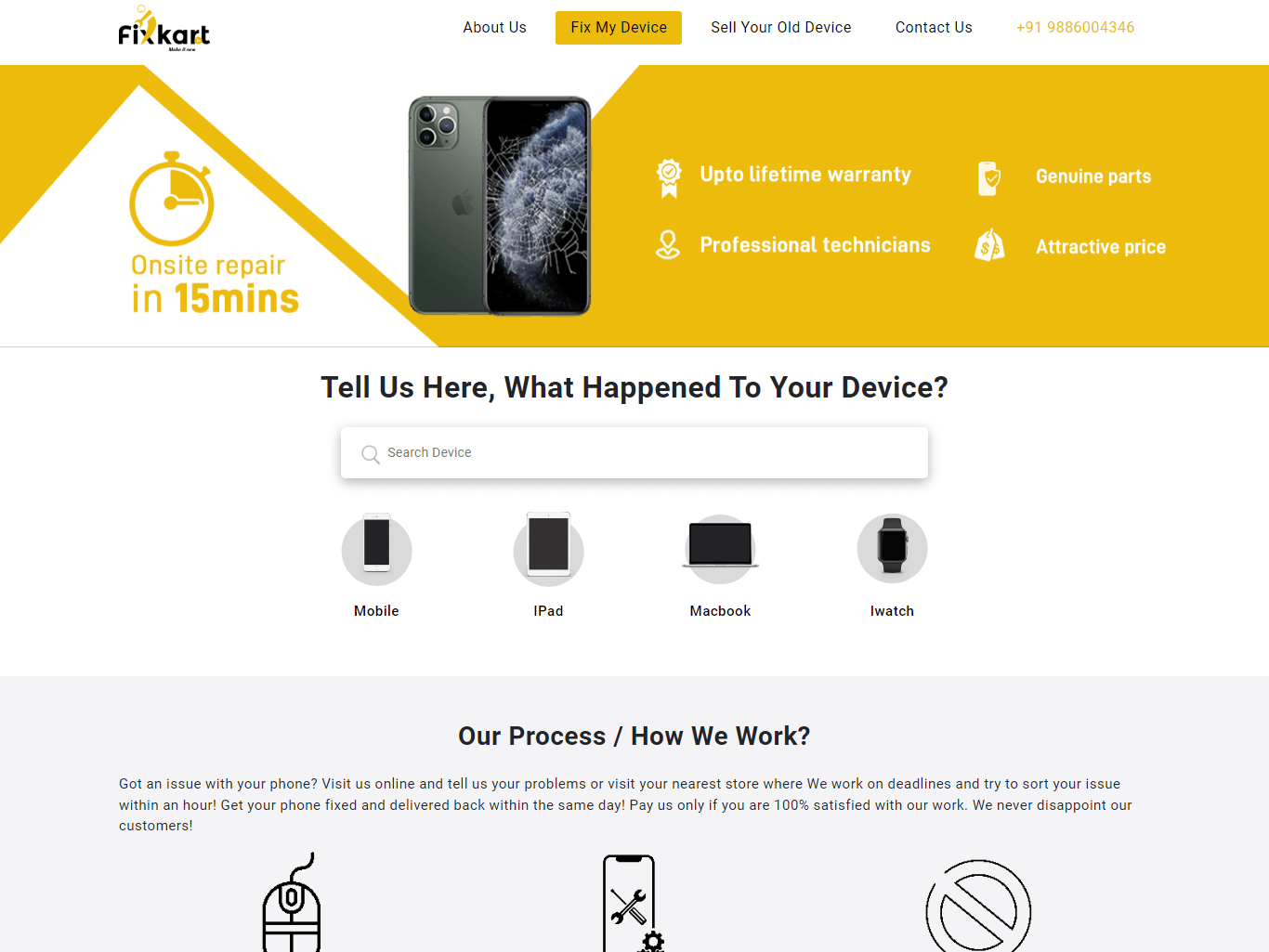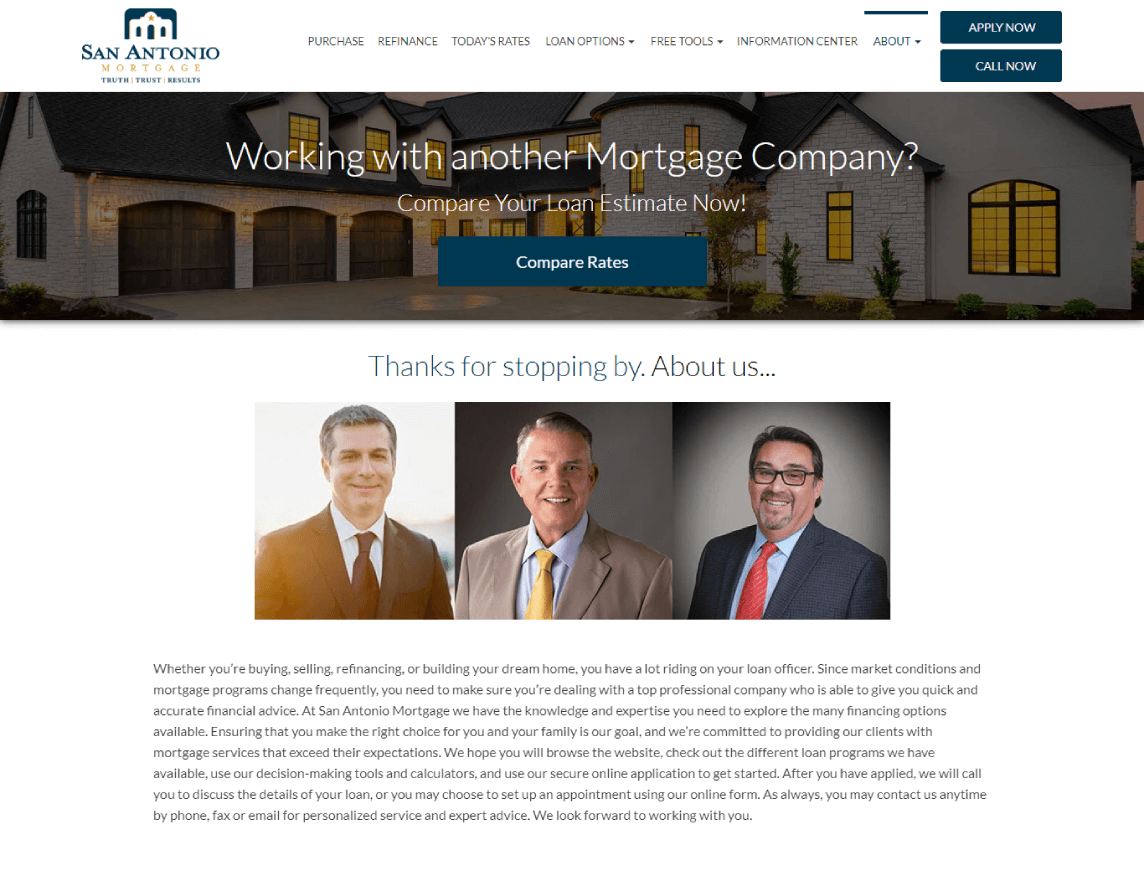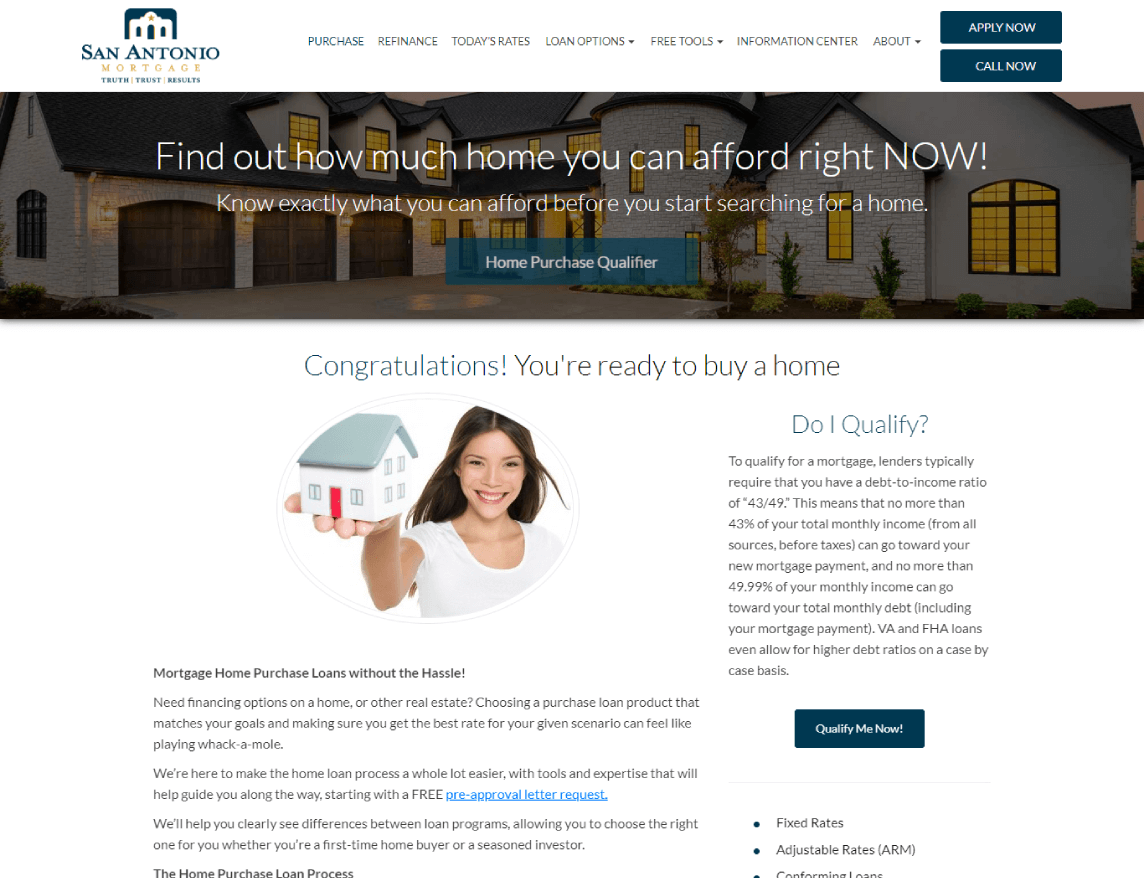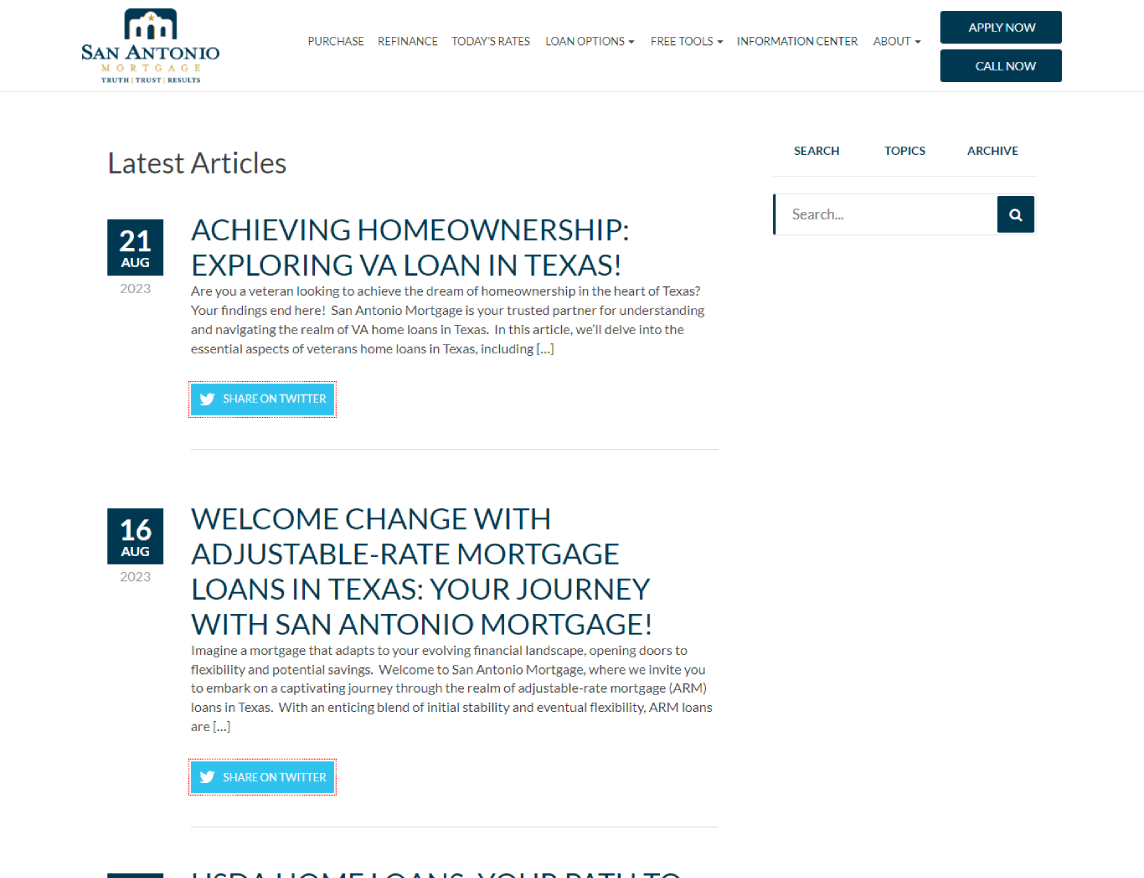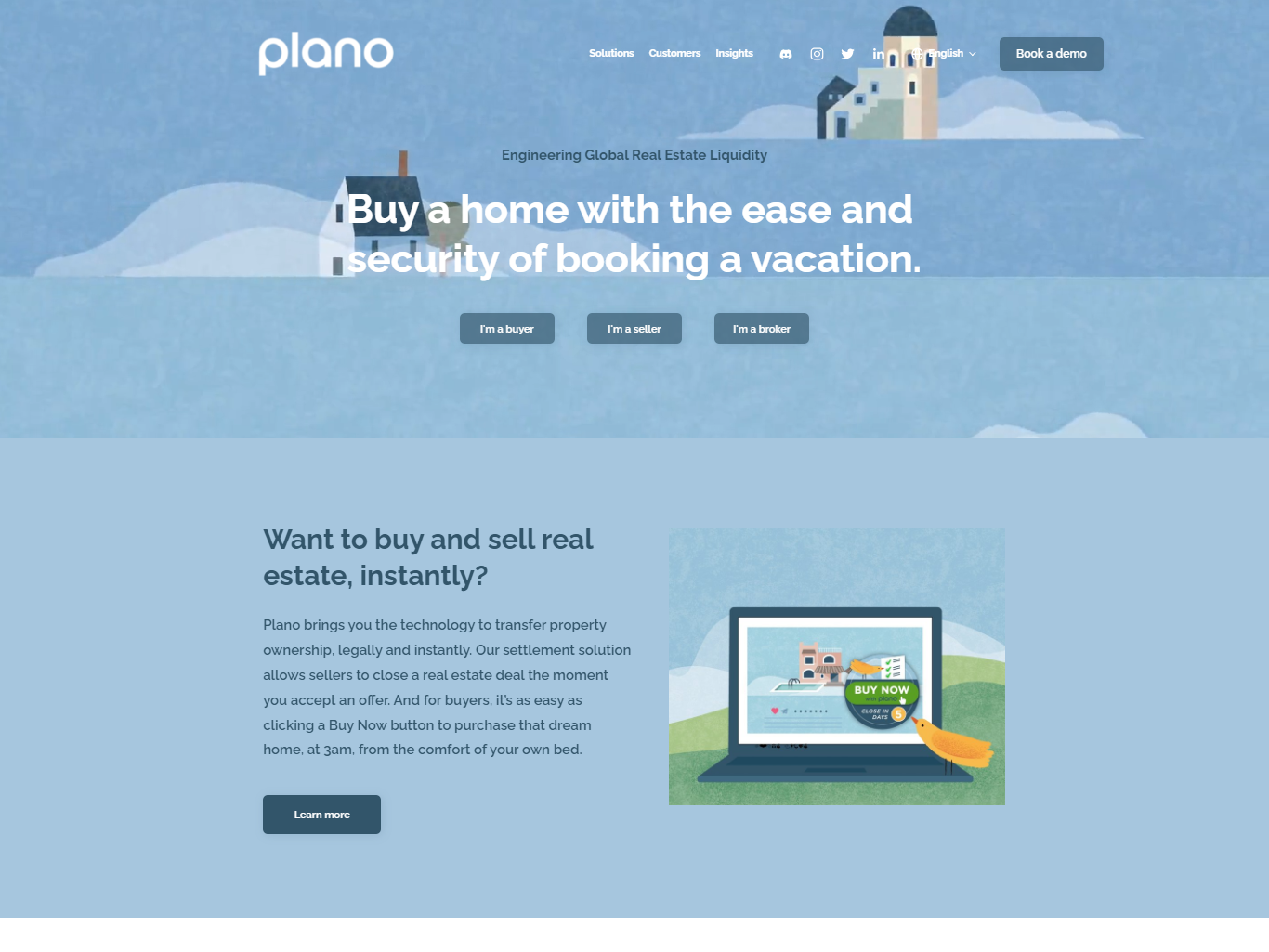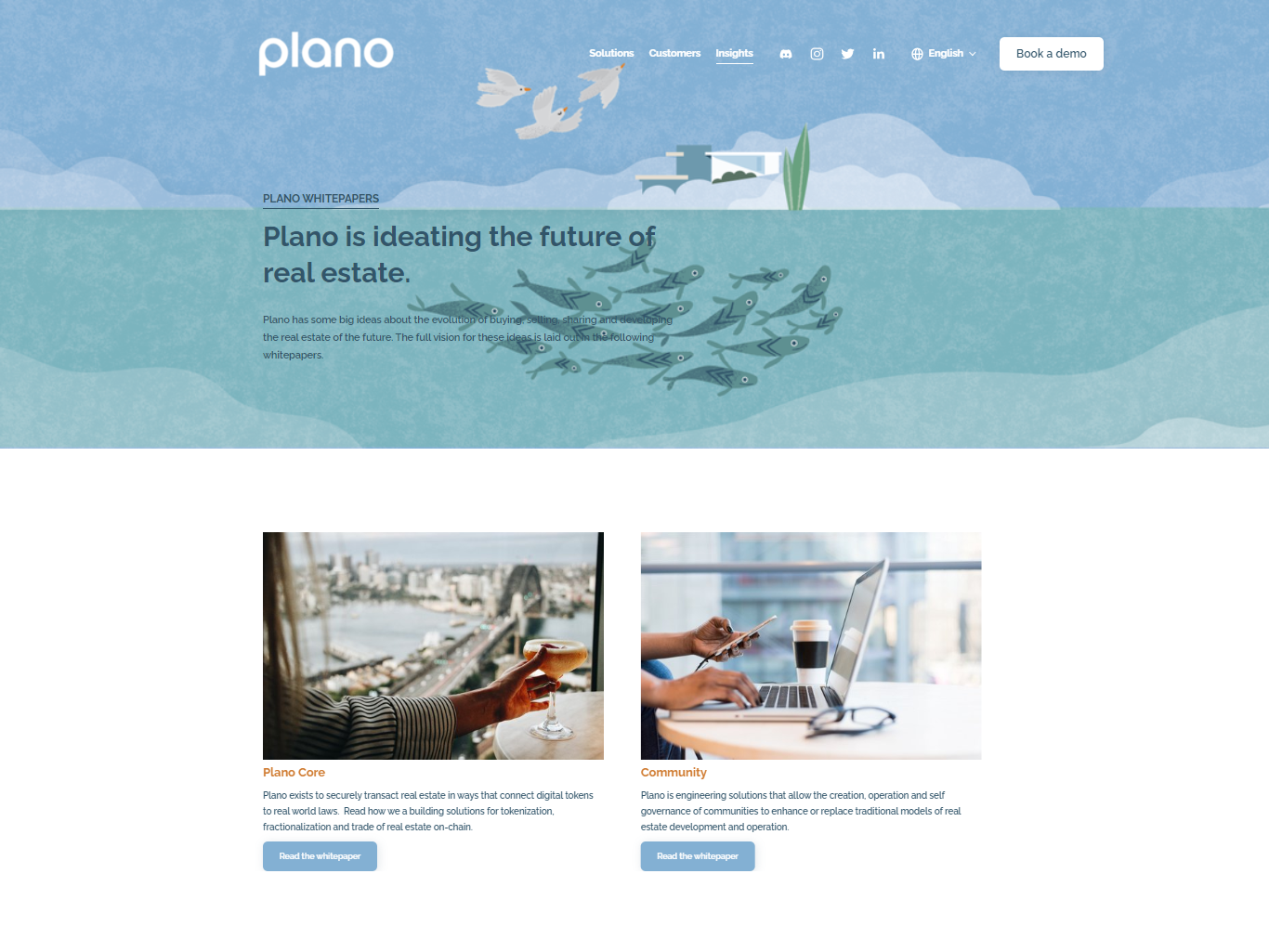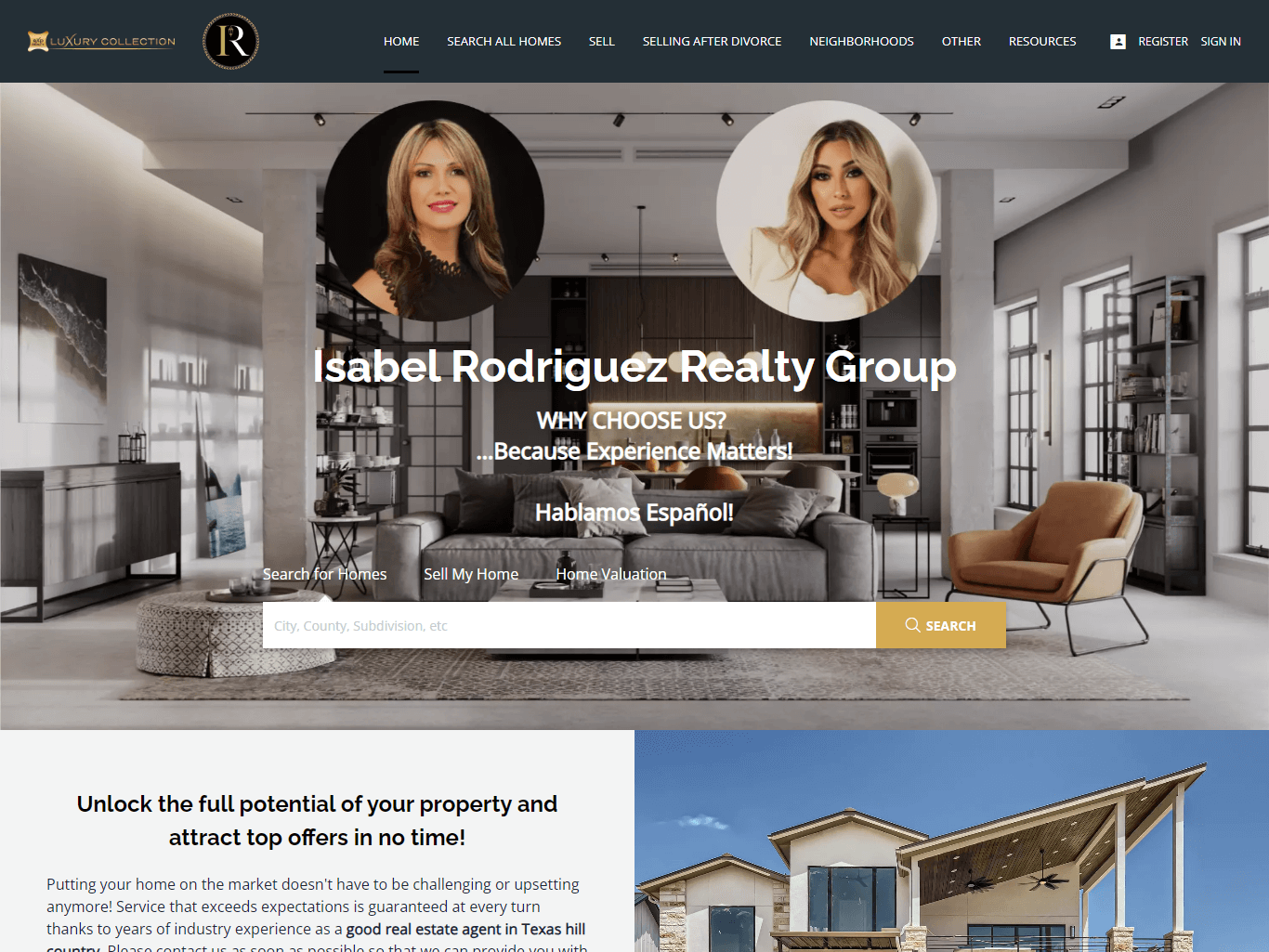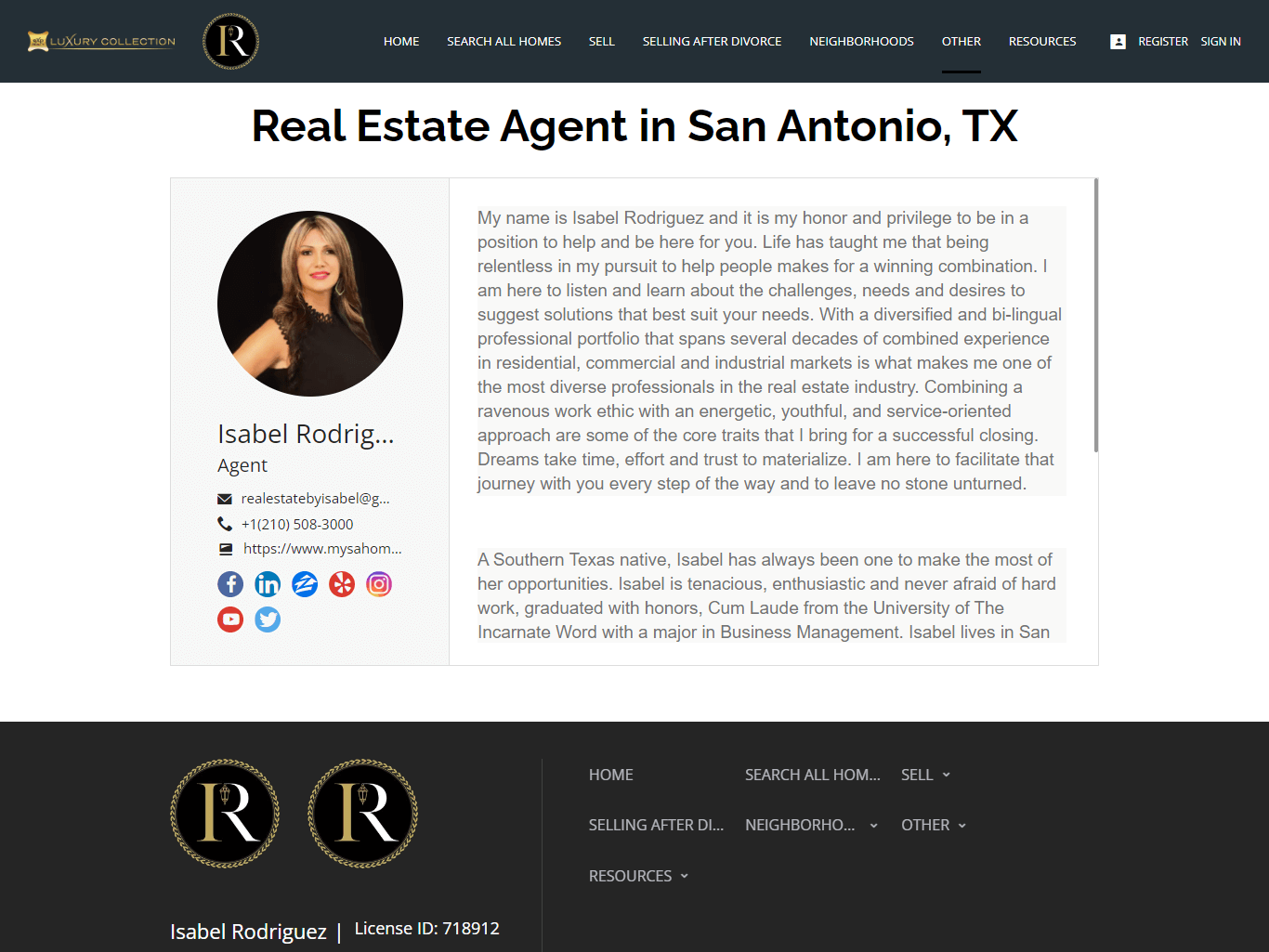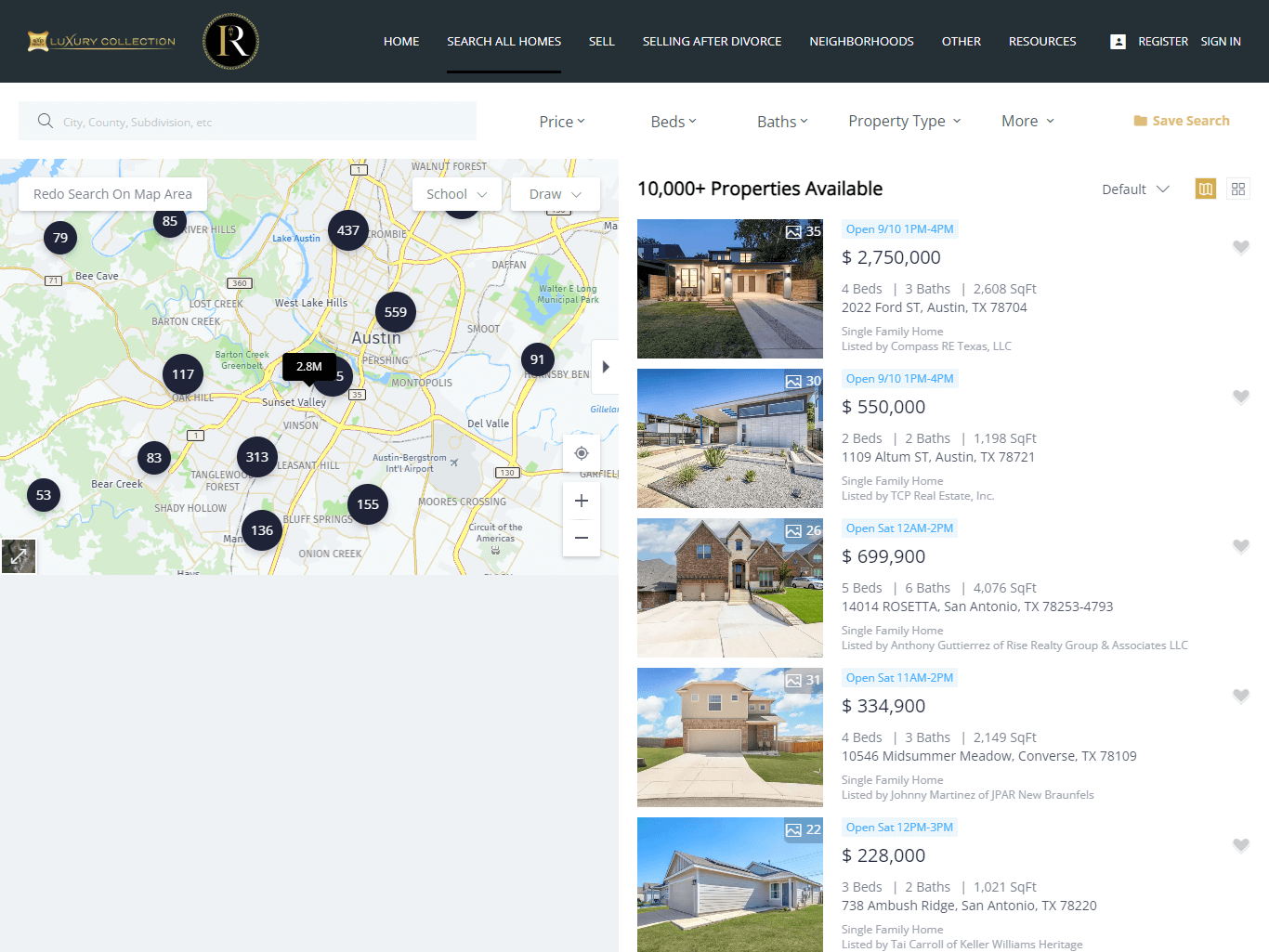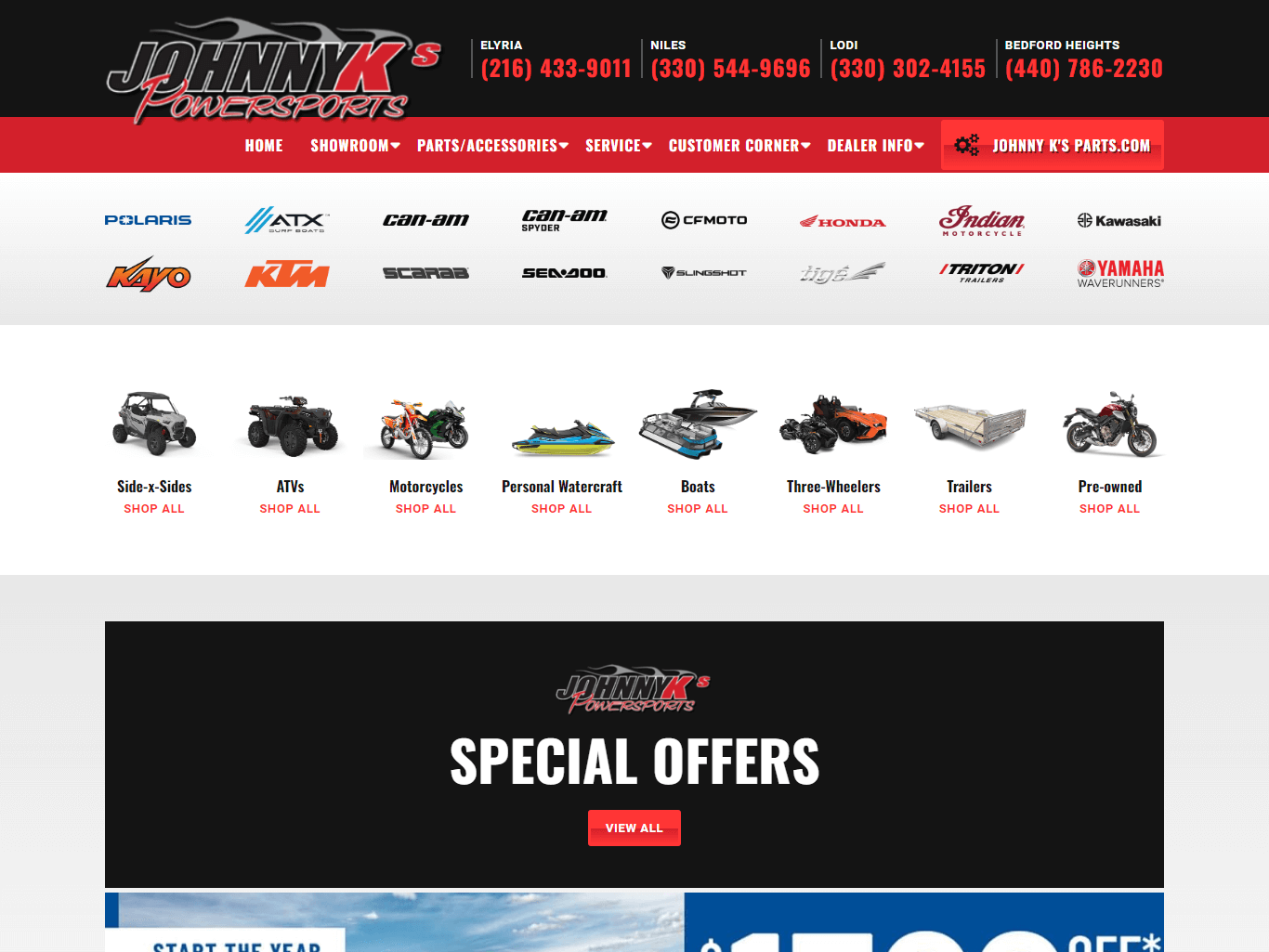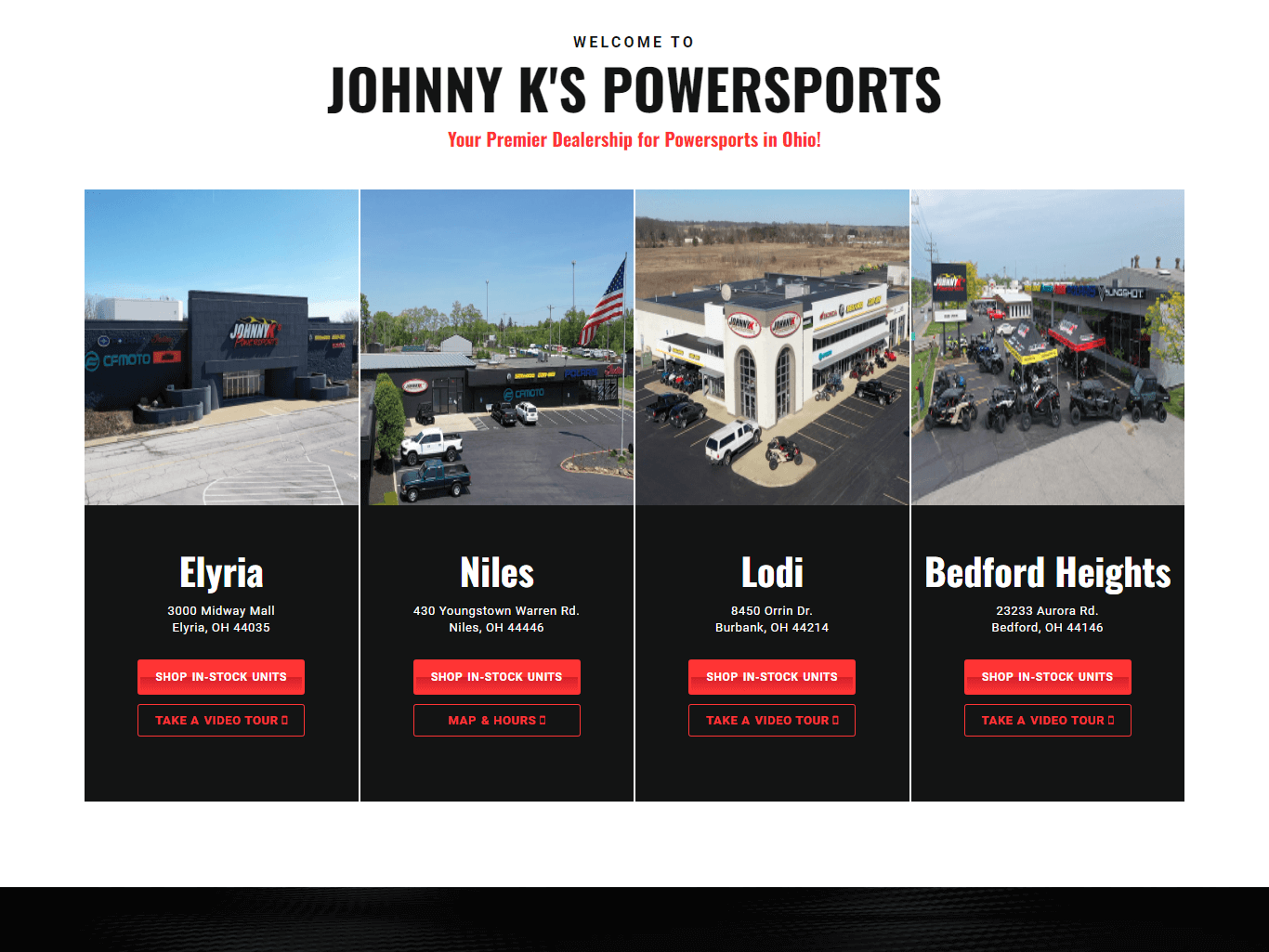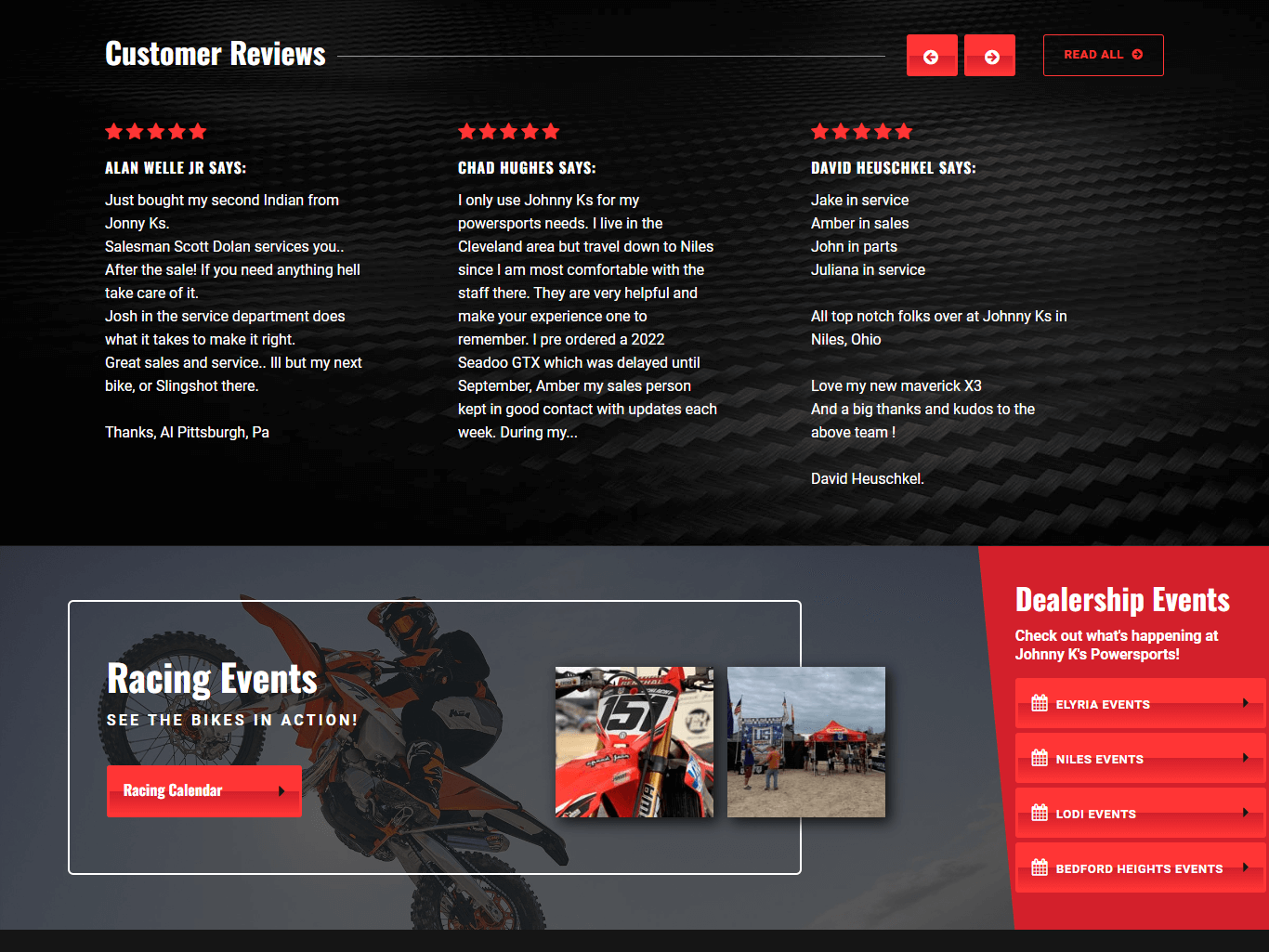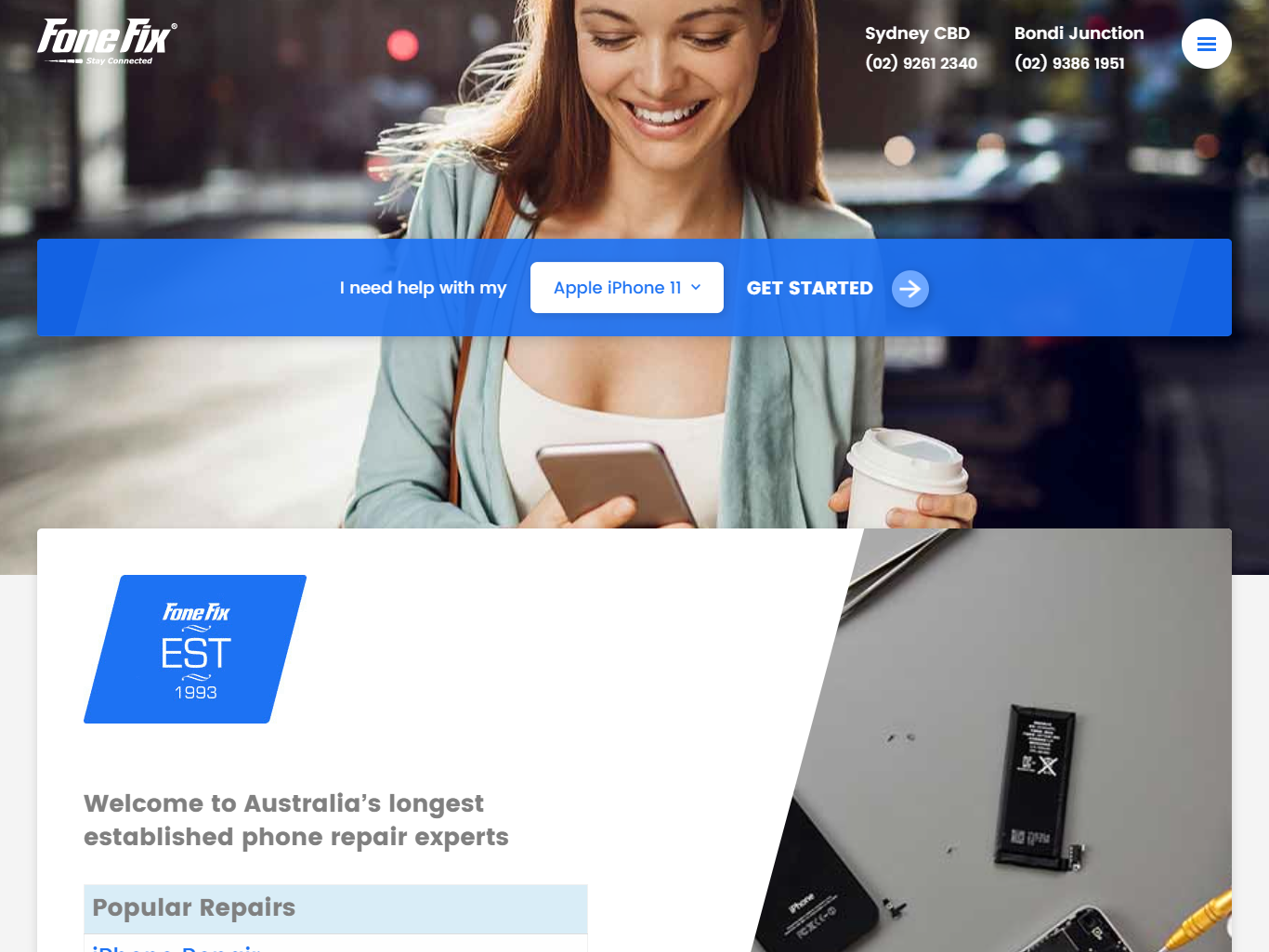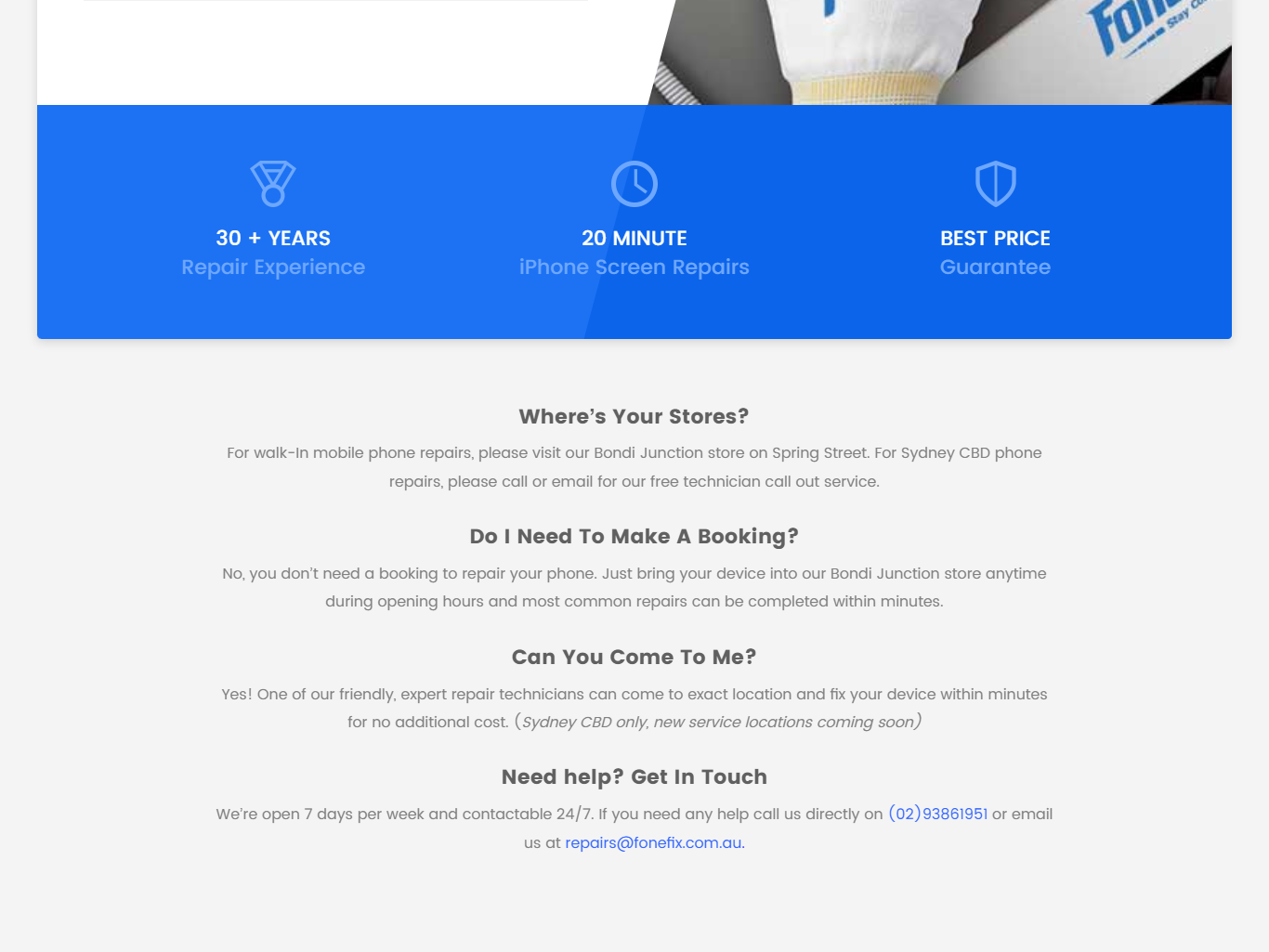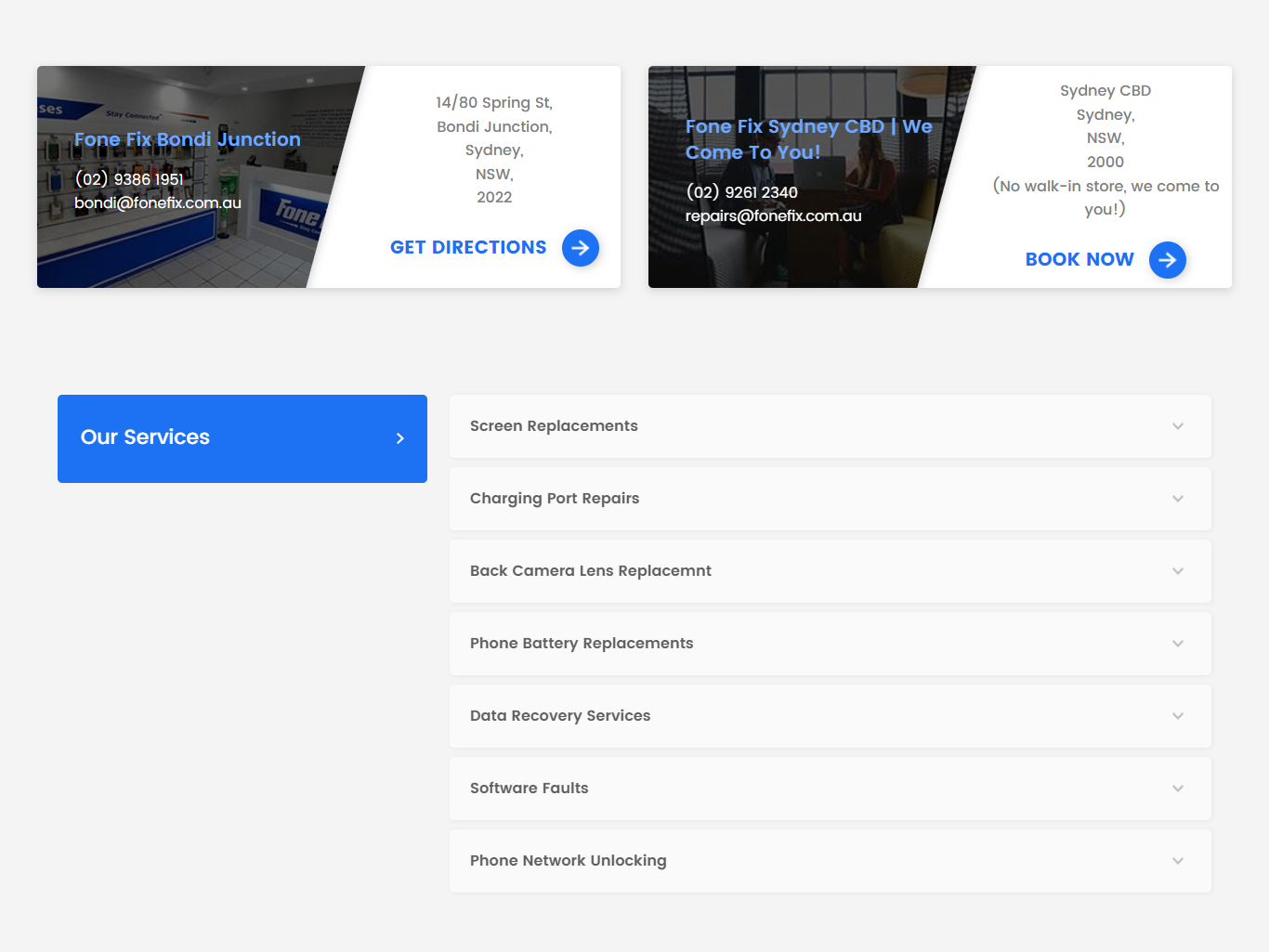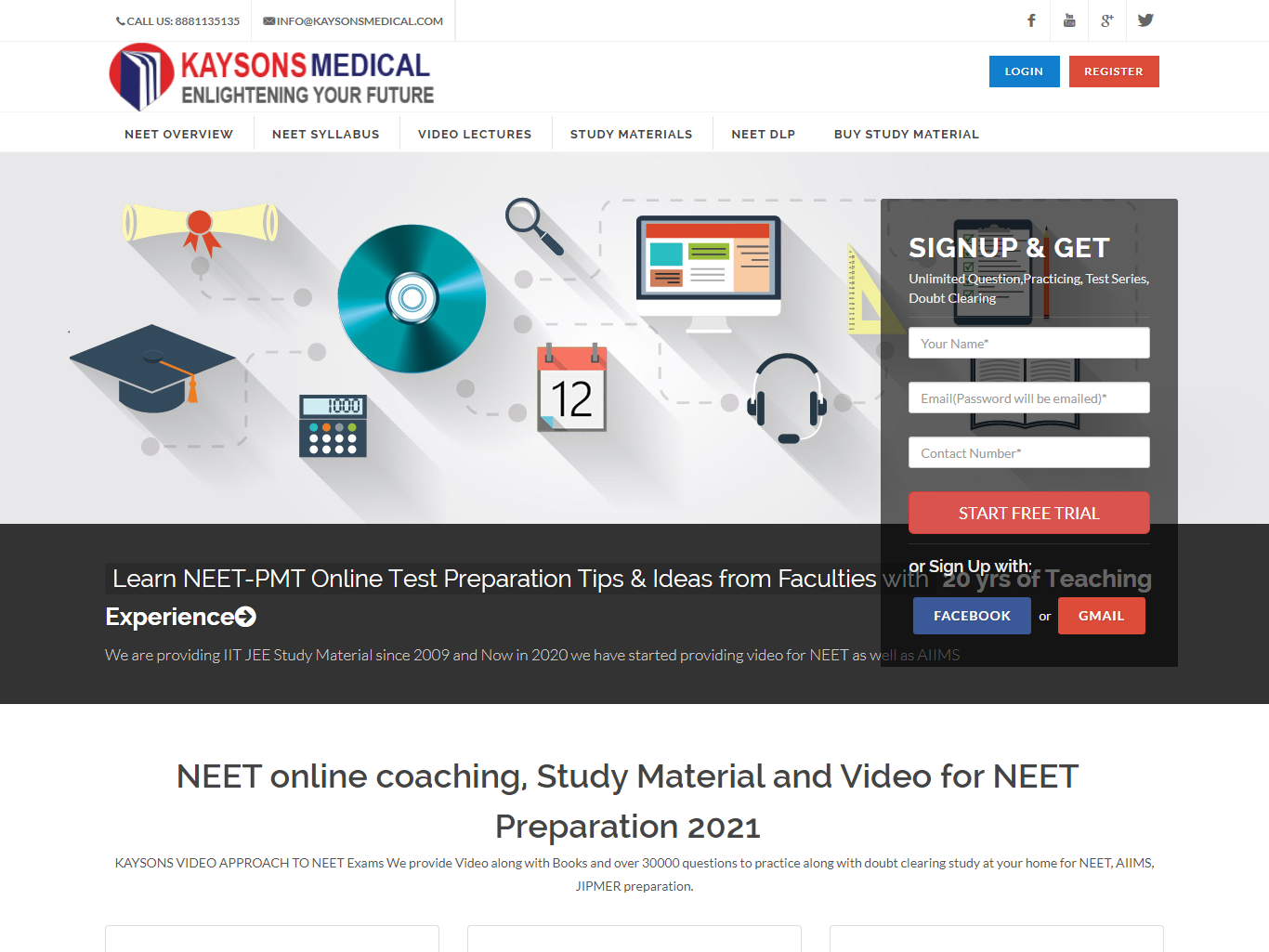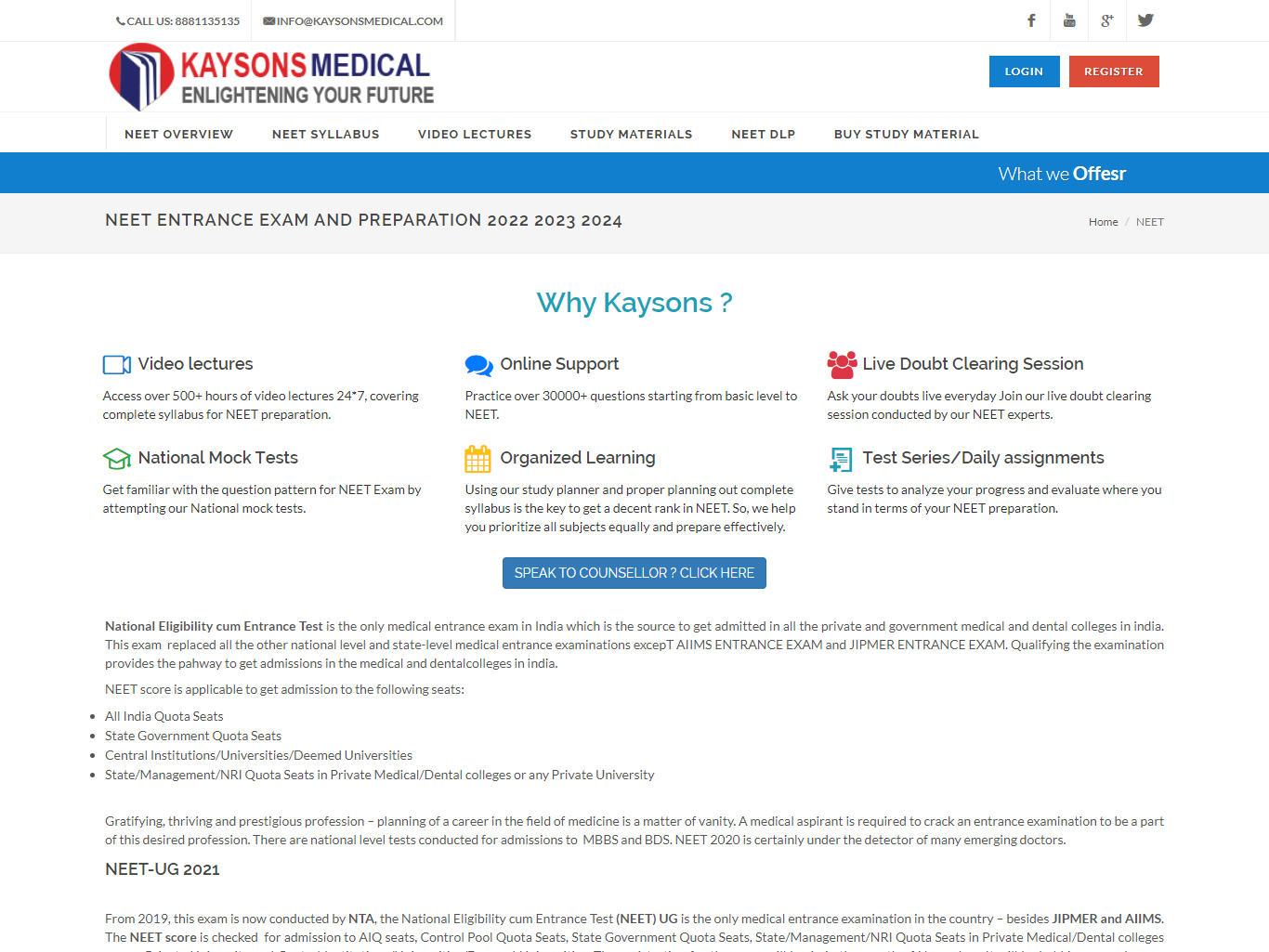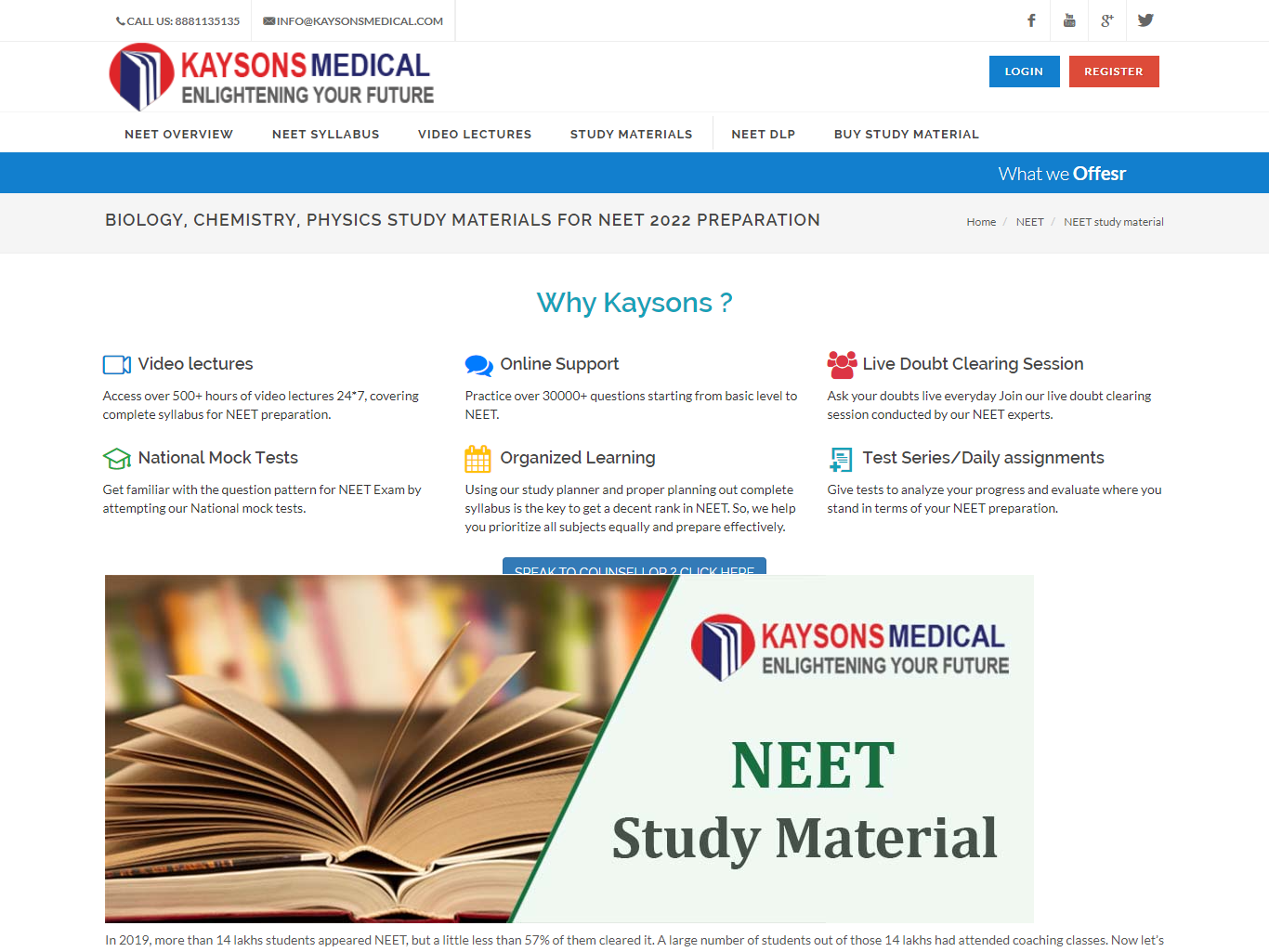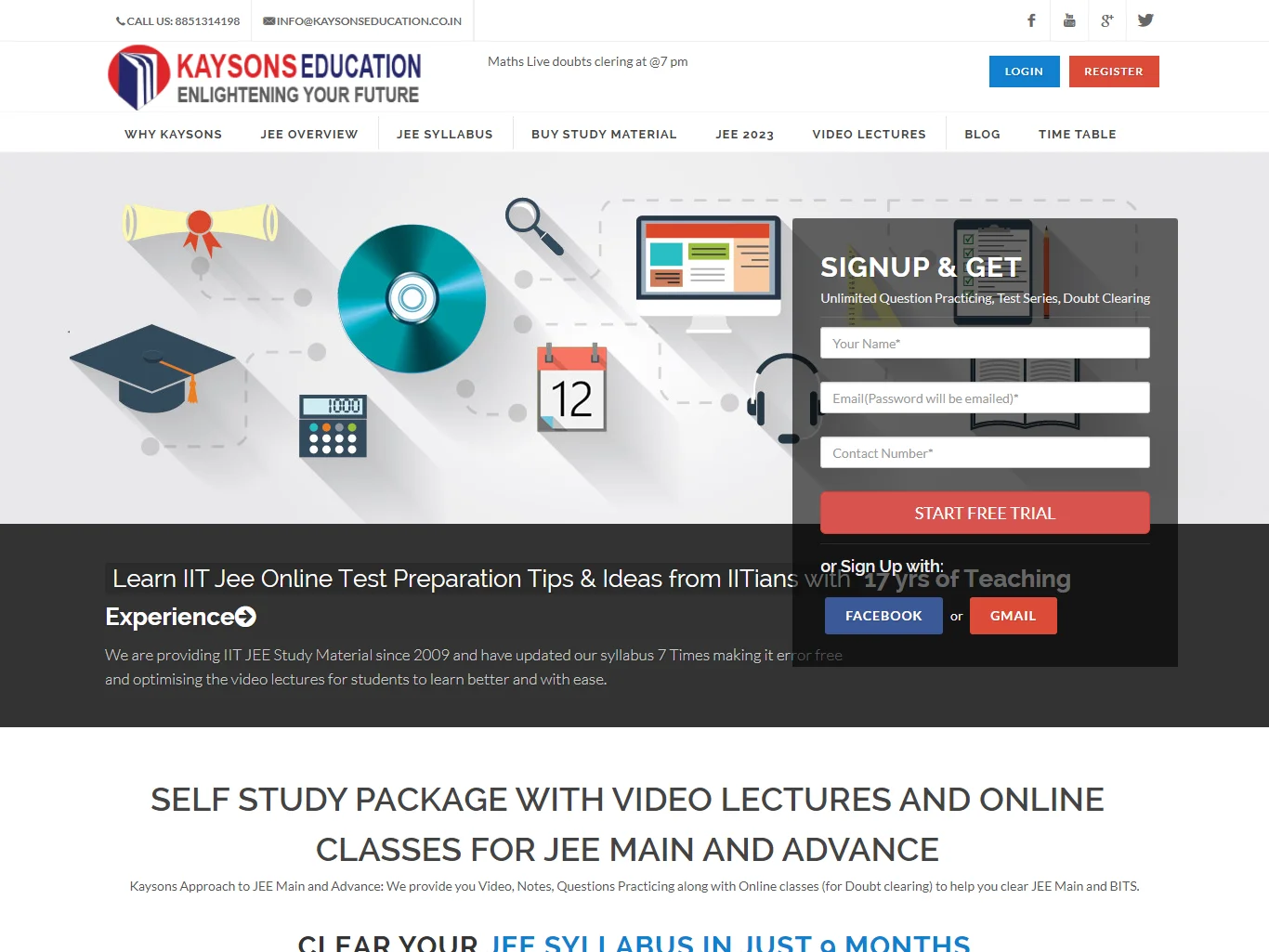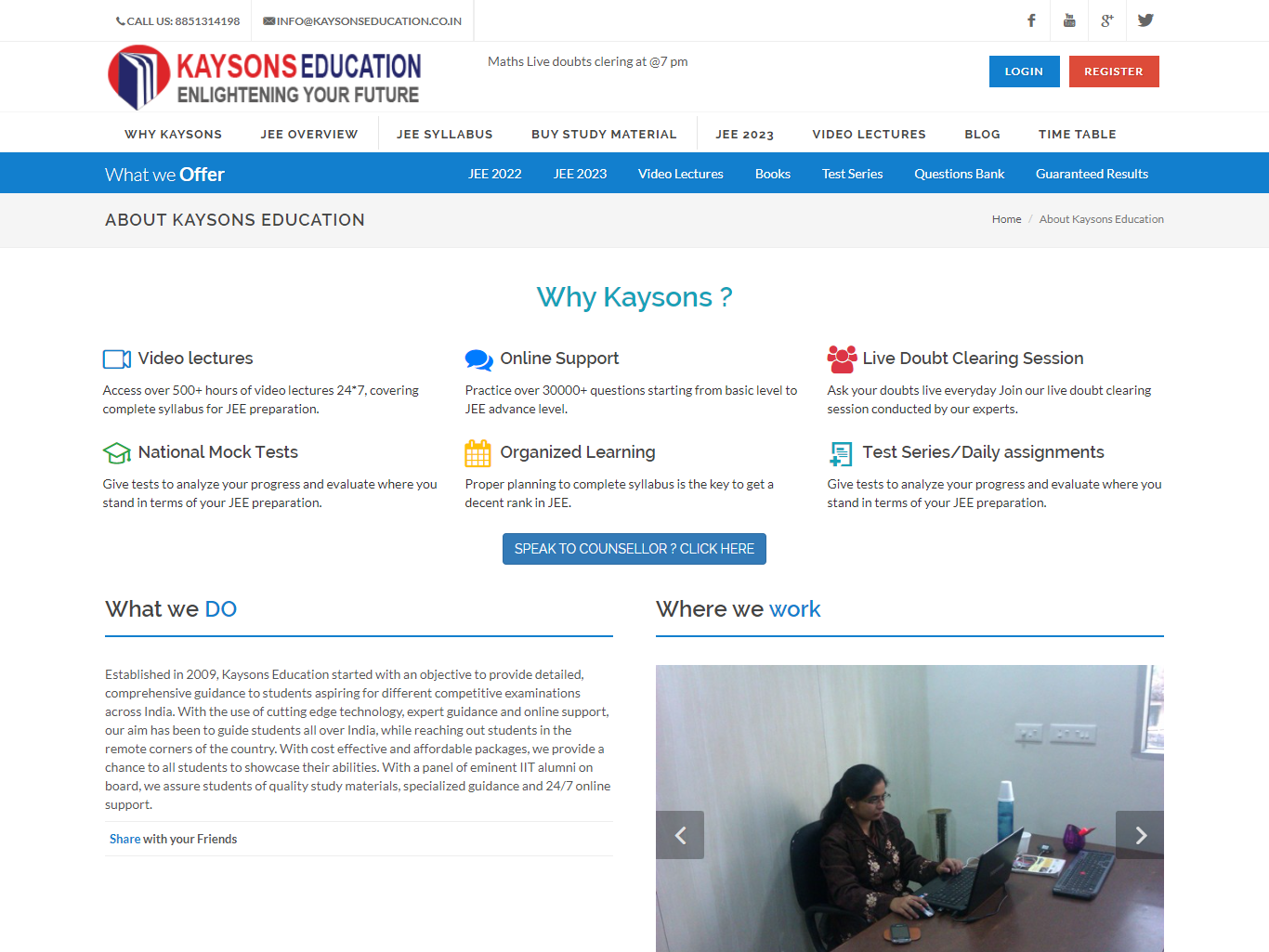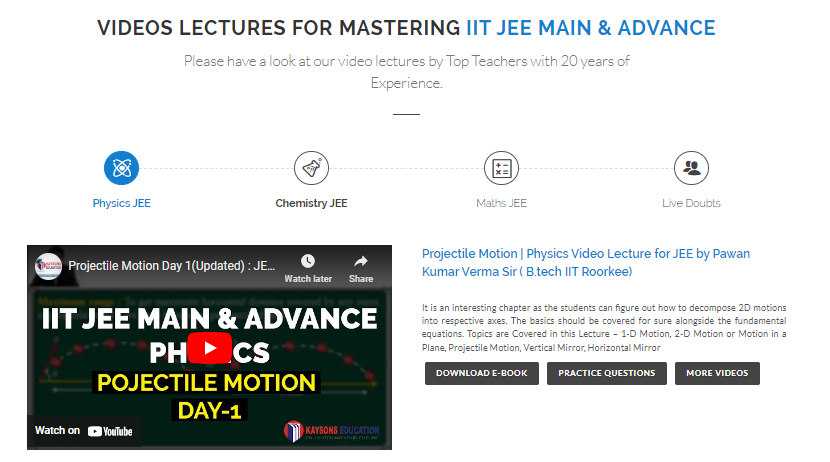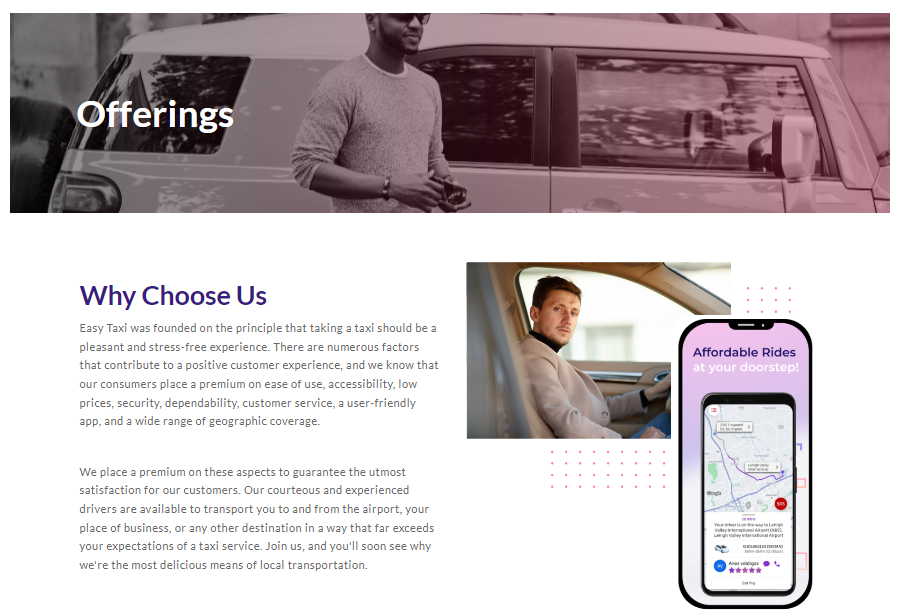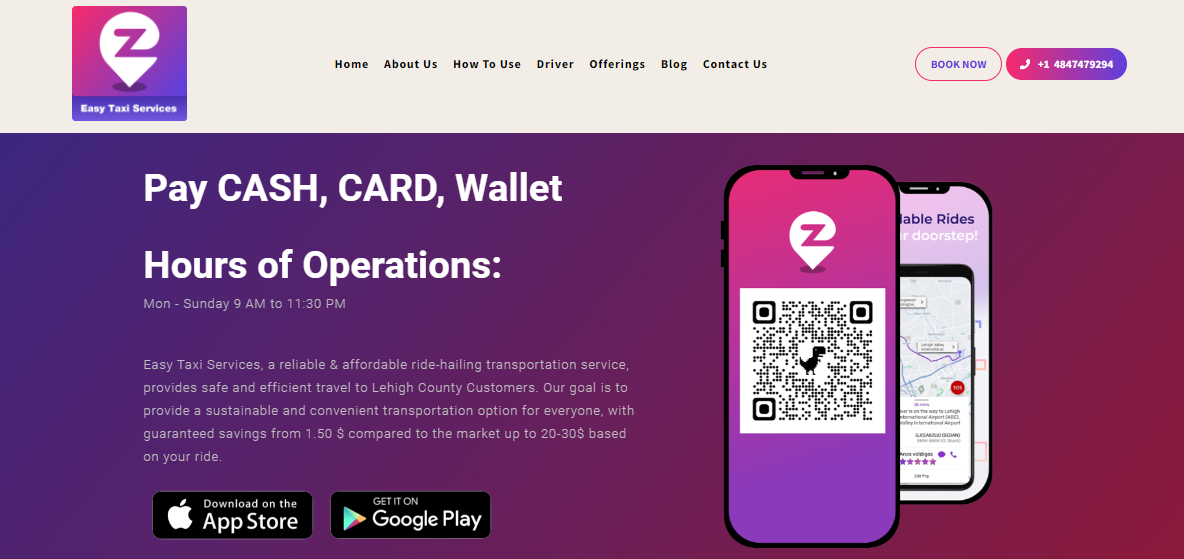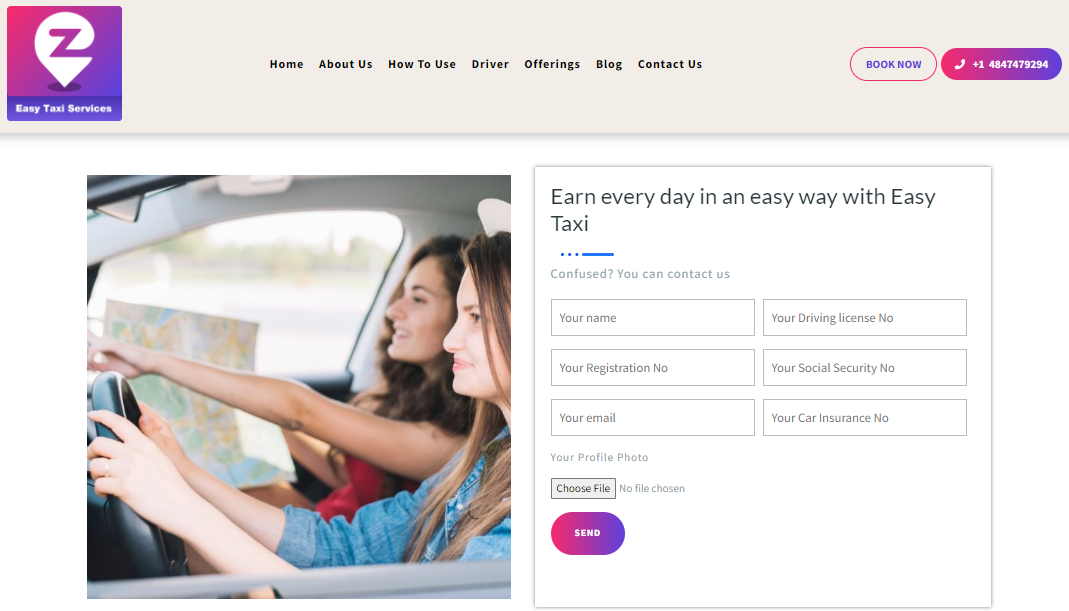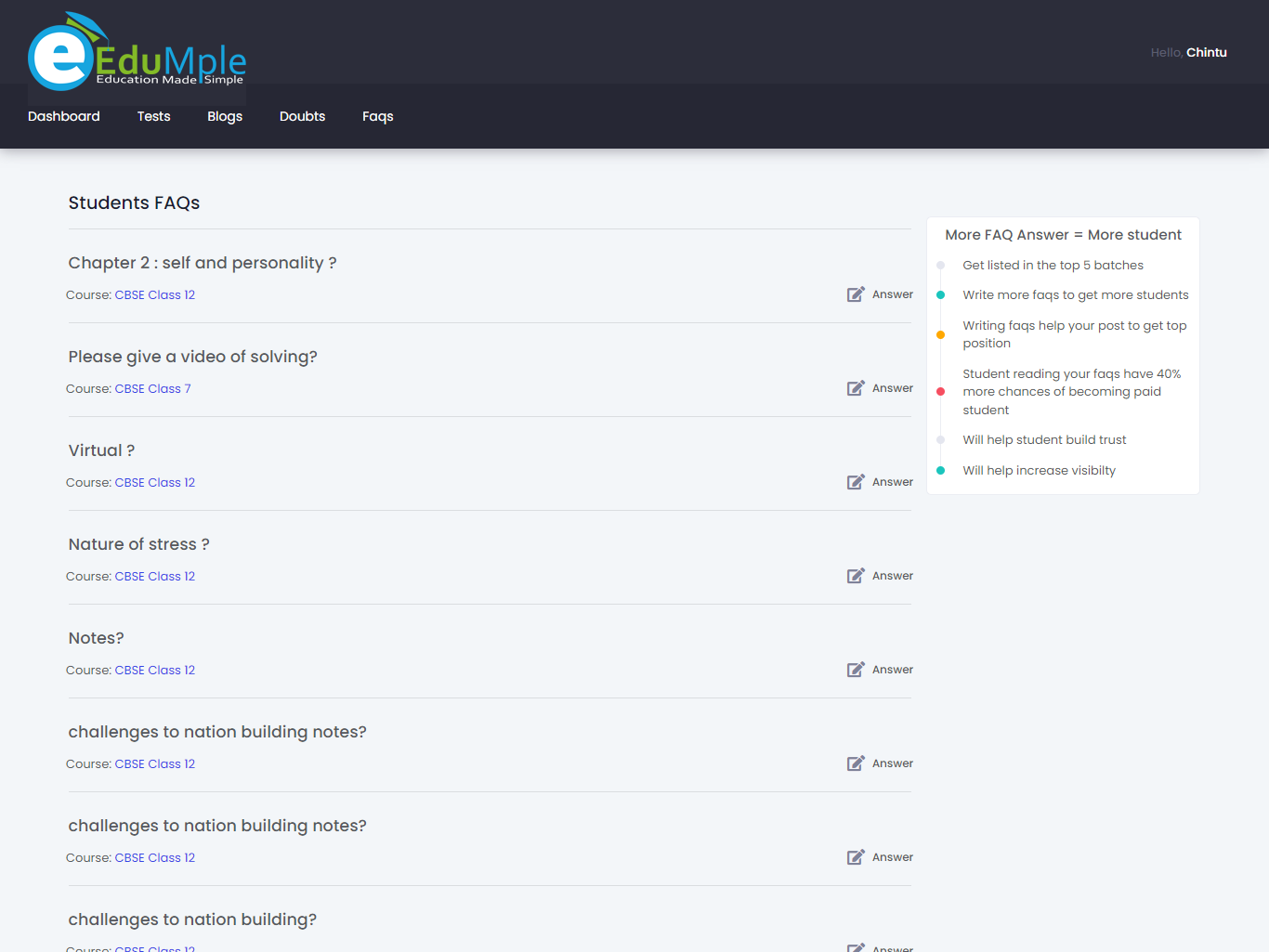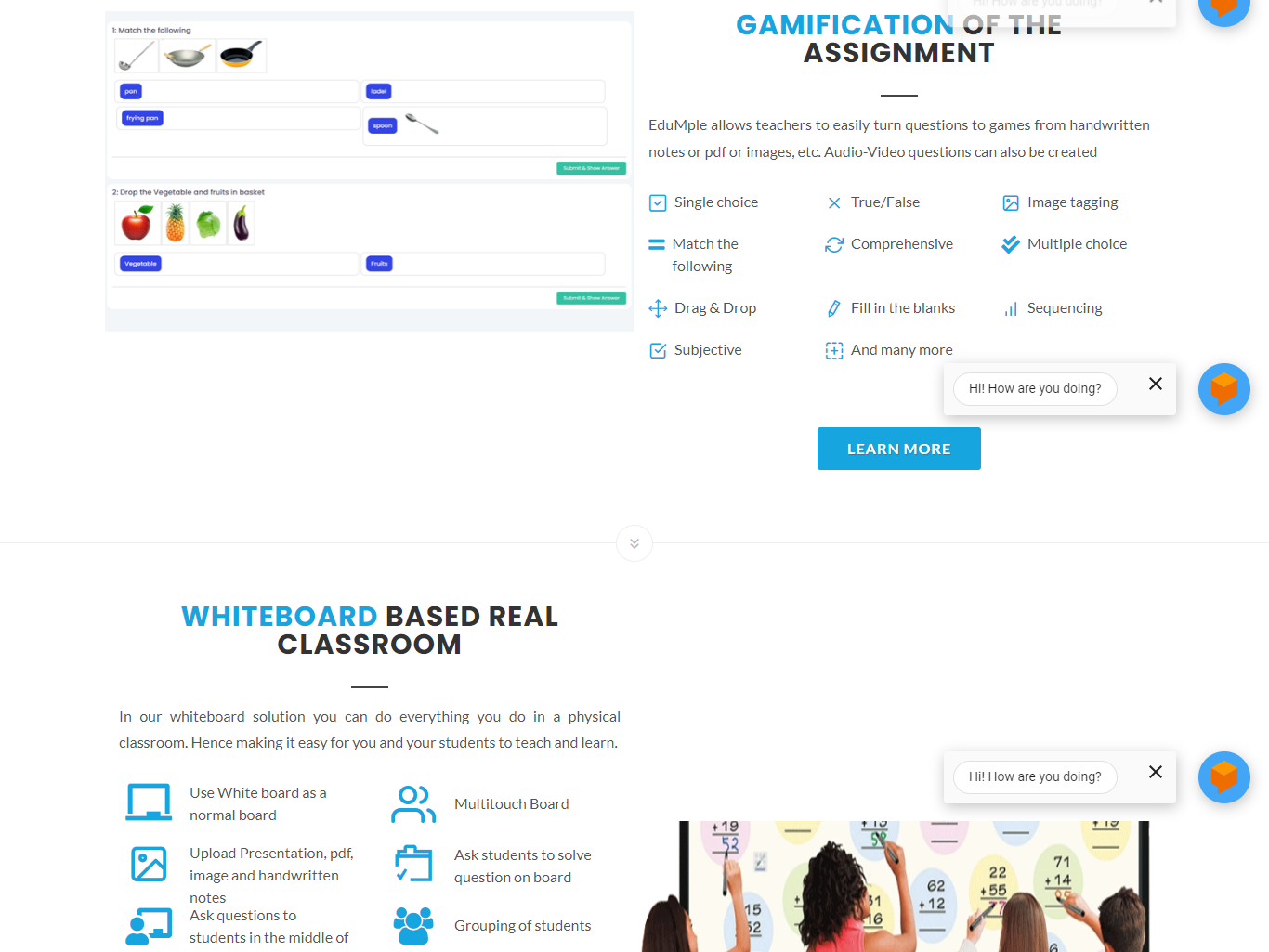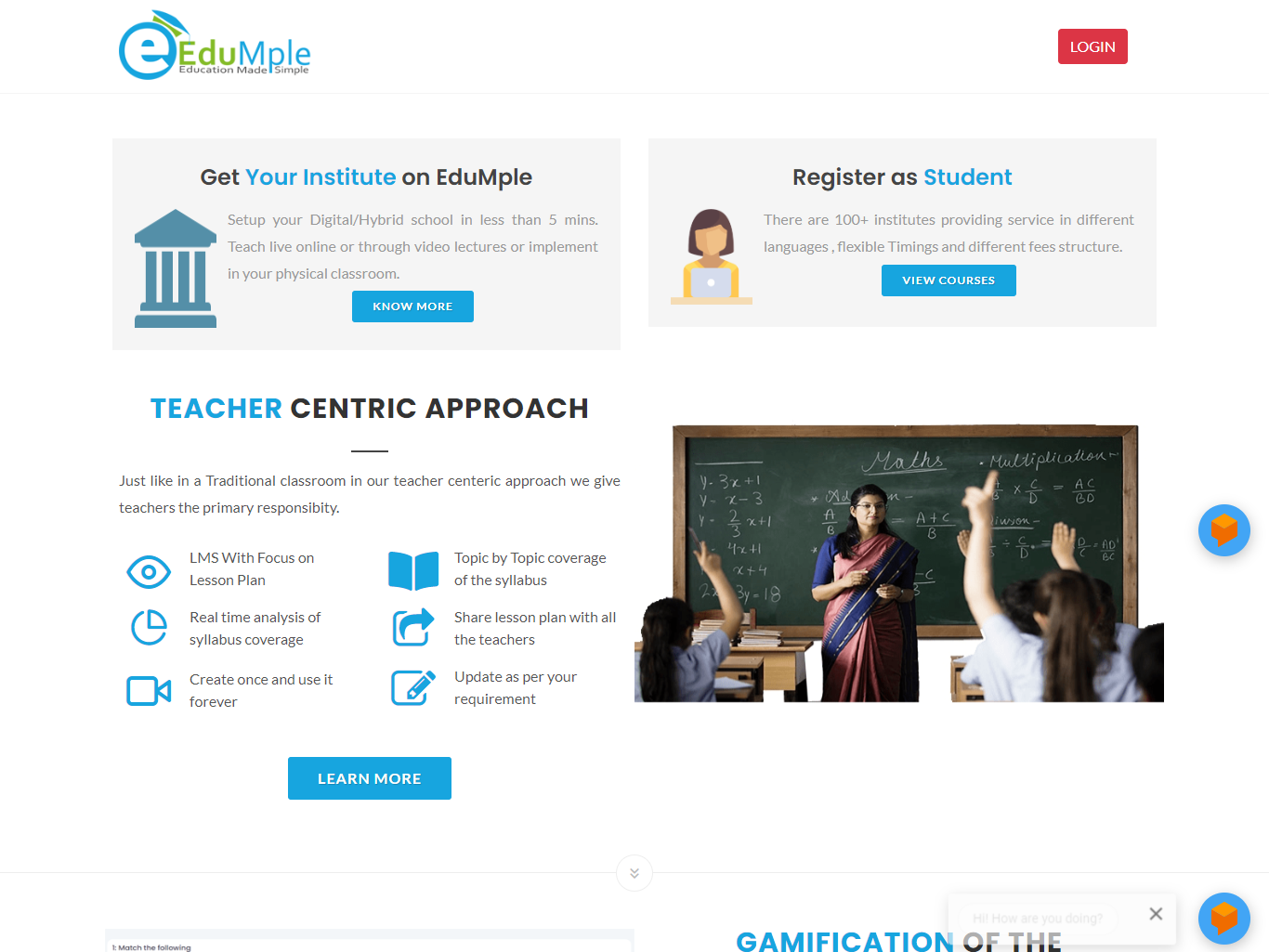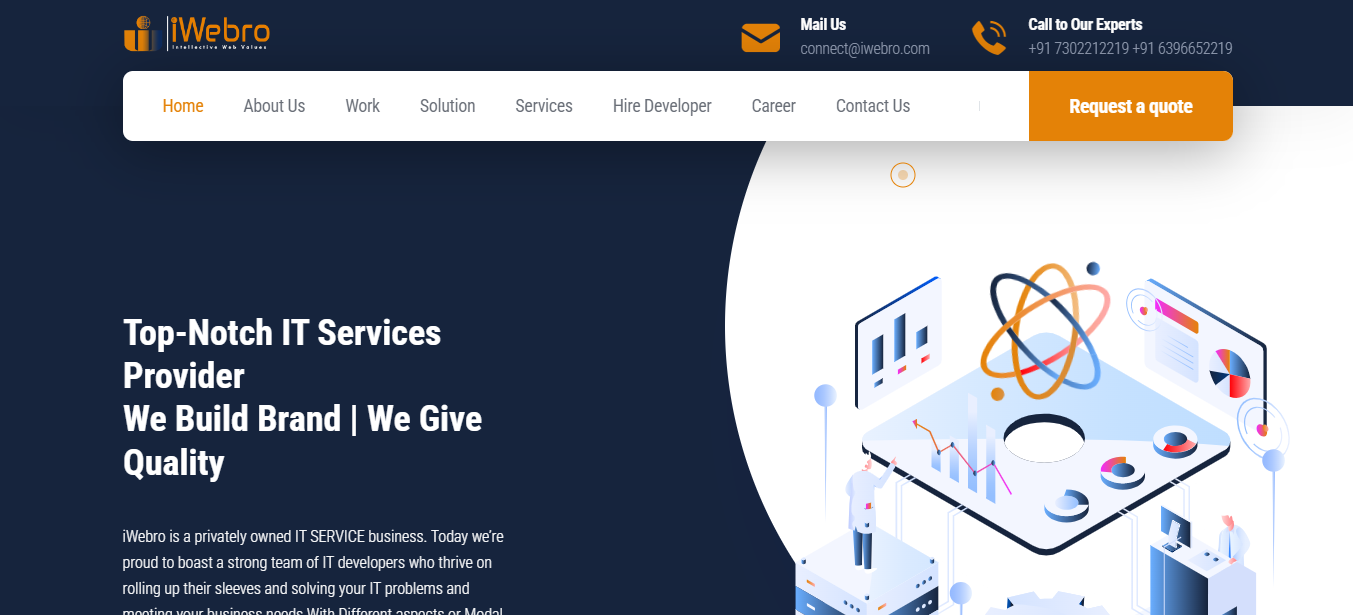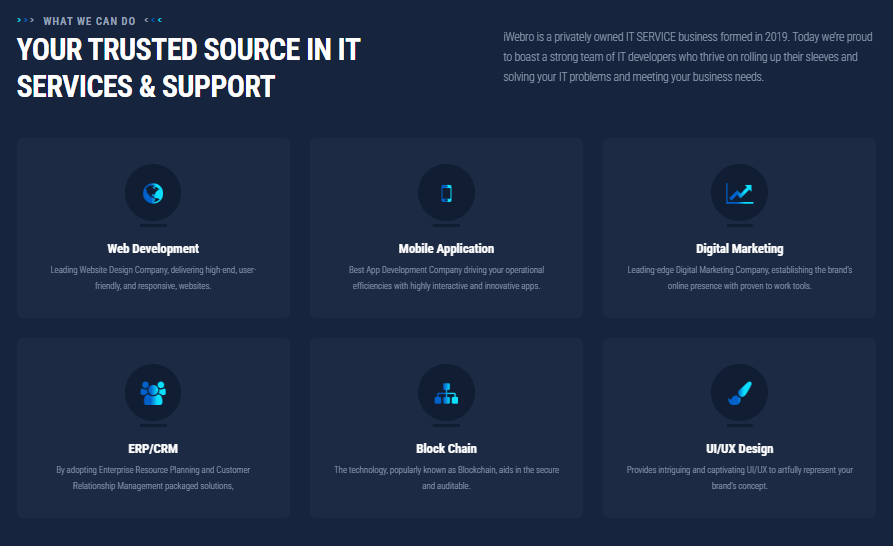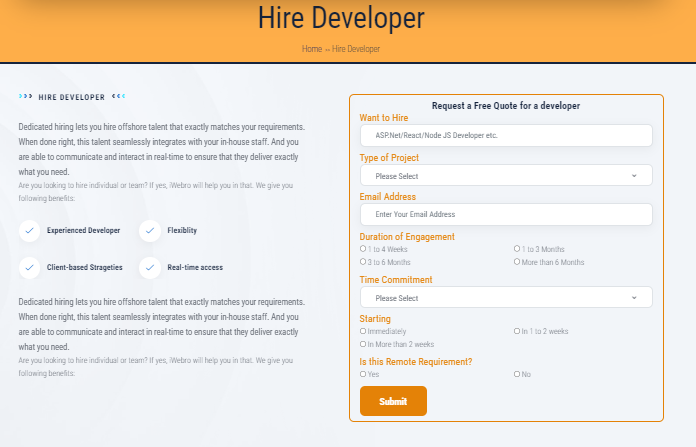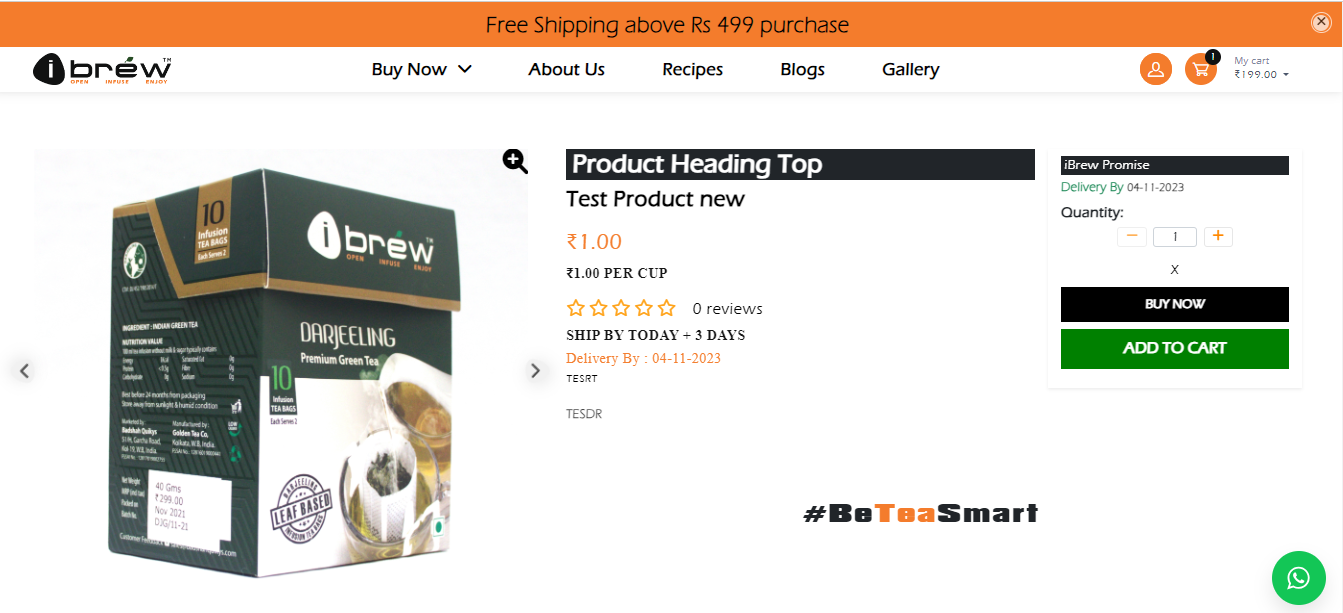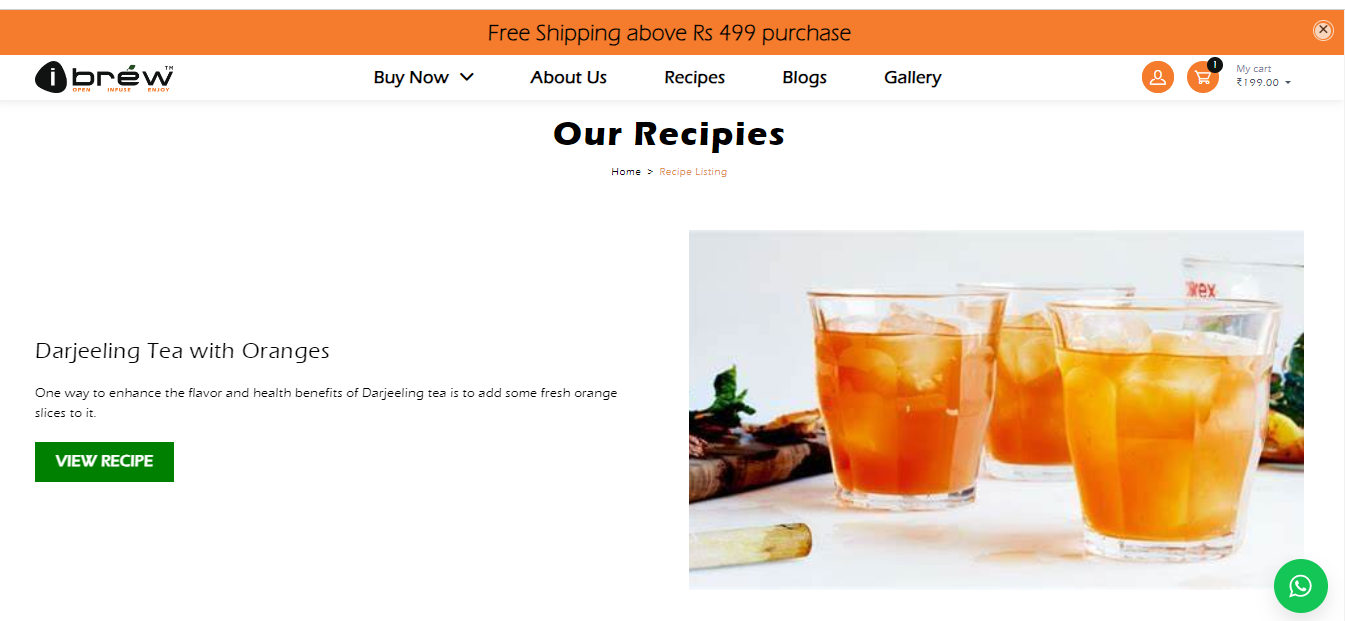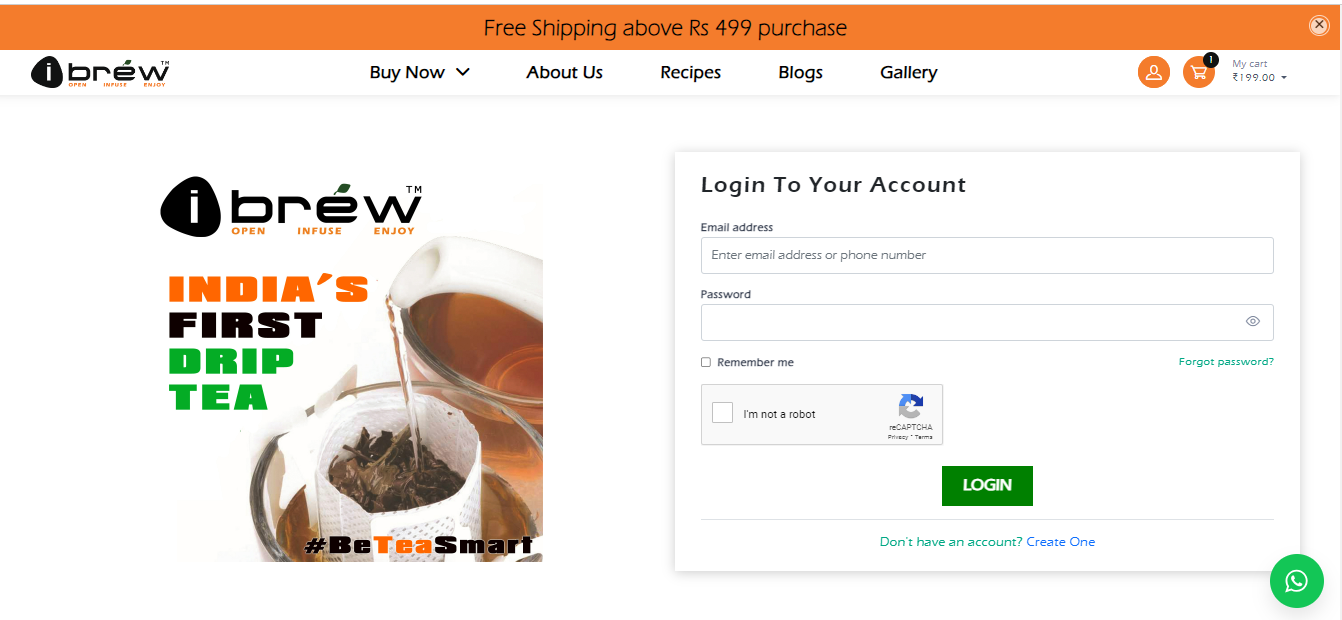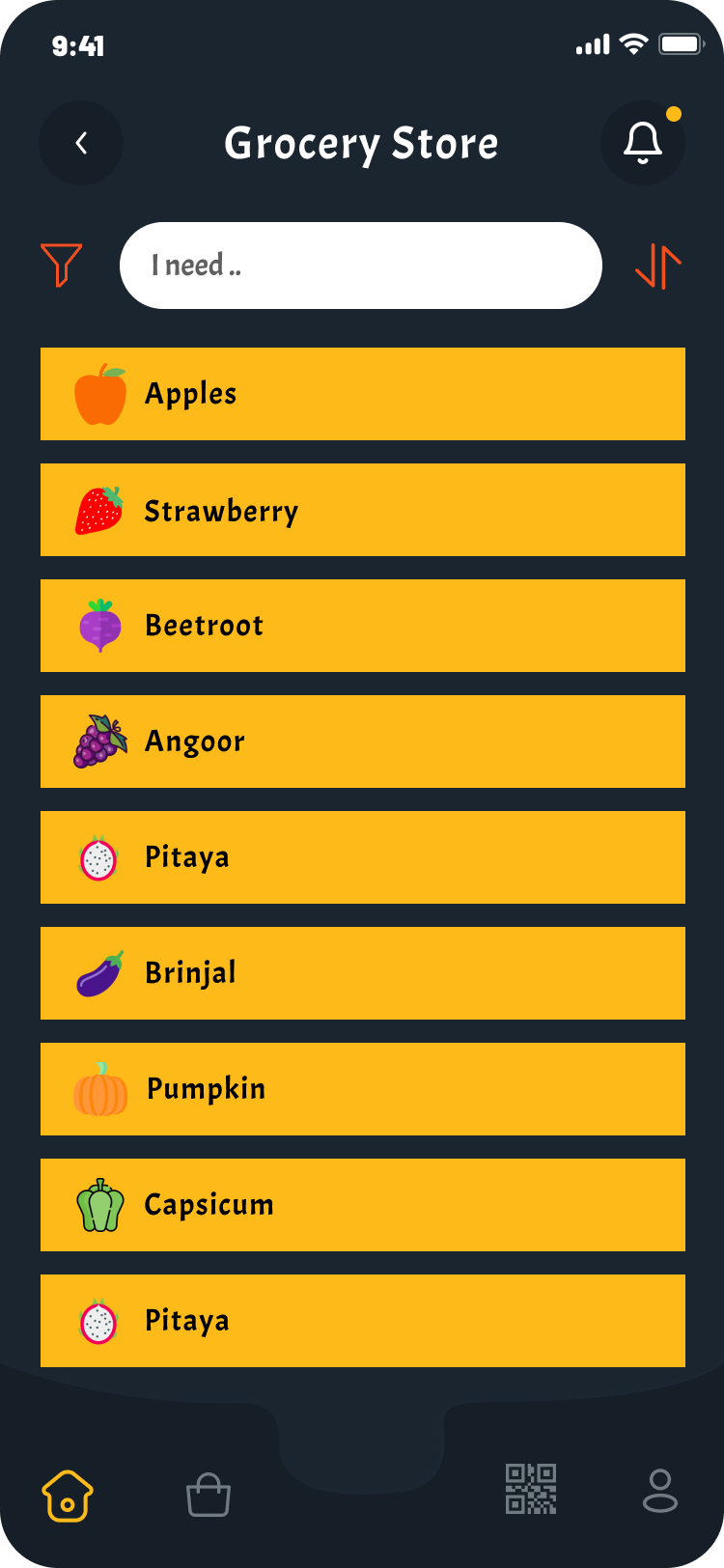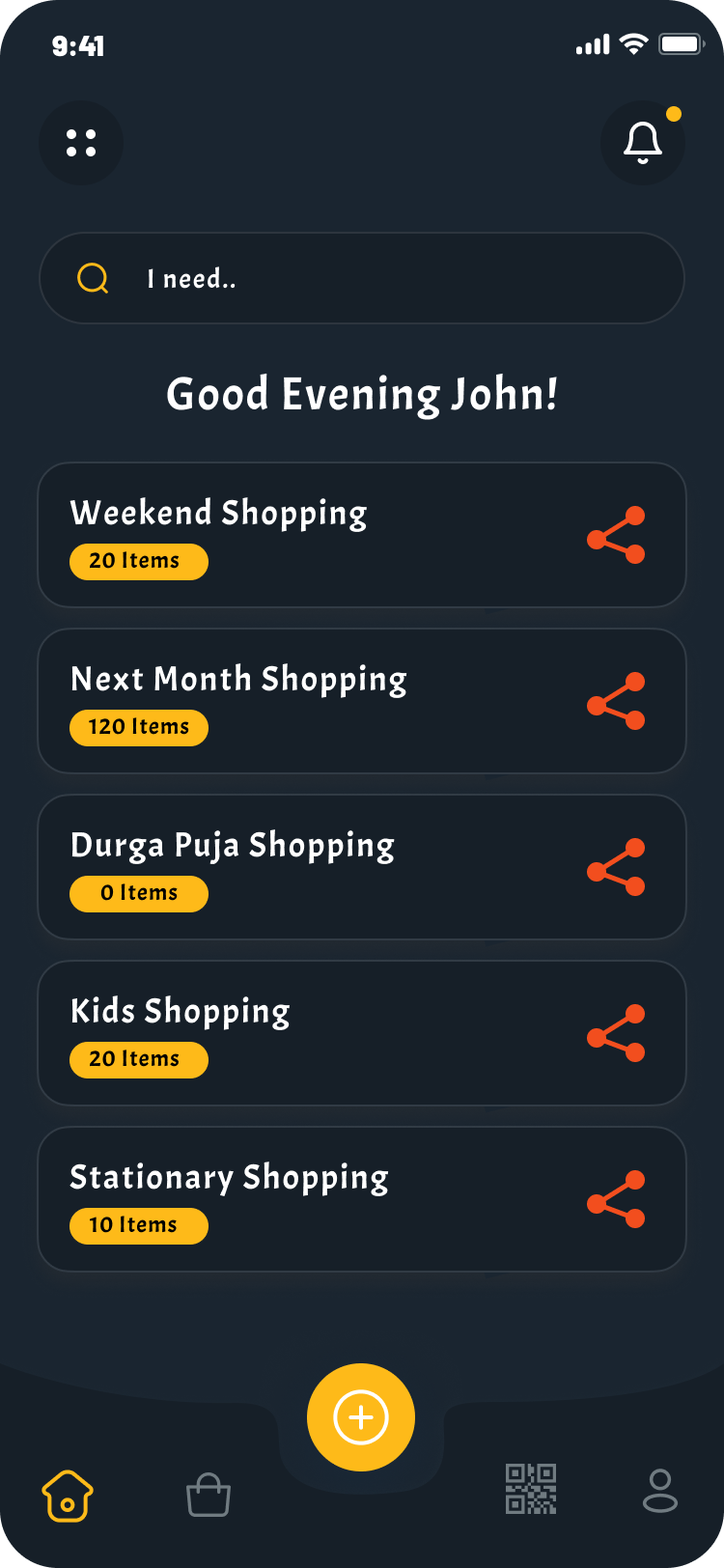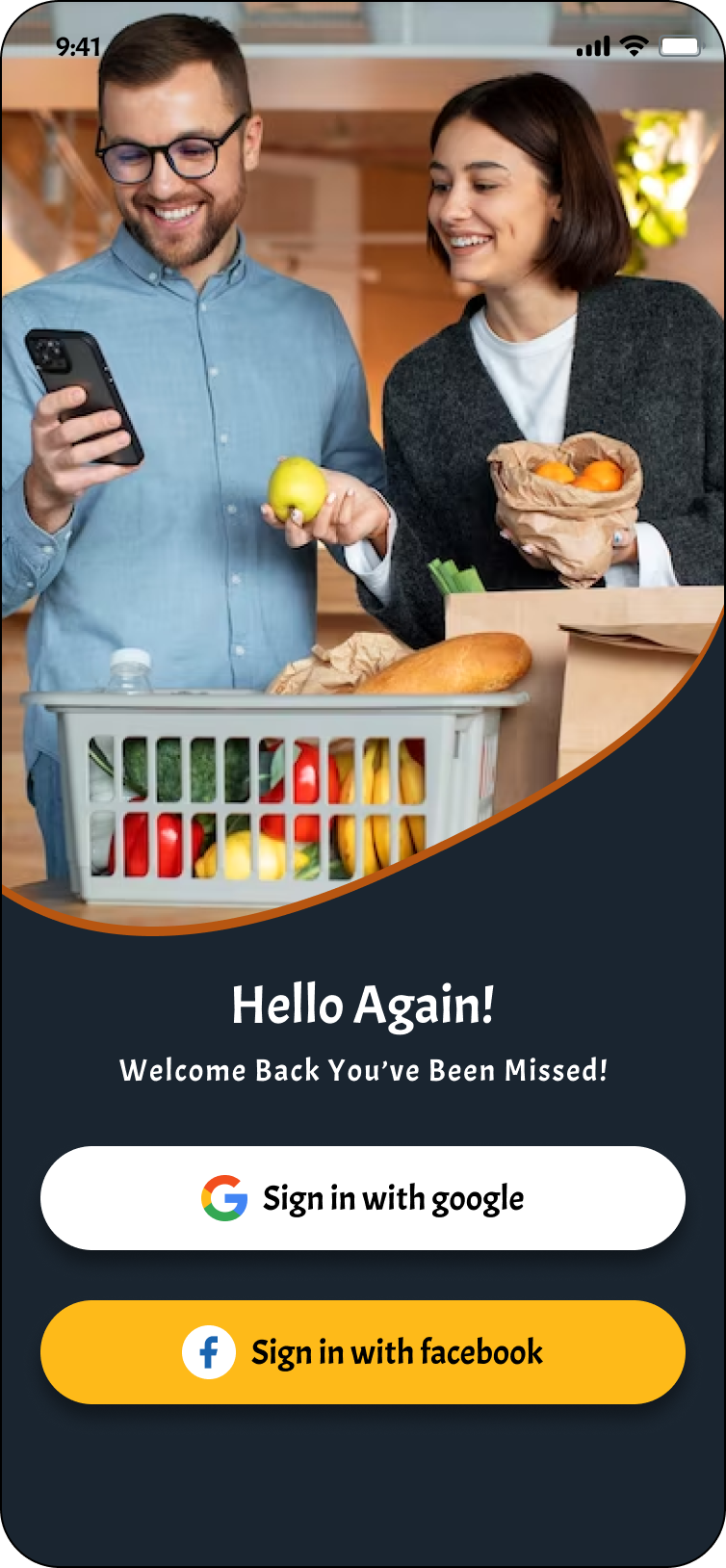Begin on a captivating journey into the world of code and creativity as we unveil the magic of building a 3D Rotating Rubik’s Cube in Flutter with Gesture Recognition. Witness the fusion of app development, where Flutter becomes the canvas for a mesmerizing experience.
With advanced hand gesture recognition technology, users can effortlessly navigate through virtual environments with natural movements. Tap responsiveness adds an intuitive layer, enhancing user engagement and control. Let the magic unfold!
Table of Contents
ToggleTools and Technologies
Our toolset includes Flutter, Dart, and a touch of mathematics. The ‘dart:math’ library played an immense role in its development. We leverage the power of Flutter to create a visually stunning 3D Rubik’s cube that reacts to user interactions. The integration of Dart ensures seamless functionality, making the cube come alive with each gesture.
The Foundation: Implementing the Cube Structure
The magic begins with the construction of the 3D Rubik’s cube. Utilizing Flutter’s versatile capabilities, we craft a visually appealing cube with faces representing different aspects. The cube structure is the canvas on which our immersive experience unfolds.
Widget _side({ |
First, create a widget for each side of a Cube as ‘_side’.
Gesture Recognition: A Touch of Magic
One of the standout features is the implementation of hand gesture recognition. Through the ingenious use of Flutter, we enable the cube to respond to natural hand movements. Users can simply rotate and manipulate the cube by moving their hands, adding an interactive and intuitive layer to the experience.
static const double _shadow = 0.2, _halfPi = pi / 2, _oneHalfPi = pi + pi / 2;
// —-optional —-
_shadow: This constant is set to 0.2, indicating a shadow intensity. It’s likely used later in the code to apply shadow effects, and you can adjust its value to control the intensity of the shadow.
_halfPi: This constant is set to half of the mathematical constant pi (π), approximately 1.5708. It’s used as a reference value for various calculations involving rotations and angles.
_oneHalfPi: This constant is set to pi plus half of pi, which is equivalent to 2.3562. It’s another reference value used in calculations related to rotations and angles.
// —-x—-
These constants provide meaningful values for your Flutter code’s shadow intensity and angular references. Feel free to adjust them based on your specific design requirements and preferences.
num _getShadow(double r) {
if (r < _halfPi) {
// If the angle is less than half pi, calculate shadow intensity for the first range.
return map(r, 0, _halfPi, 0, _shadow);
} else if (r > _oneHalfPi) {
// If the angle is greater than one and a half pi, calculate shadow intensity for the second range.
return _shadow - map(r, _oneHalfPi, pi * 2, 0, _shadow);
} else if (r < pi) {
// If the angle is less than pi but greater than or equal to half pi, calculate shadow intensity for the third range.
return _shadow - map(r, _halfPi, pi, 0, _shadow);
}
// For angles between pi and one and a half pi, calculate shadow intensity for the last range.
return map(r, pi, _oneHalfPi, 0, _shadow);
}
Generating proper shadows for each side creates the magic of 3-dimensional looks. And ‘GestureDetector’ in ‘GridView.Builder’ recognizes the gestures of rotating cude sides in any direction.
Conclusion
In the world where imagination meets technology, we’ve witnessed the awe-inspiring creation of a 3D Rotating Rubik’s Cube in Flutter with Gesture Recognition. From the inception of code to the captivating visuals and intuitive interactions, Web Idea Solution’s developers have unraveled the magic behind the scenes. As we conclude this journey, let’s carry forth the spirit of innovation and exploration, continuing to push the boundaries of what’s possible in the ever-evolving landscape of technology. Remember, the adventure doesn’t end here – it’s only just beginning. Keep coding, keep creating, and keep dreaming big!